Play list preparation, Clip selection – NewTek 3Play 820 User Manual
Page 149
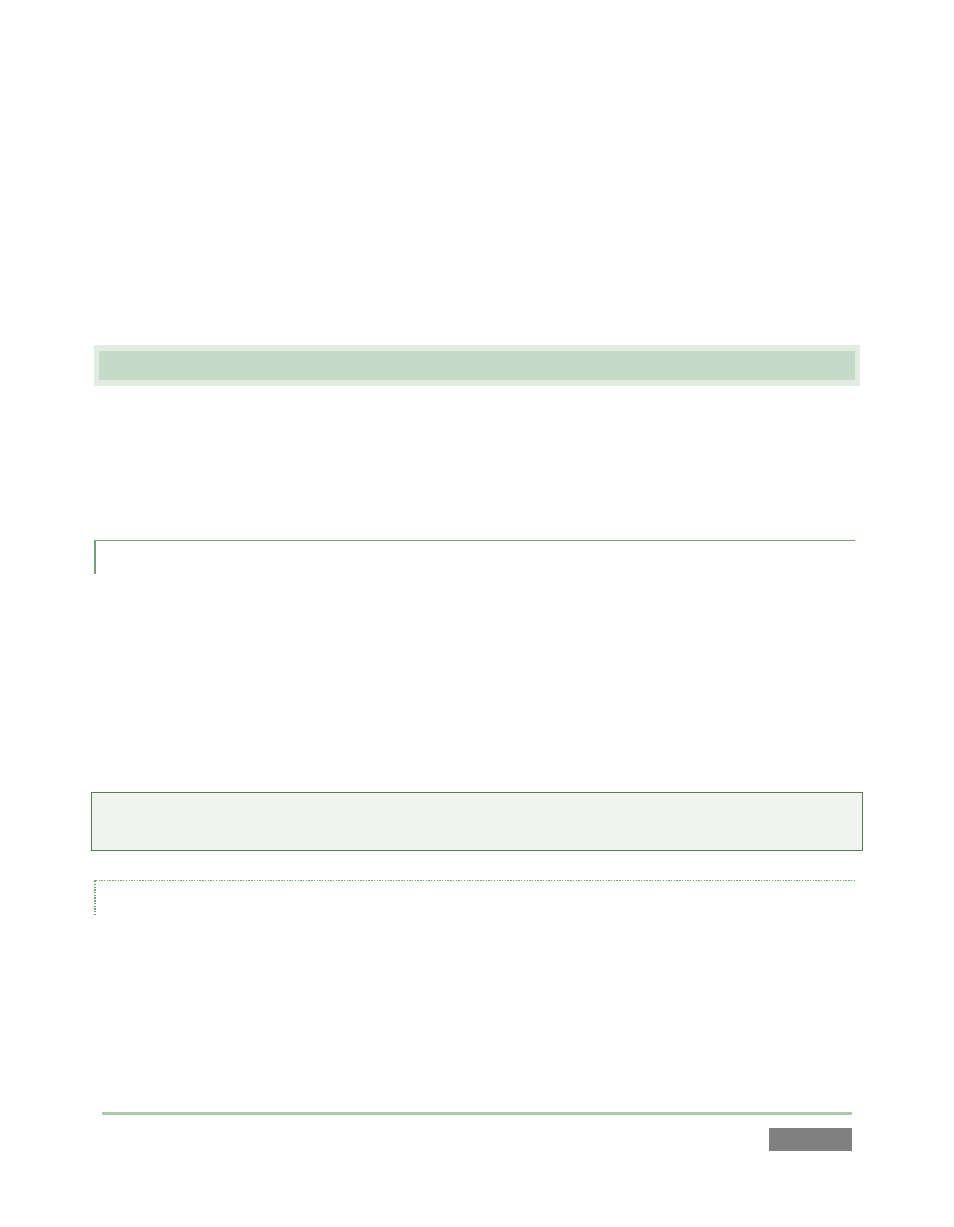
Page | 135
Out Point – timecode when the clip will end.
Speed – a numeric slider allowing you to preset the speed at which the clip will play
back.
Crossfade – an on/off toggle switch for a crossfade type transition to the next clip in the
playlist, and a numeric input field allowing you to specify the time for the crossfade.
Ends At – the total time for the playlist until the end of play for the clip in the current
row.
13.3 PLAY LIST PREPARATION
Clips are added to a Play List page in any of several methods, as discussed in Section 12.5. Once
in the list, they can be freely re-ordered by dragging them up or down. The standard Cut, Copy
and Paste shortcut keys (Ctrl + x, Ctrl + c and Ctrl + v, respectively) allow you to move clips from
one Play List page to another, or within the same page.
13.3.1 CLIP SELECTION
A clip can be selected (highlighted) by navigating to it using the control surface, keyboard, or
direct mouse click, and multi-selection is supported as follows:
Hold down Shift while navigating (by any means) to another clip to select both clips and
all others between them.
Select a clip, then press and hold Ctrl while clicking another to multi-select clips that are
not near one another.
Hint: When clips are multi-selected, many operations will affect all selected clips at once. For
example, you can turn the sound on or off for a number of clips in this manner.
PLAY INDICATOR
Similar to the Clips List, the Play List shows a red background in the Clip ID field to indicate the
current playback position in the list.