Hd and sd, Connecting devices – NewTek 3Play 820 User Manual
Page 37
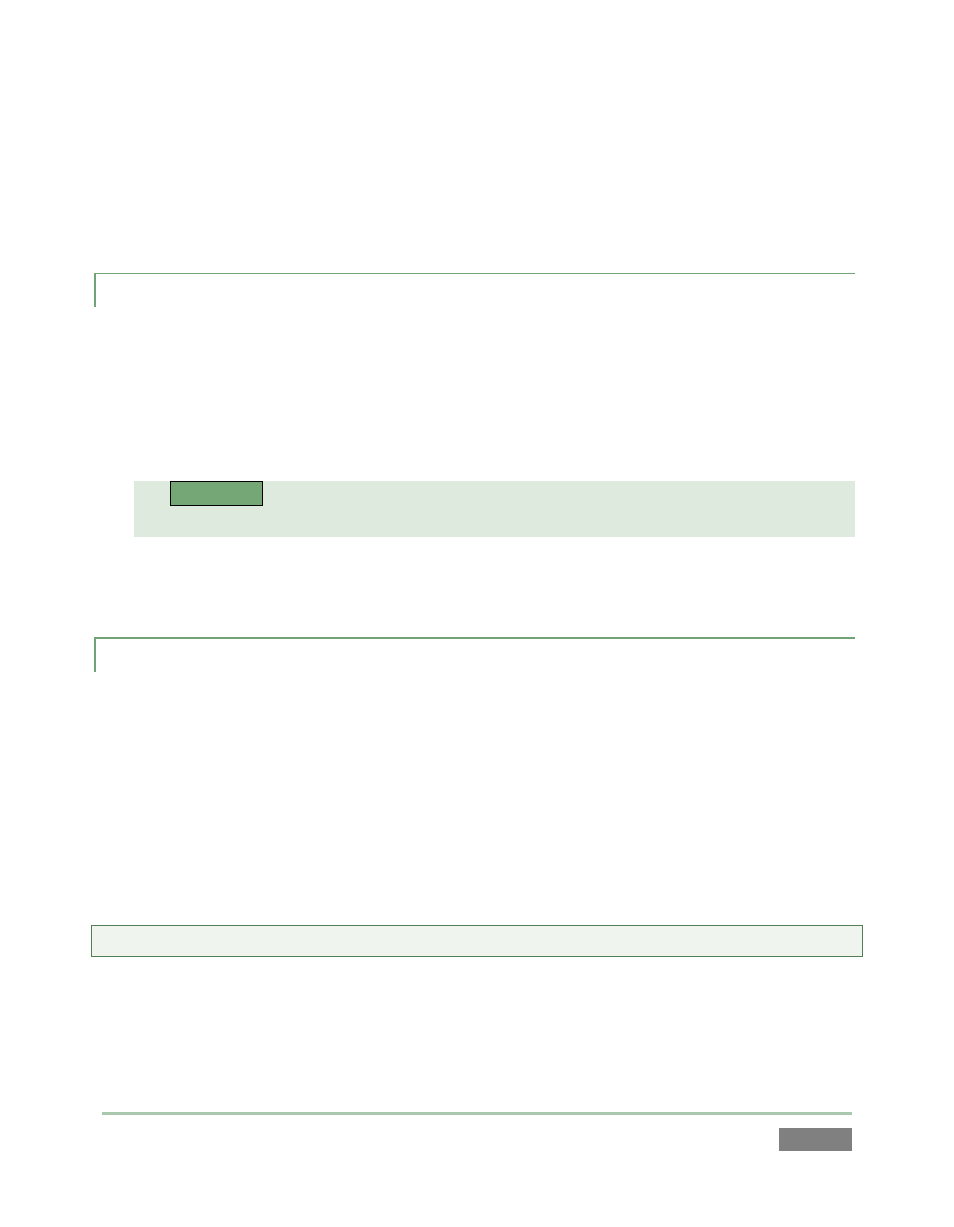
Page | 23
Transmit another output or multi-bridge monitoring layout to a secondary monitor (or
projector) via the Multiview port.
An additional output is provided via an HDMI port. This output tracks the active 3Play
Output Mode (A or B).
3.5.2 HD AND SD
As mentioned earlier, the Video Output section on 3Play’s backplate provides vertical columns of
four BNC connectors. These represent:
Output A (Row 1)
Output B (Row 2)
HDMI – This output tracks the active 3Play Output Mode (A or B)
3P
LAY
™
820
Aux (Row 3) – carries the same signal as either Output A or Output B,
depending on 3Play’s current Output Mode (see Section 7.1.2).
The output connectors provide either SD or HD video output, according to the format specified
for the current session, using any of several different device connection types as discussed next.
3.5.3 CONNECTING DEVICES
1. Connect downstream video devices to the appropriate output connectors in the VIDEO
OUT section, whether SDI, Component, Y/C (BNC) or Composite. Please note that the
latter two formats may require RCA (cinch plug) or S-video (4 pin mini-DIN) to BNC
adapters, and also that both of these connection options support output at SD
resolution only.
a. SDI
–
Attach SDI connectors to the uppermost row of BNC connectors in the
VIDEO OUT connector groups.
Hint: If your equipment supports SDI connections, this is your best quality option.
a. Component – Attach your device to the second, third and fourth BNC
connectors (Y, Pb and Pr) in the VIDEO OUT connector groups.