Online registration, Registering by telephone – NewTek 3Play 820 User Manual
Page 32
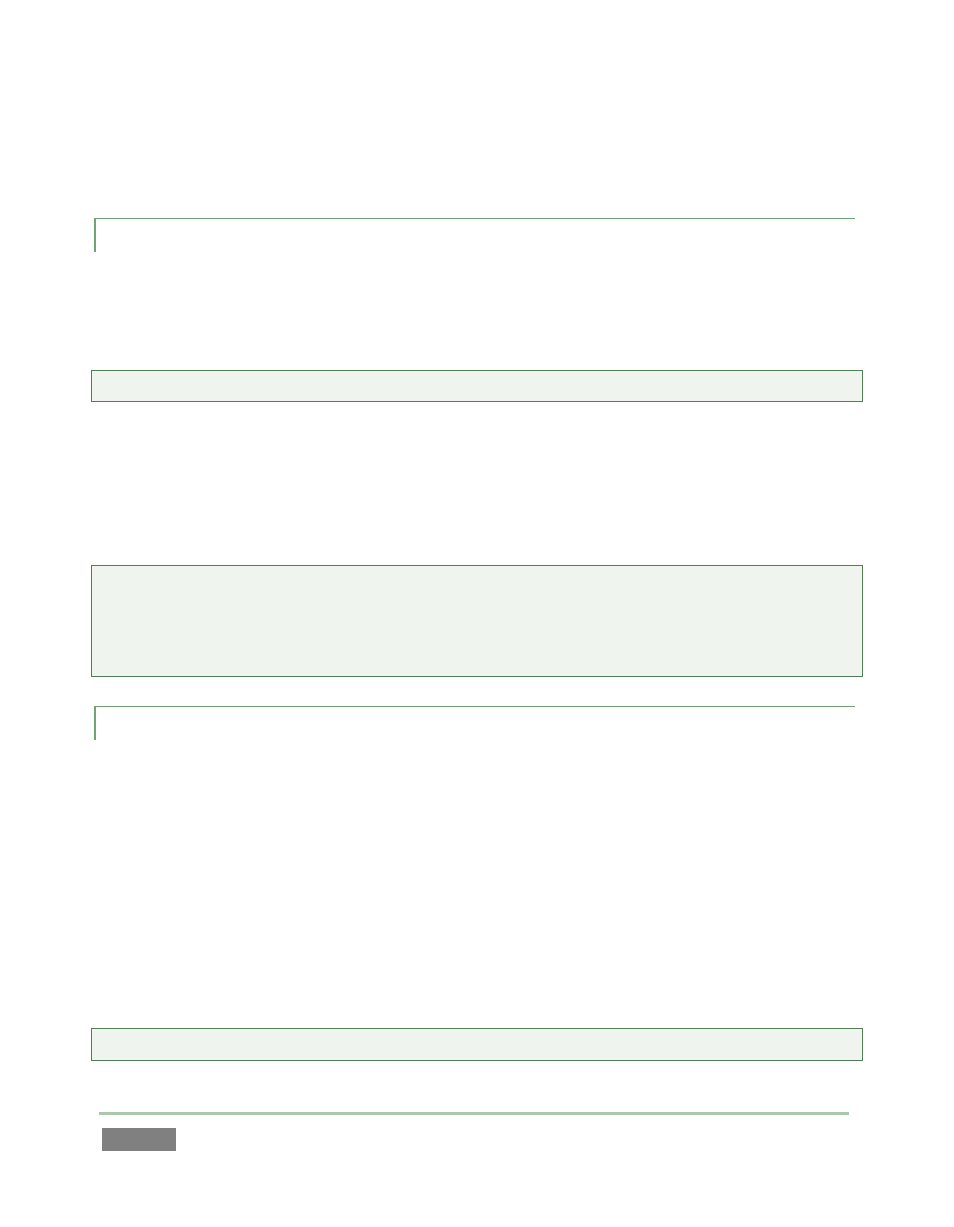
Page | 18
You can register and obtain your registration code either by telephone, or online (directly from
3Play™ or from another system connected to the Internet) as described next.
3.3.1 ONLINE REGISTRATION
If you have connected your 3Play™ to the Internet, simply click the button under Step 3 in the
registration dialog. This will take you to the Registration webpage (http://register.newtek.com)
in the Customer Care section of NewTek’s website where you will find further directions.
Hint: More information on connecting to a network can be found in Section 3.12.
Otherwise, you can visit the registration webpage from another system that does have Internet
access.
In either case, after registering on the website, enter the resulting registration code into the field
provided at Step 4 of the dialog.
Hint: It’s a very good idea to record the login name and password you choose when creating your
website profile and keep them in a safe place. Jot down registration code too; it could come in
very handy if you ever need to restore the 3Play™ software to its as-shipped state when you don’t
have access to the Internet.
3.3.2 REGISTERING BY TELEPHONE
NewTek’s Customer Care center can also handle registration requests by telephone, if that is
more convenient (when opportunity permits, you should still visit the website as discussed above
to gain access to software updates).
Please have your Product ID (from the Registration dialog mentioned earlier) handy when you
call. The phone numbers for Customer Service follow:
Telephone: (US) 1-800-862-7837
(Outside US) +1-210-370-8000
Fax: 210-370-8001
Note: For Technical Support contact information, please see Section A.6.2.