In/out points, duration (and trimming), Memo fields – NewTek 3Play 820 User Manual
Page 139
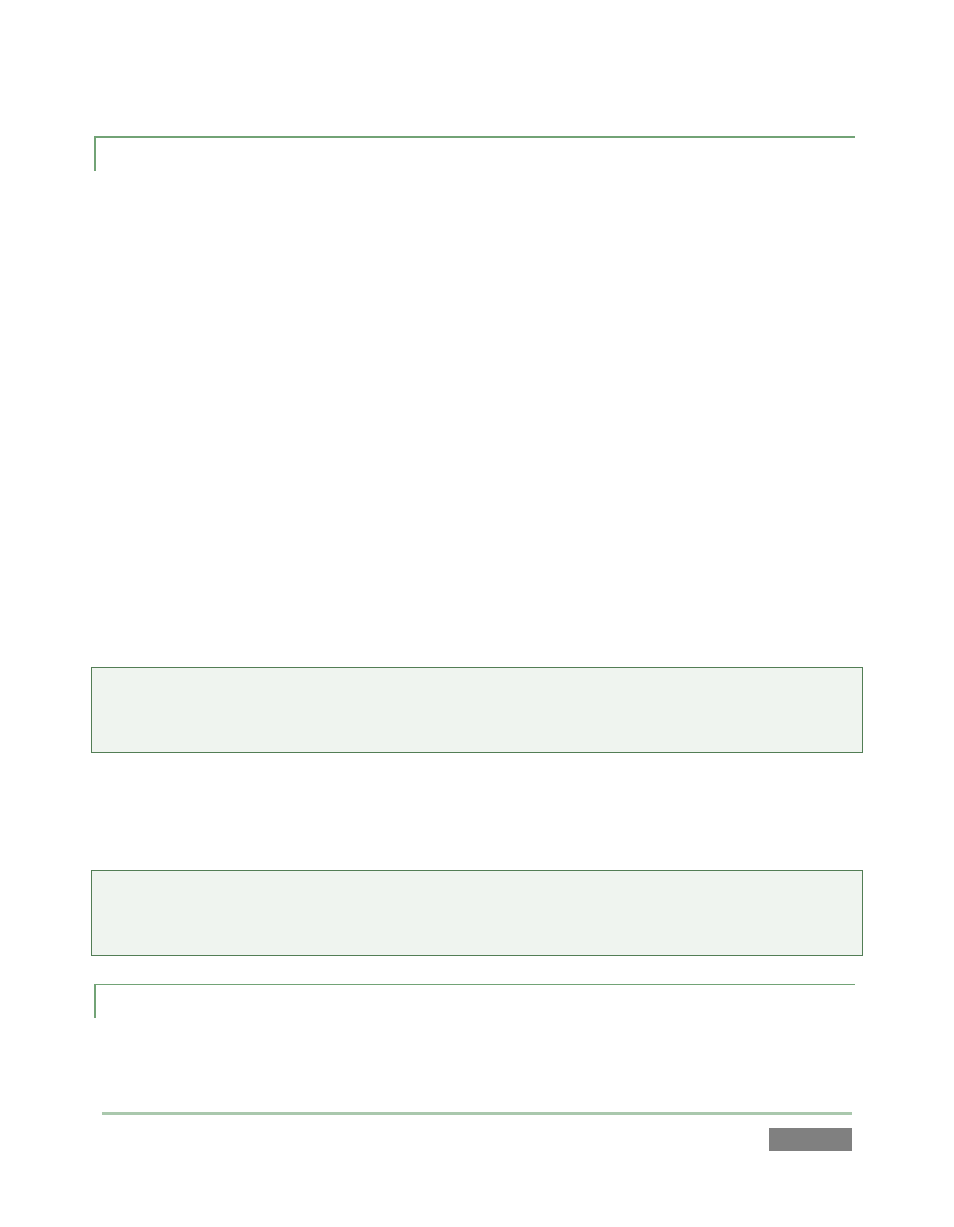
Page | 125
12.2.1 IN/OUT POINTS, DURATION (AND TRIMMING)
The initial values in timecode fields are established by your marking operations (Mark In and
Mark Out). Afterward, they can be modified (within the bounds of actually recorded footage) in
several different ways:
You can simply drag the mouse pointer left or right above a timecode field.
Or, double-click it to engage direct text entry using the keyboard.
Or, click (or otherwise navigate to) the field and press either Enter or F2) to engage
direct text entry using the keyboard.
Another approach to trimming is to Jog (using the control surface or Dashboard) or Shuttle
(Dashboard only) to a different timecode, and then hold down Alt while pressing Mark In or Mark
Out to update the current In Point or Out Point respectively. (See also Section 12.3, Clip
Transport.)
Of course, changing the value of the In Point or Out Point will have an effect on Duration, and
vice versa. (Editing Duration normally affects the Out Point, providing the desired length can be
achieved by doing that alone; in rare cases when the Out Point reaches the end of the recorded
footage, the In Point is adjusted as required).
Hint: The Jog control is normally restricted to the established length of the clip, as established by
its In Point and Out Point. If you wish to Jog to frames outside of this range, hold down ALT while
jogging.
Naturally, all clips for the current event are affected by trimming operation as above. In the case
of multi-selected events, only the displayed clip and associated clips for the same event are
trimmed.
Hint: Individual clips that have been added to a Play List can be trimmed independently, without
altering the timing of the original event in the Clips List, or other Play List clips originally added
from the same event.
12.2.2 MEMO FIELDS
Memo fields allow you to insert text notes to any clip for an event. These can serve to identify a
player and team, the type of event, or provide any other sort of information that is useful to you.