Sessions, A.2.1, Delete a session (and its content) – NewTek 3Play 820 User Manual
Page 169: A.2.2, Rename a session, A.2.3, Manage selected content inside a session
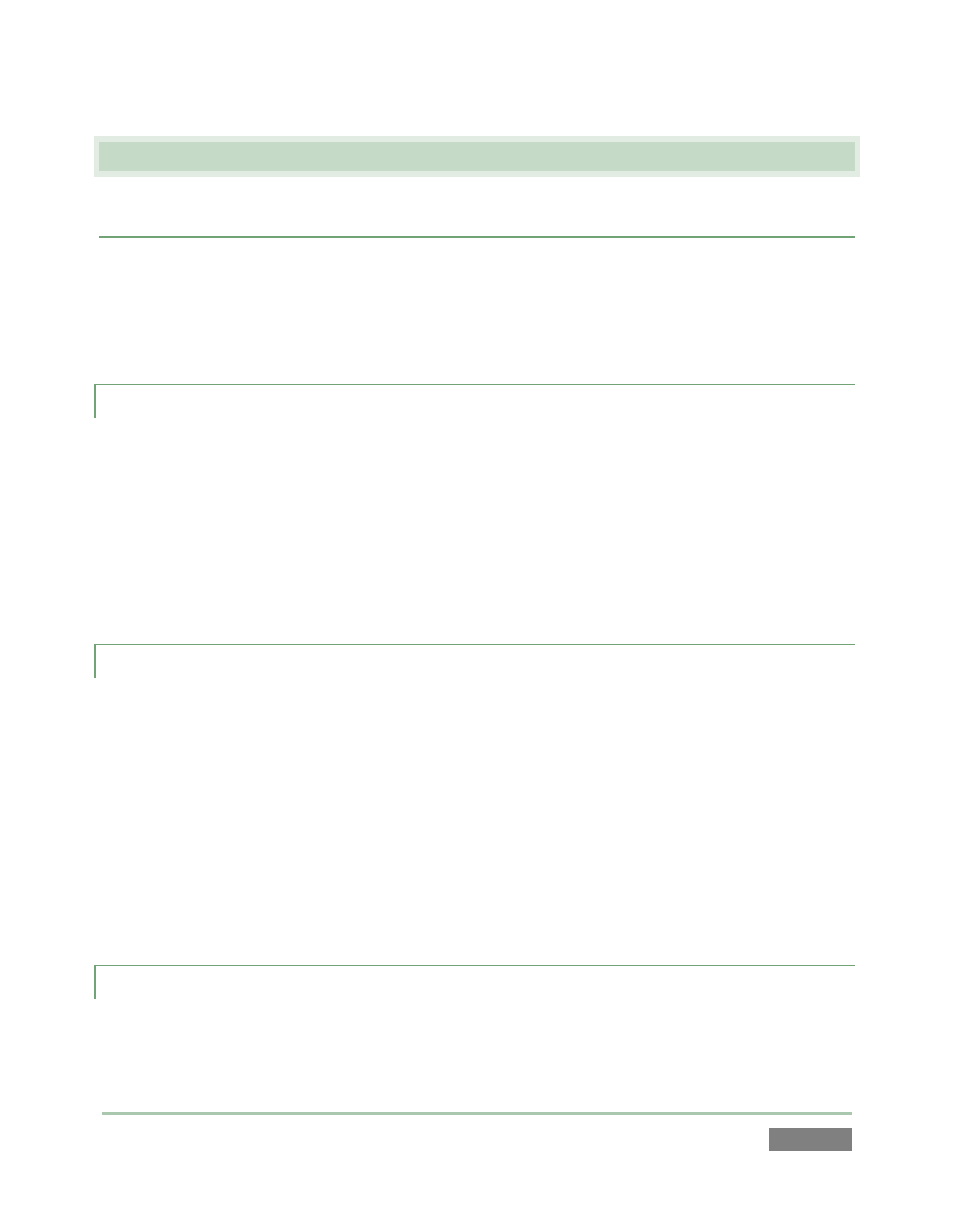
Page | 155
A.2 S
ESSIONS
SUPPLEMENTARY QUESTION:
Q: What is a session?
A: Sessions can be thought of as ‘top-level presets’. They store all of the settings, playlists,
device configurations, and so on for a given live production. See Section 5.1.
A.2.1 DELETE A SESSION (AND ITS CONTENT)?
1. Right-click the name of the session in the Home page of the Startup screen.
2. Select Delete from the menu.
This will delete the session, and any content that is local to the session (external data that has
not been imported and data on drives that are not mounted at the time will not be deleted). See
Section 5.2.2 for more information.
A.2.2 RENAME A SESSION
1. If necessary, close the Replay Desktop by clicking the [x] button at the right-hand end of
the titlebar.
2. Return to the Home page.
3. Right-click the name of the session you want to rename in the list shown at right to
open the context menu.
4. Choose Rename from the menu that appears.
A.2.3 MANAGE SELECTED CONTENT INSIDE A SESSION?
1. Click the name of the session containing the content you wish to delete in the Home
page of the Startup Screen.