Activating & authorizing windows – NewTek 3Play 820 User Manual
Page 30
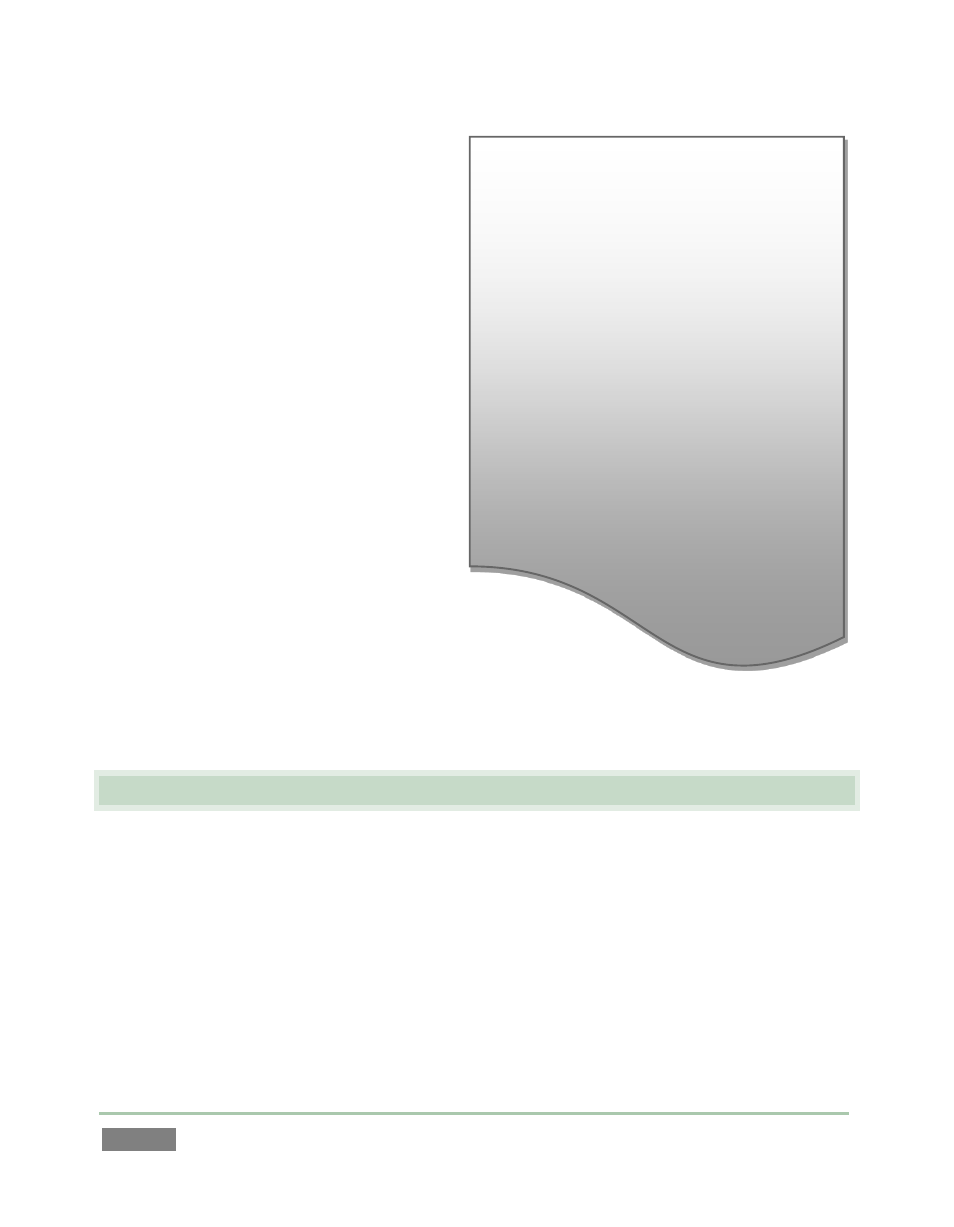
Page | 16
A word about UPS devices:
‘Modified sine wave’ UPS devices are
popular due to low manufacturing costs.
However, such units should generally be
viewed as being of low quality and possibly
inadequate to fully protect the system from
abnormal power events..
For a modest added cost, consider a "pure
sine wave" UPS. These units can be relied
on to supply very clean power, eliminating
potential problems, and are recommended
for applications demanding high reliability.
3. Connect the A/C power cord(s)
from the three-prong connection(s)
on 3Play’s backplate to an external
power receptacle (see Hint below).
4. Turn on the computer monitor.
5. Press the Power switch located on
3Play’s faceplate.
At this point, the blue Power LED will
illuminate, and the adjacent hard drive
activity light should flicker as the device
boots up. (If this does not happen, check
your connections and retry).
Though not a requirement, we do strongly
recommend that you connect 3Play™ using
an uninterruptable power supply (UPS), as
for any ‘mission critical’ system. Likewise,
consider A/C “power conditioning”, especially in situations
where local power is unreliable or ‘noisy’.
Surge protection is especially important in some locales. Power
conditioners can reduce wear on 3Play’s power supplies and other electronics, and provide a
further measure of protection from surges, spikes, lightning and high voltage.
3.2 ACTIVATING & AUTHORIZING WINDOWS™
(Your dealer may have performed this operation for you as part of his pre-delivery service.)
When you see the ‘Welcome to Windows’ screen:
1. Click Next at lower right.
2. Choose your time zone.
3. Accept the license agreement.
4. Enter your 25-digit key (on some models, the sticker is on the bottom of the case).
5. Decline automatic updates (by clicking “not right now”).
6. Give 3Play™ a distinct computer name for networking.