Clip configuration – NewTek 3Play 820 User Manual
Page 137
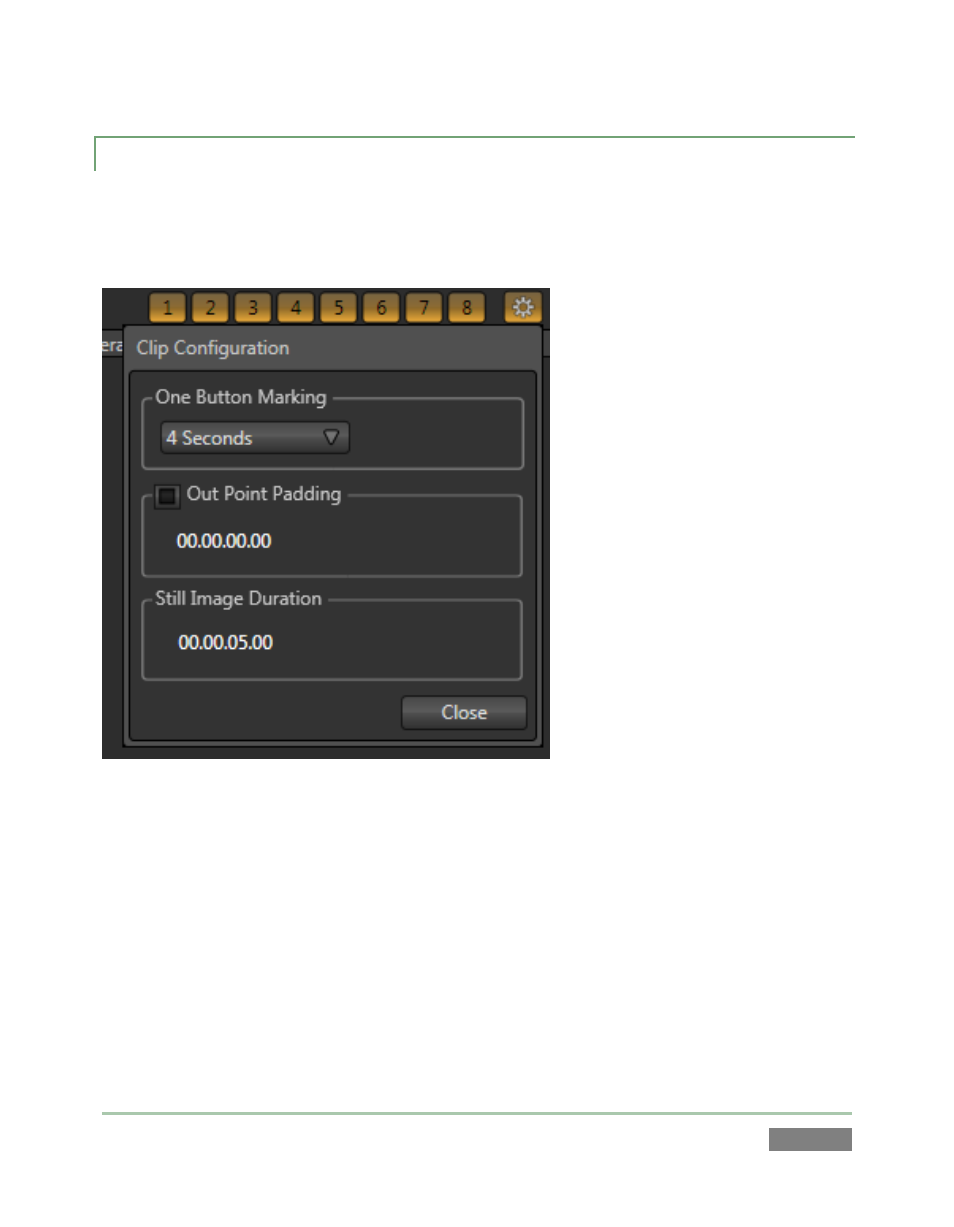
Page | 123
12.1.5 CLIP CONFIGURATION
The final titlebar control to discuss is the Clip Configuration button, represented by a ‘gear’ icon
that brightens when your roll the mouse pointer over it. Click this button to open a dialog
(Figure 115) that allows you to set several useful default values.
Figure 115 – 3Play™ 820
The One Button Marking menu allows you to set the standard time value employed for marking
when using the ‘one-button marking’ method – see Section 8.9.2 for more information on this
useful feature.
Out Point Padding, when checked, plays the set distance past the Out Point during Clips List
playback. Beneath this you will see the default duration assigned to still images when these are
added to the Clips List. You can click in the time field to edit the value shown, or drag left-right
on it. Press and hold the Shift key, and then double-click the field to reset it to the default value.