Effects preset list, 8–using the effects – Teac DR-07MKII User Manual
Page 102
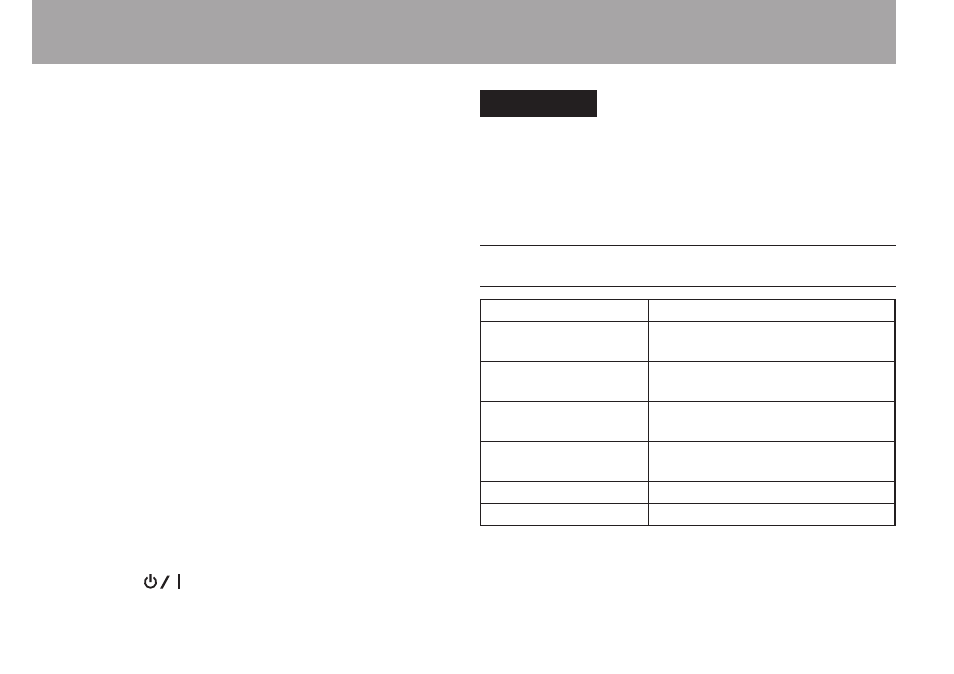
102
TASCAM DR-07MKII
LEVEL:
Use this to change the output level of the
preset effect selected in the
PRESET
item.
Setting range:
0
-
20
SOURCE:
Use this to set whether the effect is applied to
the input signal (
INPUT
) or the output signal
(
OUTPUT
).
The default setting is
OUTPUT
.
4 Use the + or – button to select the desired
item and press the Á button or
¯
button to access that item’s settings.
5 Use the + or – button to set the desired
value.
6 Press the  button when you are done
making the setting to return to item
selection status.
7 Press the
(HOME) [ª] button to return
to the Home Screen.
CAUTION
When the sampling frequency is set to 96 kHz, or a WAV file
with a sampling frequency of 96 kHz is played, the built-in
effects do not work.
However, you can still set the built-in effects.
Effects Preset List
Preset name
Effects
HALL 1 (
Default)
This is a bright reverb modeled
after a large hall-like space.
HALL 2
This is a warm reverb modeled
after a large hall-like space.
ROOM
This reverb is modeled on a
small indoor space.
STUDIO
This reverb is modeled on a
studio-like space.
PLATE 1
This is a bright plate reverb.
PLATE 2
This is a warm plate reverb.
8–Using the Effects