Folder operations, 5–working with files and folders – Teac DR-07MKII User Manual
Page 78
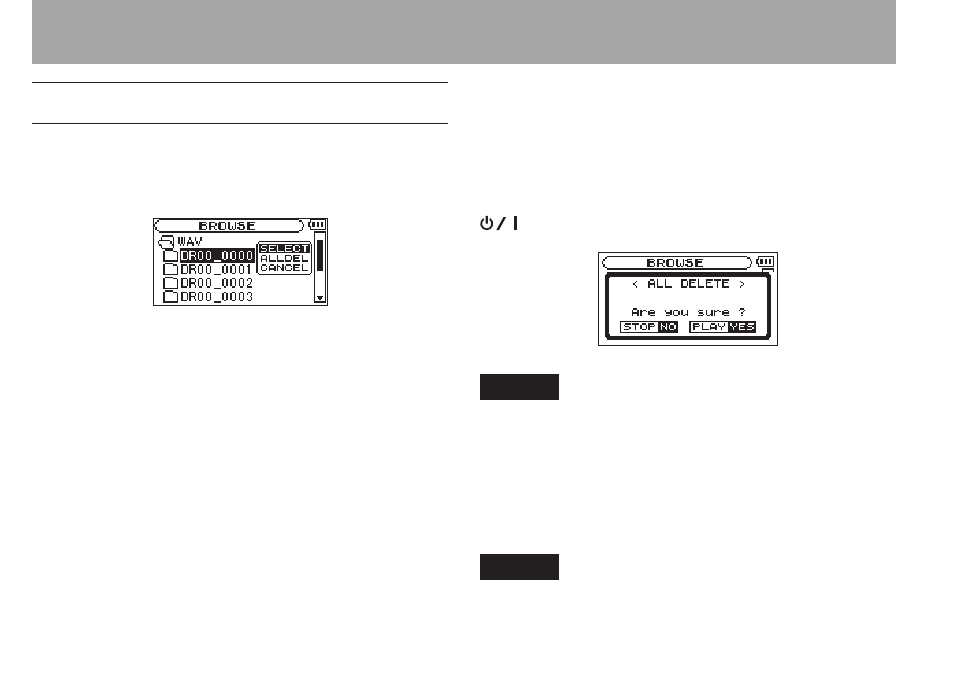
78
TASCAM DR-07MKII
Folder operations
Select the desired folder on the
BROWSE
Screen
and press the QUICK button to open the pop-up
window that is shown below.
Use the + or − button to select the item you
want from the following list and press the Á
button to execute it.
SELECT
Returns to the Home Screen and selects the
first file in the folder. Regardless of the previous
setting, the playback area is set to
FOLDER
, and
this folder becomes the new playback area.
When recording, files are created in this folder.
ALL DEL
A pop-up message appears to confirm that you
want to delete all the files in the selected folder
at once.
Press the Á button to erase the files or press the
(HOME) [ª] button to cancel.
NOTE
You cannot erase read-only files and files that are not
recognized by this unit.
CANCEL
The operation for the selected (highlighted) file
is canceled, and the pop-up menu is closed.
NOTE
The pop-up menu can also be closed by pressing the QUICK
button.
5–Working with Files and Folders