Recording screen, 2–names and functions of parts – Teac DR-07MKII User Manual
Page 32
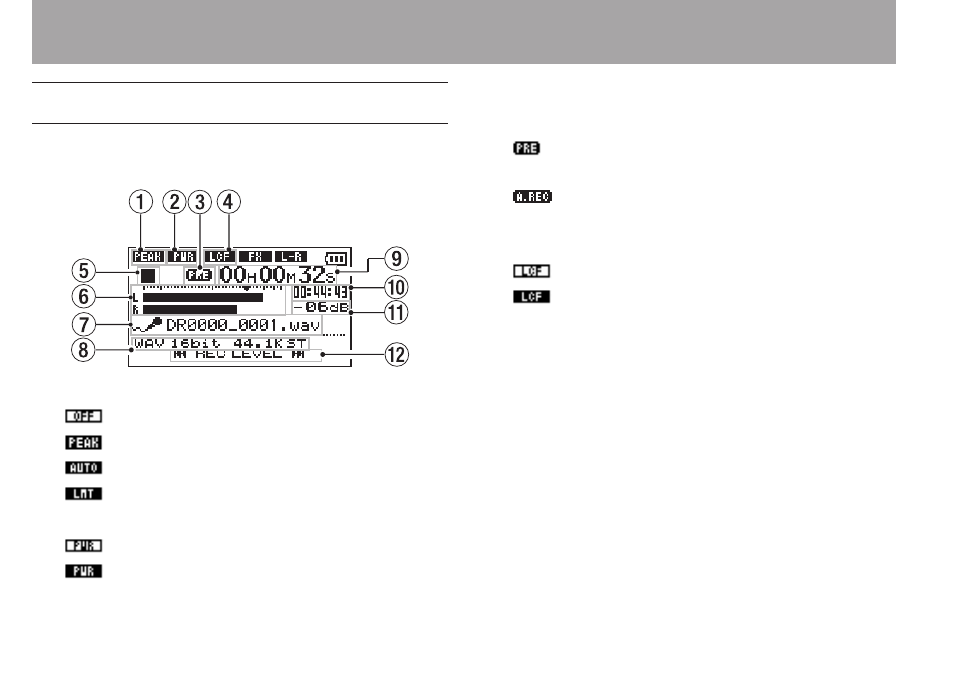
32
TASCAM DR-07MKII
Recording Screen
This screen appears when recording or in
recording standby.
1
Level control function status
: Level control off
: Peak reduction on
: Automatic level control on
: Limiter on
2
Plug-in power status
off
on
3
Prerecording or Auto recording function
status
appears when the prerecording function
is ON, and in recording standby.
appears when the auto recording
function is ON, and recording.
4
Low cut filter status
: Low cut filter off
: Low cut filter on (when set to 40Hz,
80Hz, or 120Hz)
5
Recorder operation status
ª
Recording standby
π
Recording paused (Recording standby)
º
Recording
6
Recording level meters
The input signal level is shown.
During overdub recording, the level of the
combined input and playback sounds is shown.
A ¶ mark is given at the -12dB position on the
scale as a guide mark for input level adjustment.
7
File name
2–Names and Functions of Parts