Adding marks automatically to a recording, Moving to a mark position, 4–recording – Teac DR-07MKII User Manual
Page 71
Advertising
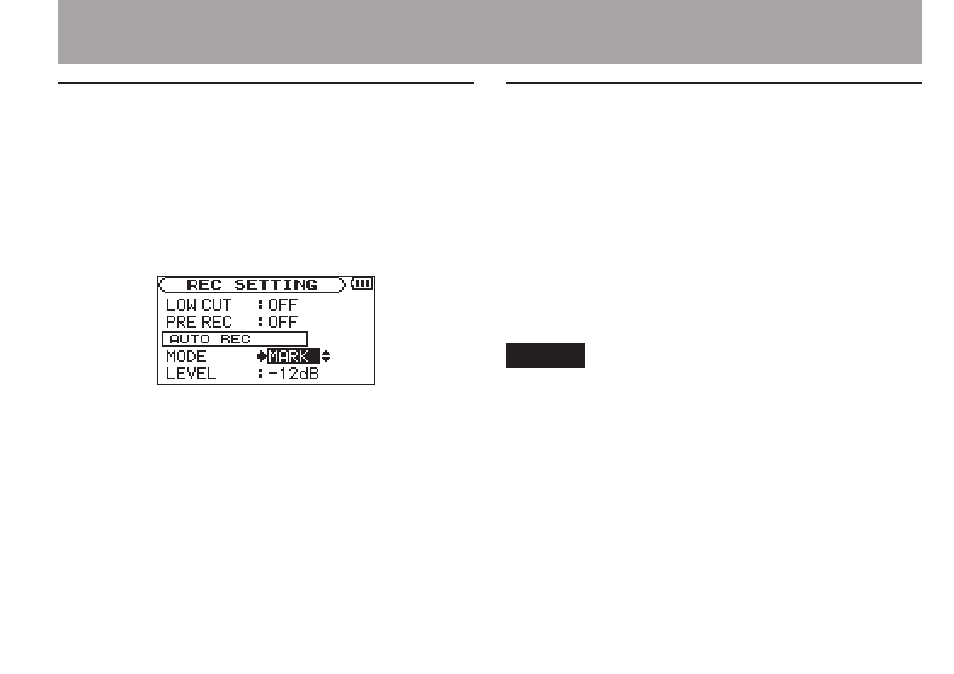
TASCAM DR-07MKII
71
Adding marks automatically to a
recording
This function allows the unit to add marks
automatically using
AUTO REC
.
Set the
MODE
to
MARK
on the
AUTO REC
screen.
See "Recording automatically (AUTO REC)" on
page 66.
Moving to a mark position
You can move to marks in the currently selected
file when paused and during playback.
You can use this function to identify points to
create shortcuts to the beginning of songs, for
example.
Press the  or ¯ button while
pressing and holding the MARK button
during playback or when stopped.
NOTE
You cannot move to a mark in a different file.
4–Recording
Advertising
This manual is related to the following products: