System settings and formatting, Turning the unit power off automatically, Setting the backlight – Teac DR-07MKII User Manual
Page 109: 11–settings and information
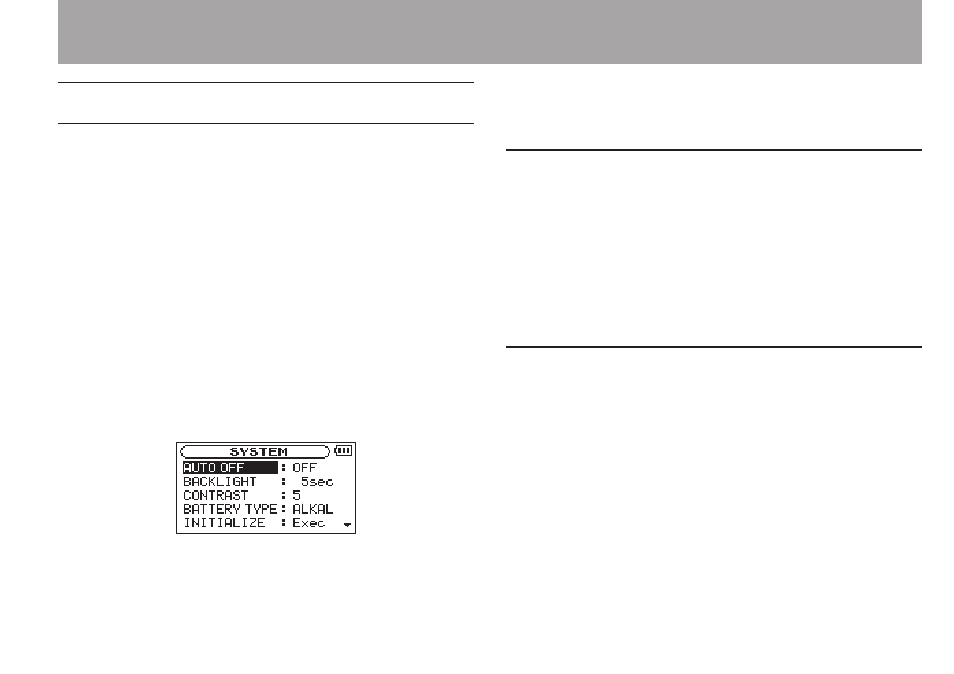
TASCAM DR-07MKII
109
System Settings and Formatting
From the
SYSTEM
Screen, you can change
various settings to optimize the device for
your use environment and other requirements.
You can also initialize the unit and format the
microSD card.
1 Press the MENU button to open the
MENU
screen.
2. Use the + or − button to select
OTHERS
, and
press the Á button to open the
OTHERS
submenu.
3. Use the + or - button to select
SYSTEM
, and
press the Á button.
SYSTEM
screen appears.
The following settings can be made for the items
on the
SYSTEM
screen.
Use the  or ¯ button and the + or −
button to set each item.
Turning the unit power OFF automatically
Use the
AUTO
OFF
item to set the time before the
unit power automatically turns OFF after the last
activity or use when powered by the battery.
Options:
OFF
(factory setting—the unit does not
automatically turn OFF),
3
min
,
5
min
,
10
min
,
30
min
Setting the backlight
Use
BACKLIGHT
to set the time until the
backlight automatically turns OFF after the last
operation when powered by the internal battery.
Options:
OFF
(turned off),
5
sec
(factory setting),
10
sec
,
15
sec
,
30
sec
,
ALWAYS
(always on)
11–Settings and Information