Setting the guitar as the track 1 recording source, Adjusting the input level and monitoring, Setting the guitar as the track 1 – Teac DP-008EX User Manual
Page 15: Recording source, 2–quick start guides
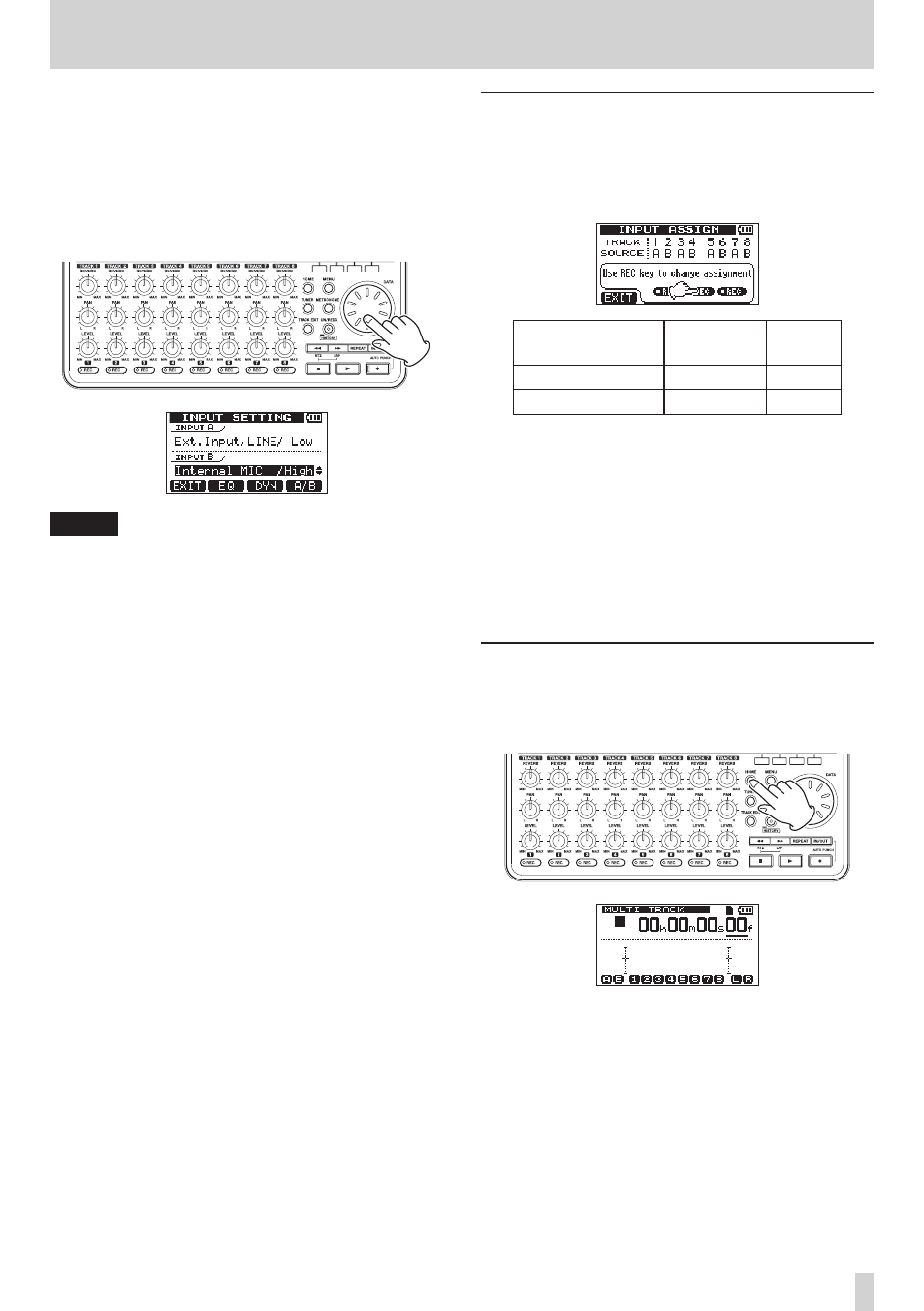
TASCAM DP-008EX
15
2–Quick Start Guides
6. In order to use the built-in mic to record singing
to track 3, use the DATA wheel to set the INPUT
B input source to
Internal MIC/Low
or
Internal MIC/High
This sets the built-in mic on the right side of the
front panel (MIC B) as the input source for INPUT
B.
NOTE
Internal MIC/Low
and
Internal MIC/High
change the input gain of the built-in mics. Set it
according to the loudness of the input.
If you are not sure which setting to use, choose
Internal MIC/Low
. If the input level is too low
after adjusting it, return to the
INPUT SETTING
screen and change the setting to
Internal
MIC/High
.
7. After changing the setting, press the HOME
button to return to the Home Screen.
Setting the guitar as the TRACK 1
recording source
When the recorder is stopped, press the ASSIGN
button to open the
INPUT ASSIGN
screen, which
has the following default values.
Recording track
Recording
source
Default
TRACK 1, 3, 5, 7
INPUT A
A
TRACK 2, 4, 6, 8
INPUT B
B
In “Connecting and setting the input sources” above,
we made a guitar the input source for INPUT A and a
built-in mic (MIC B) the input source for INPUT B on
the
INPUT SETTING
screen.
Therefore, the guitar is already set to record to tracks
1, 3, 5 and 7 and the built-in mic (MIC B) is ready to
record to tracks 2, 4, 6 and 8.
As a result, there is no need to change the input
source assignments to record the guitar to TRACK 1
in this example.
Adjusting the input level and
monitoring
1. Press the HOME button to return to the Home
Screen.