Connecting with other equipment, Rear panel connections, Right side panel connections – Teac DP-008EX User Manual
Page 35: 4 – preparations
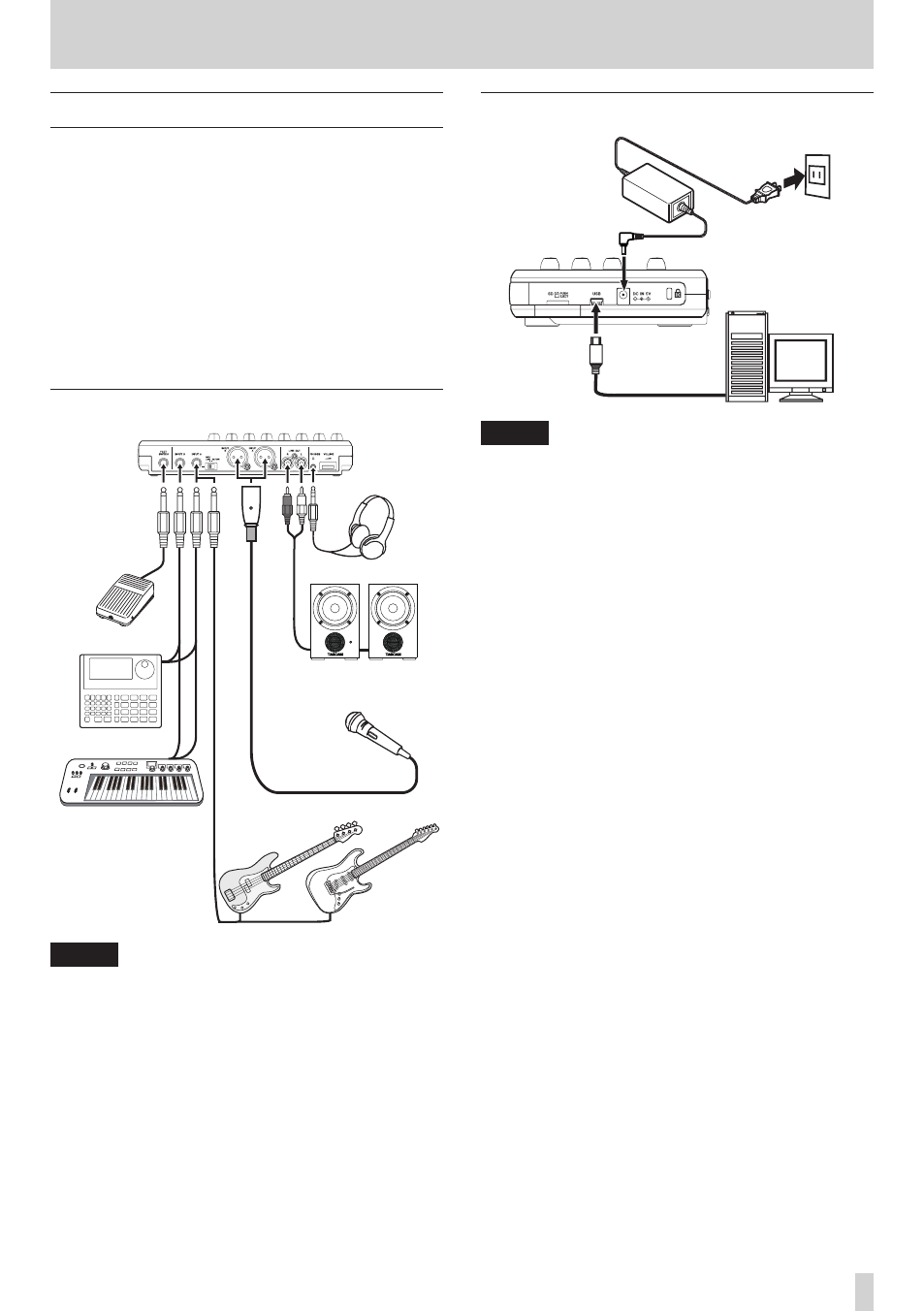
TASCAM DP-008EX
35
4 – Preparations
Connecting with other equipment
This section shows examples of connections that can
be made with this unit.
8
Precautions before making connections
• Turn the power OFF (or put in standby) for
this unit and all other equipment that you will
connect to it.
• Set up all the equipment so that all units are
powered from the same line. When using a
power strip, for example, use a thick cable with
a high current capacity to reduce fluctuation of
the power voltage.
Rear panel connections
Headphone
Powered speakers or
amplifier and speakers
Mic to INPUT A/B
Guitar/bass to INPUT A
Keyboard to INPUT A/B
Drum machine
Footswitch
(standard jack)
NOTE
Before outputting sound, use the VOLUME dial of
any external monitoring system (powered monitor
speakers or an amplifier and speakers) connected
to the unit. Failure to do so could cause loud noises
that might harm your hearing.
Right side panel connections
DC plug
AC wall socket
TASCAM
PS-P520
(sold separately)
Mini-B USB plug
USB
Computer
NOTE
•
Recorder functions cannot be used when
connected to a computer by USB.
•
This unit can only be connected to a computer
by USB when the recorder mode is set to
MULTI
TRACK
.