Exporting stereo master tracks, See “exporting stereo master, 12 – exchanging data with a computer – Teac DP-008EX User Manual
Page 81
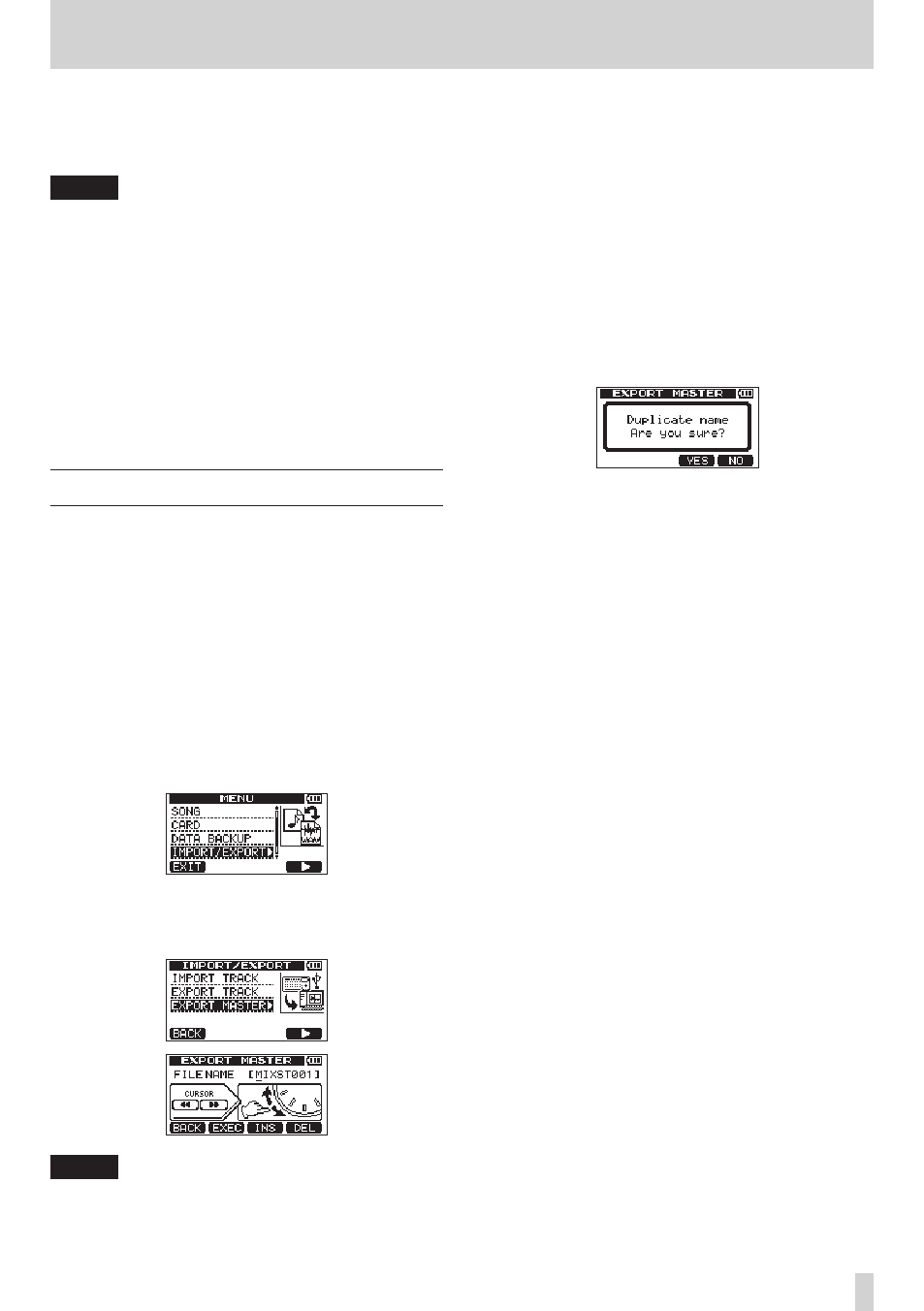
TASCAM DP-008EX
81
12 – Exchanging Data with a Computer
10. After exporting track files to the computer,
remove the USB cable using the proper proce-
dures and disconnect the unit from the computer.
(See “Disconnecting” on page 76.)
NOTE
•
You can change the name of an exported track file
on the computer. If you do so, use no more than
8 English letters and numbers for the name and
always follow them with the “.WAV” extension.
Furthermore, do not use special symbols, for
example.
•
Exported files are given names according to their
source tracks in the following manner.
TRACK 1:
“EX000_1.WAV”
TRACK 2:
“EX000_2.WAV”
TRACK 3:
“EX000_3.WAV”
TRACK 4:
“EX000_4.WAV”
Exporting stereo master tracks
When you create a new stereo master track for a song,
the existing stereo master track is overwritten, so if
you want to keep multiple different stereo master
tracks, you should save them to a computer.
Before starting the following export procedures,
make sure that the song for which you want to export
a stereo master track is currently loaded and that you
have already created a stereo master track for it.
1. When the recorder is stopped, press the MENU
button to open the
MENU
screen.
2. Use the DATA wheel to select (highlight) the
IMPORT/EXPORT
item, and press the F4 [t]
button to open the
IMPORT/EXPORT
screen.
3. Use the DATA wheel to select (highlight) the
EXPORT MASTER
item, and press the F4 [t]
button to open the
EXPORT MASTER
screen.
NOTE
A
Master Track Not Found
warning pop-up
message appears if there is no stereo master track.
4. Edit the name (title) of the stereo master file as
necessary. (See “Editing names” on page 38.)
5. When done editing the file name, press the F2
[EXEC] button to export a stereo master track as
a single 16-bit, 44.1kHz stereo WAV file to the FAT
partition.
The file name of the exported file is the name set
in step 4 above plus the “.WAV” extension.
If you have previously exported a stereo master
track with the same name (title), a
Duplicate
name Are you sure?
(A file with the same
name already exists. Are you sure that you want
to overwrite it?) confirmation pop-up message
appears.
Press the F3 [YES] button to overwrite the old file.
Press the F4 [NO] button to cancel the export and
return to the previous screen where you can edit
the name (title).
6. Press the HOME button to reopen the Home
Screen.
7. Connect this unit to a computer using a USB
cable. (See “Connecting with a computer” on
8. Use the computer to copy the stereo master file
from the WAVE directory on the FAT partition of
the unit to the computer.
9. After copying finishes, remove the USB cable
using the proper procedures and disconnect the
unit from the computer. (See “Disconnecting” on