Muting tracks, Creating stereo master tracks, Ed in “creating stereo master – Teac DP-008EX User Manual
Page 62: Ee “creating stereo master tracks” on, 9 – mixdown and mastering
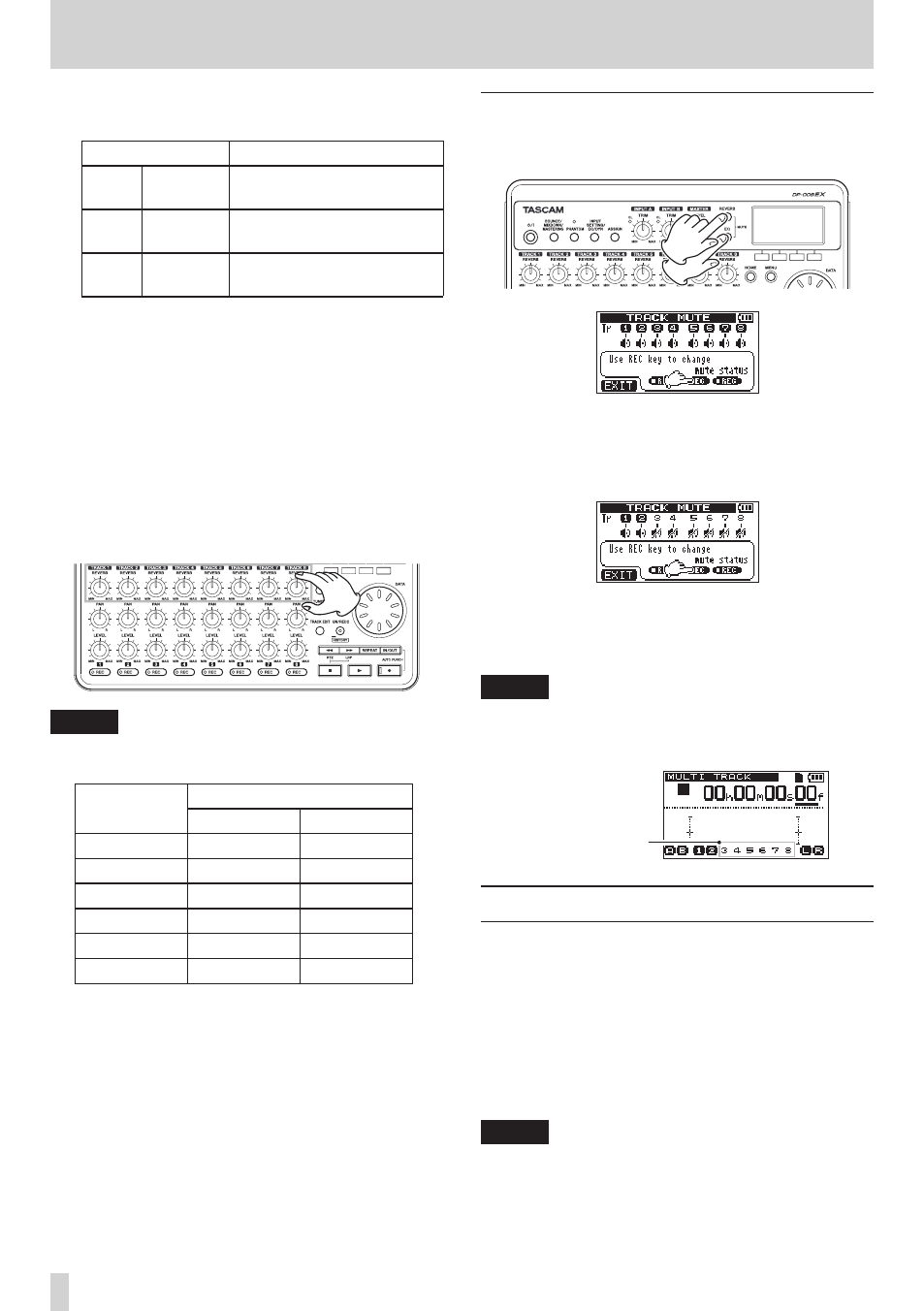
62
TASCAM DP-008EX
9 – Mixdown and mastering
2. Adjust the reverb settings for the following
parameters.
Parameters
Settings
TYPE
Reverb
character
Hall 1 (default), Hall 2,
Room, Studio, Plate 1, Plate 2
TIME
Time
(depth)
0.2 (0.8 for Plate) – 3.2 Sec*
LEVEL Amount
(volume) 0 – 100*
*The default values for the
TIME
and
LEVEL
items are explained in the NOTE after step 4.
Use the F3 [5] and F4 [b] buttons to select
(highlight) parameters, and use the DATA wheel
to adjust their values.
The signal after the reverb effect (return signal) is
mixed with the stereo signal.
3. After making the reverb settings, press the HOME
button to return to the Home Screen.
4. Use the TRACK REVERB knobs to adjust the
amount of signal sent to the reverb effect from
each track.
NOTE
The default values for the different reverb types
are as follows.
TYPE
Default
TIME
LEVEL
Hall 1
1.8
80
Hall 2
2.2
80
Room
1.4
10
Studio
0.6
20
Plate 1
1.4
60
Plate 2
1.8
60
“INI” appears below a setting value when it is the
same as the default value for the TYPE.
Muting tracks
1. Press the EQ and REVERB buttons at the same
time to open the
TRACK MUTE
screen.
2. Press a TRACK REC button to mute/unmute that
track.
When a track is muted, its track number appears
as a dark number on a light background.
Example showing tracks 3-8 muted
3. After muting the tracks, press the HOME button
to return to the Home Screen.
NOTE
When a track is muted, the track number is shown
on the Home Screen as below (dark number on
light background).
TRACK 3-8
Mute ON indication
Creating stereo master tracks
When you are satisfied with the mix of your tracks,
you can mix them down to a stereo master track.
A stereo master recorded by this unit is saved as
part of the song, and can be recorded by an external
stereo recorder. It can also be converted by the unit
into a WAV file and exported to a computer where
the sound can be processed further or combined
with other recordings. (See “Exporting stereo master
NOTE
Only one stereo master can be made in a song at a
time.