15 – message lists – Teac DP-008EX User Manual
Page 86
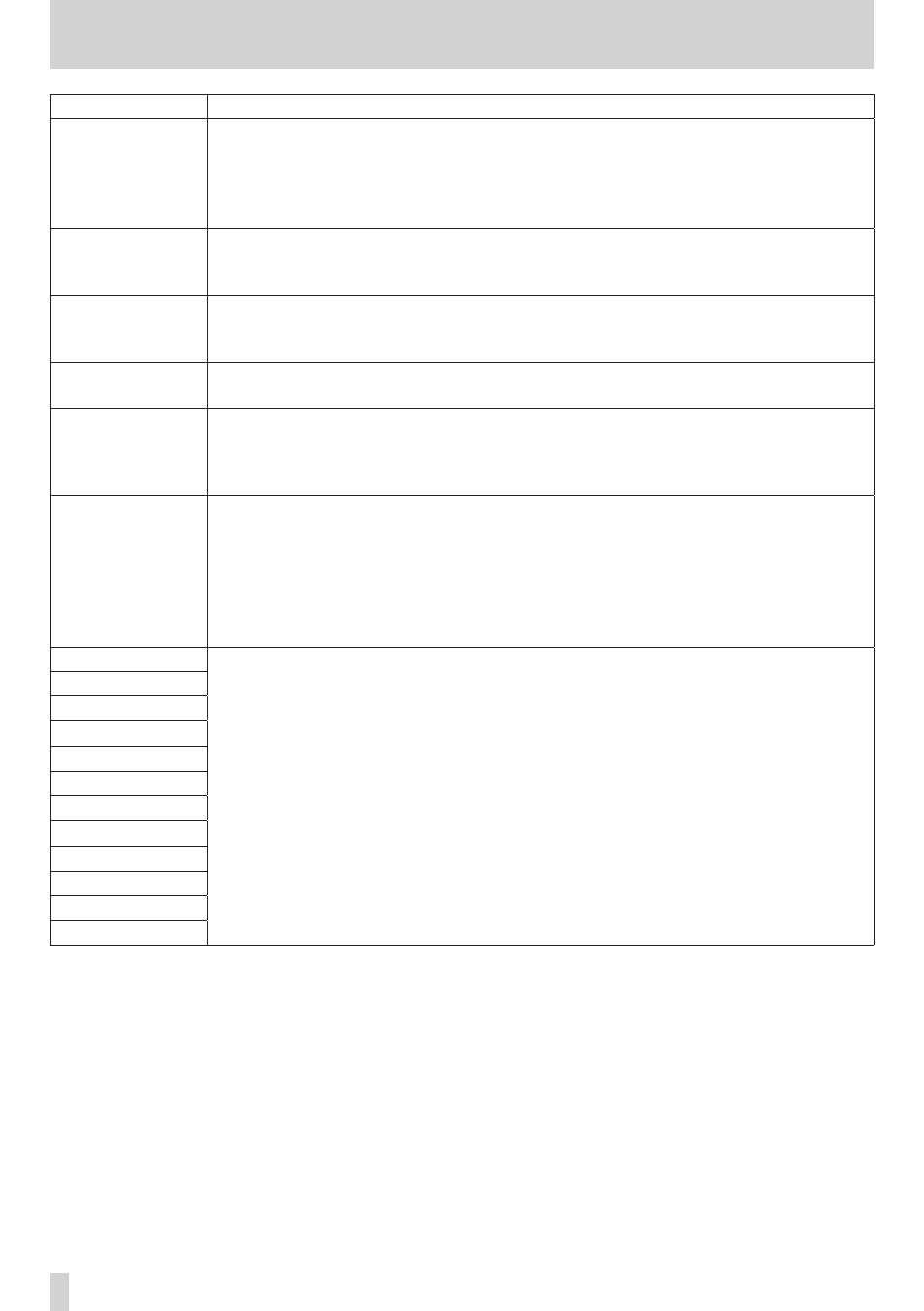
86
TASCAM DP-008EX
15 – Message Lists
Messages
Meaning and remedy
Song Protected
The song is protected.
This message appears when you try to record to, edit or otherwise change a protected
song.
Remove protection from the song before trying to change it. (See “Protecting songs” on
Too Many songs
It is not possible to create any more songs.
You have 250 songs on one partition. You must delete some before you can create
another song.
Track Full
Tracks have already been recorded.
This appears if you try to import when all the tracks have been recorded. (See “Importing
Trk Edit Fail
Track editing failed.
After saving the song, restart the unit’s power and conduct the edit again.
Trk Too Short
The track is too short.
This appears if you try to change the recorder to
MIXDOWN
mode when the IN and OUT
points are less than four seconds apart. Set the IN and OUT points at least four seconds
apart. (See “Setting IN and OUT points” on page 53.)
Work Memory Full
The built-in work memory has become full.
Even if the SD card has enough remaining memory space, this error may occur when you
record a long song or edit a lot.
You might be able to continue the work if you clear the operation history to increase the
open work memory. (See “Erasing the operation history” on page 50.)
You might also be able to continue work by turning the unit OFF (putting it into standby)
once to increase the open work memory.
Audio Rst Fail
If any of these errors occur, turn the the unit power OFF and restart it.
If these error message continue to appear, please contact the nearest retailer or TASCAM
representative.
Device Error
FileErr
FX Busy
FX Rx Failed
I/F Error
Mount Error
SaveParam Fail
SD-Card Error!
SD Not Found
SD Read Busy
SD Write Busy