Repeat playback, Setting in and out points, Using repeat playback – Teac DP-008EX User Manual
Page 53: 7 – recorder functions
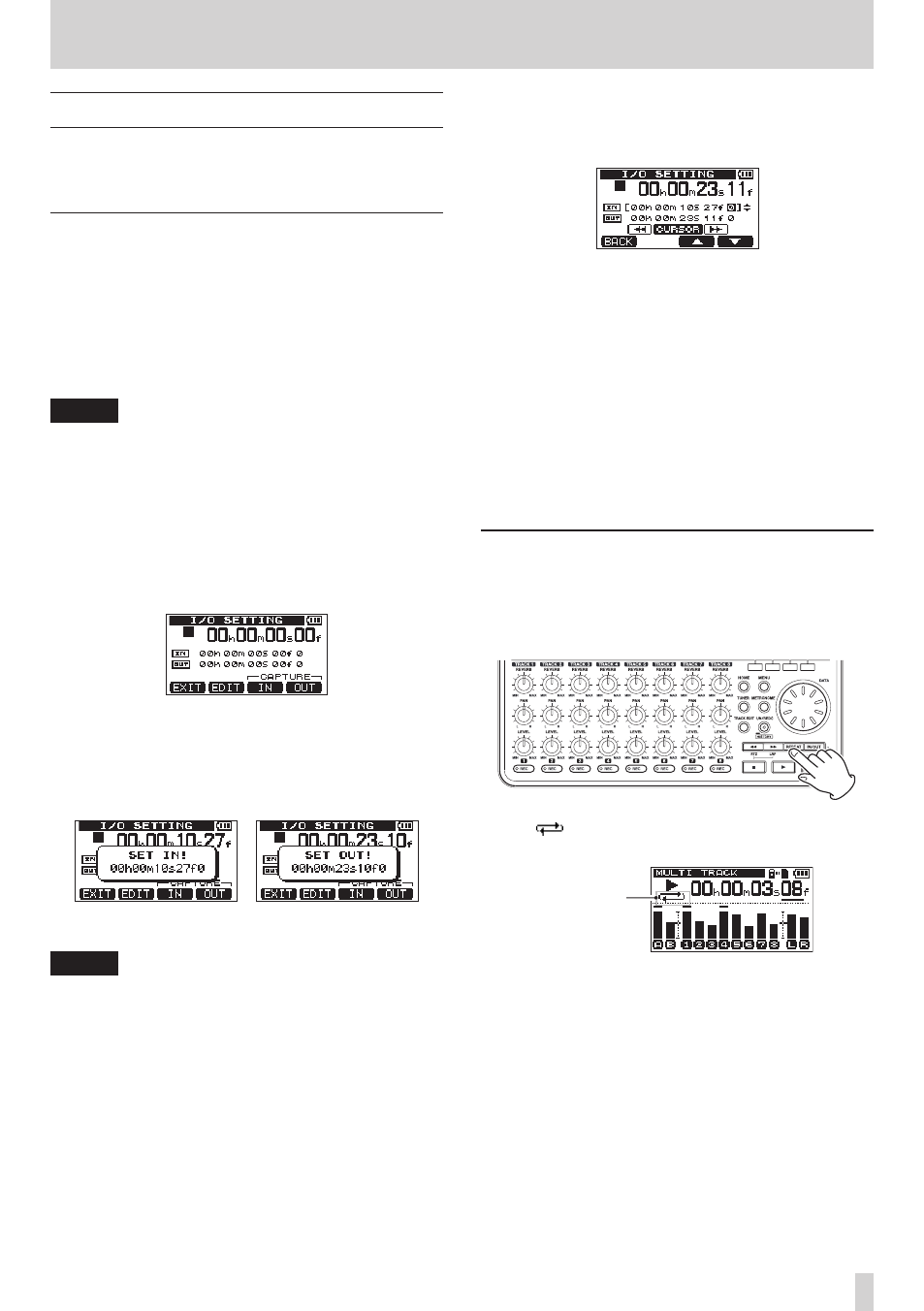
TASCAM DP-008EX
53
7 – Recorder Functions
Repeat playback
Use the repeat playback function to play the same
part again and again. The repeated passage is time
between the IN and OUT points.
Setting IN and OUT points
In addition to using them for setting the repeat
playback passage, the IN and OUT points are also
used for interval setting for track editing. Moreover,
the IN and OUT points are used as the start and end
points when making stereo master tracks.
You can set these points when recording, playing
back and stopped.
NOTE
In the following cases, IN and OUT points cannot
be captured or edited.
i
During repeat playback
i
When the recorder mode is set to
MIXDOWN
or
MASTERING
8
Capturing IN and OUT points
1. Press the IN/OUT button to open the
I/O
SETTING
screen.
2. Press the F3 [IN] button or F4 [OUT] button at
the desired position (whether the unit is stopped,
playing or recording) to set the IN/OUT point.
SET IN!
or
SET OUT!
and the captured time
appear in a pop-up message.
SET IN SET OUT
NOTE
When the Home Screen is open, you can also use
the F3 and F4 buttons to set IN and OUT points
even though these F3/F4 button assignments do
not appear.
The set times will be shown with a
SET IN!
or
SET OUT!
message as above.
8
Editing IN/OUT points
1. When the
I/O SETTING
screen is open, press
the F2 [EDIT] button to enable editing.
2. Edit the values of IN and OUT points using the
following guidelines.
• Use the F3 [5] and F4 [b] buttons to move
the cursor (underlined) between the IN and
OUT items.
• Use the m [RTZ] and, , [LRP] buttons to
move the cursor (underlined) between time
fields.
• Use the DATA wheel to change the value at the
cursor position (underlined).
3. When finished editing, press the HOME button to
return to the Home Screen.
Using repeat playback
1. Set the starting (IN) and ending (OUT) points for
the time that you want to repeat, and then return
to the Home Screen.
2. Press the REPEAT button to start repeat playback.
The
icon appears on the Home Screen during
repeat playback.
Repeat icon
Playback starts from the IN point. When the OUT
point is reached, after the set repeat interval
elapses, playback starts again from the IN point.
Playback continues to repeat between the IN and
OUT points.