Rear panel, 3 – names and functions of parts – Teac DP-008EX User Manual
Page 27
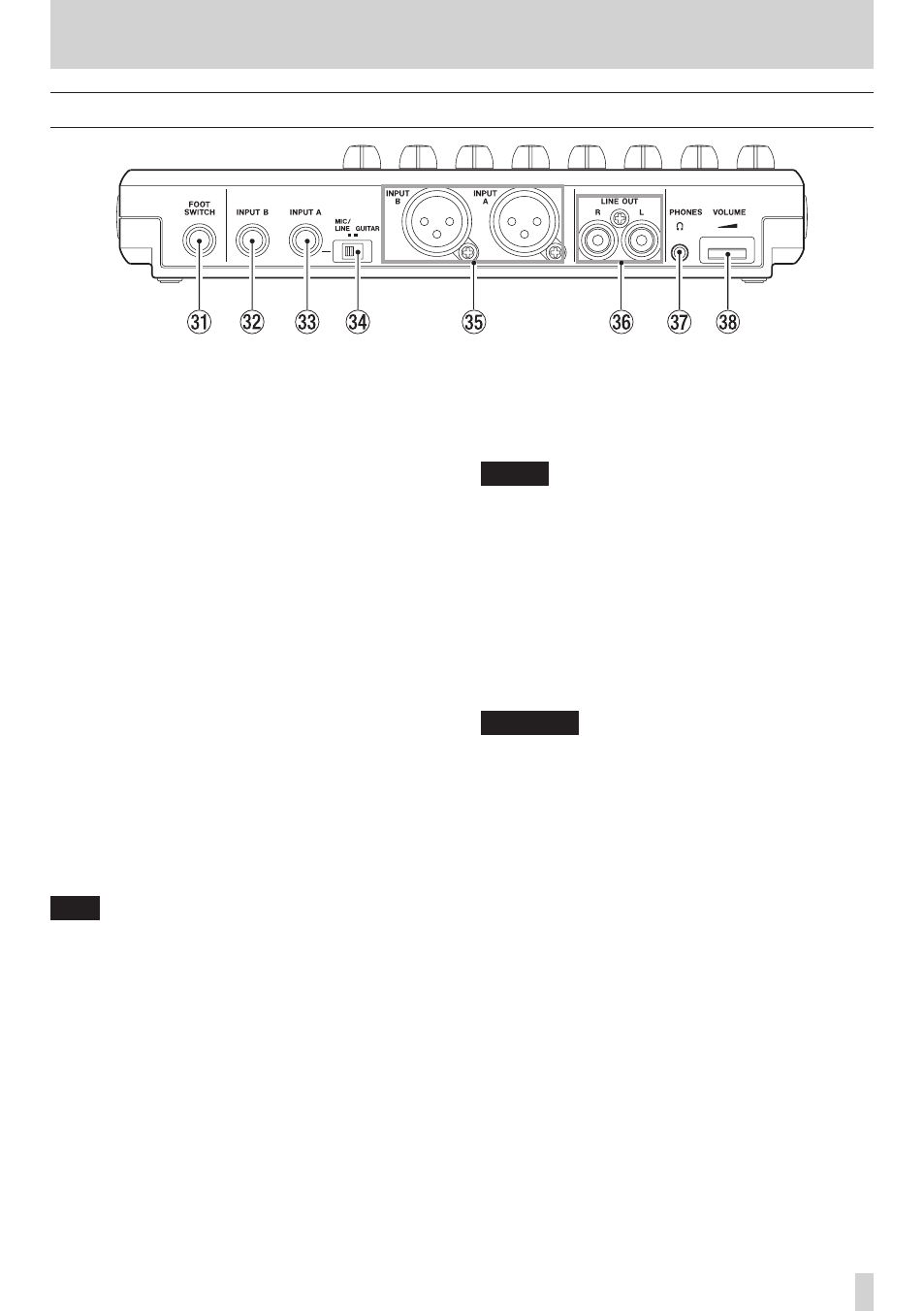
TASCAM DP-008EX
27
3 – Names and functions of parts
Rear panel
z
FOOT SWITCH jack
You can use a foot switch to punch in and out (start
and stop recording).
x
INPUT B (standard unbalanced TS)
Use this jack for a line level or mic signal (unbal-
anced connection).
Use this as an input source by setting
IN-B
(INPUT
B) on the
INPUT SETTING
screen for a line level
input (
LINE
,
LINE Mid
or
LINE High
) or an
external mic (
MIC
).
c
INPUT A (standard unbalanced TS)
Use this jack for a guitar, line level or mic signal
(unbalanced connection).
Use this as an input source by setting
IN-A
(INPUT
A) on the
INPUT SETTING
screen for a guitar or
line level input (
GUITAR/LINE
,
GUITAR/LINE M
or
GUITAR/LINE H
) or an external mic (
MIC
).
Set the MIC/LINE-GUITAR switch on the left side
of the unit according to the input source.
v
MIC/LINE-GUITAR switch
Set this switch to match the input signal to the
INPUT A jack on the rear panel. For mic or line
signals, set it to MIC/LINE. For electric guitars
and basses that are connected directly, set it to
GUITAR.
TIP
When connecting an electric-acoustic guitar with
a built-in preamp or an active electric guitar, as
well as when connecting an electric guitar with
effect boxes between it and this unit, set the MIC/
LINE-GUITAR switch to MIC/LINE.
b
INPUT A/ B jacks (balanced XLR)
These are balanced XLR mic/line input jacks.
Condenser microphones that require phantom
power can be connected to these. (1: GND, 2: HOT,
3: COLD)
NOTE
If devices are connected to both the XLR and the
standard TS jacks, the TS jacks are given prece-
dence (the XLR jacks are disabled).
n
LINE OUT jacks (unbalanced RCA)
Use these to connect a monitoring system
(powered speakers or an amplifier with speakers).
m
PHONES jack (stereo mini)
Use this mini jack to connect stereo headphones.
Use the VOLUME dial next to it to adjust the
volume.
CAUTION
Before connecting headphones, use the VOLUME
dial next to it to minimize the volume. Failure to
do so could cause sudden loud noises that might
harm your hearing, for example.
,
VOLUME dial
Use this to adjust the volume output from the
PHONES jack.