Controls – Vir2 Instruments Acoustic Legends HD User Manual
Page 16
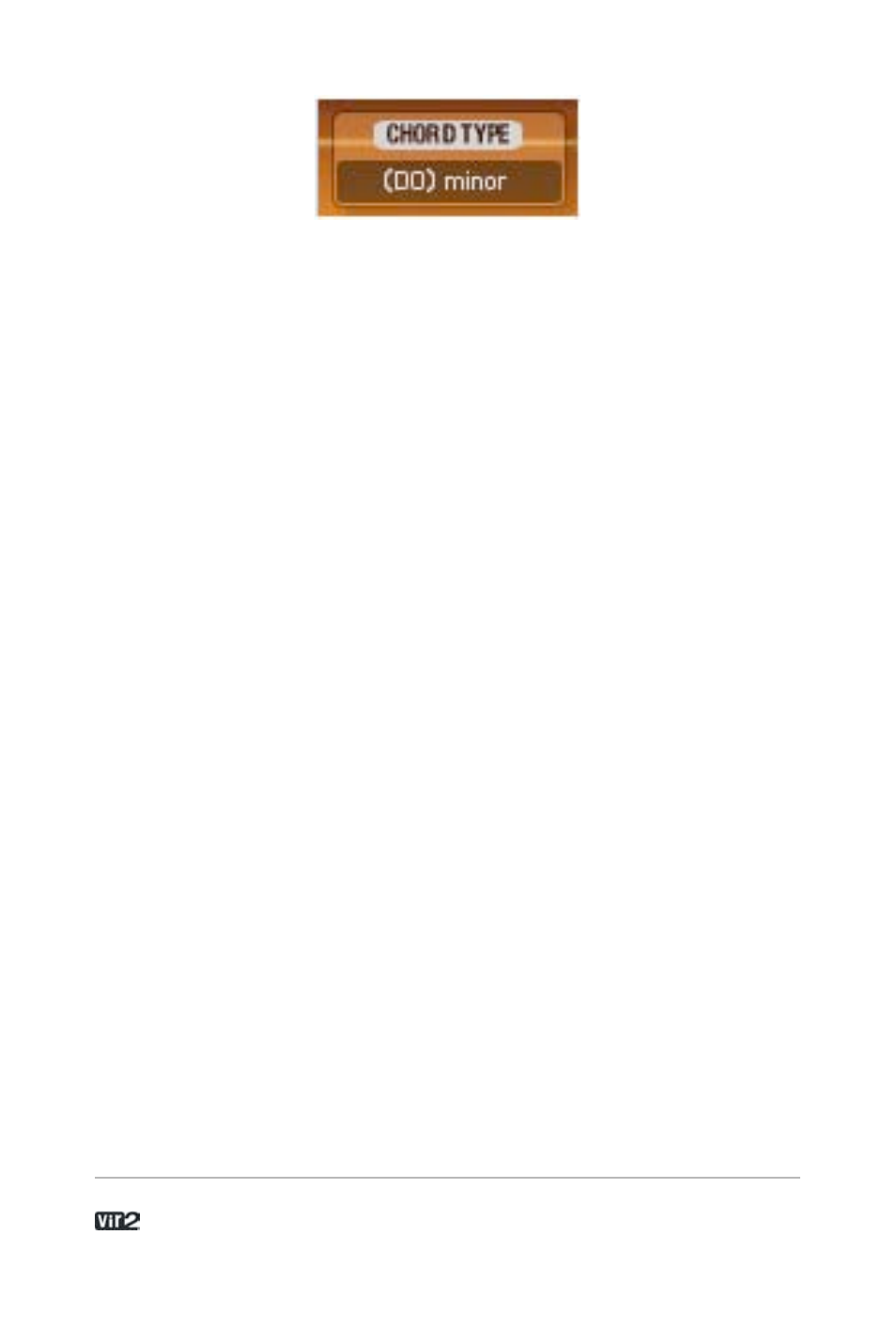
A c o u s t i c L e g e n d s H D . . . . . . . . . . . . . . . . . . 1 6
NR: No randomization. These versions of the instrument insure that
each time you hit a certain key at a certain velocity, the exact same
sample will be triggered. Instruments that are not labeled as NR will
automatically use a special technique to choose a random sample
each time a certain key is pressed at a certain velocity. In general,
randomization creates a more realistic sound, because each time
you play a note on a real guitar it will sound slightly different, but we
have provided NR patches if you do not wish to utilize this feature.
QL: Quickload instrument. These versions of the instrument utilize
only a few samples which are representative of the full sample set.
They load much faster than the full versions and use much less
memory, but they contain much less sonic detail. They can be useful
if you want to audition guitars (to listen to the flavor of a guitar). QL
instruments also lack some extras, such as release layers.
Trem: Tremolo effect.
VL: Voice limit. Chord banks with the VL tag only allow one chord to
sound at a time. If two chords are played at once, the second chord
will cut off the first one. These patches are ideal for rhythmic chordal
playing with mute strums; when using the VL patch, the mute strum
will fully mute any currently playing chord. However, a mute strum will
not silence single notes.
Controls
Each instrument in Acoustic Legends HD may contain slightly
different controls, but most follow a similar basic layout: