Motu digital performer – Vir2 Instruments Acoustic Legends HD User Manual
Page 38
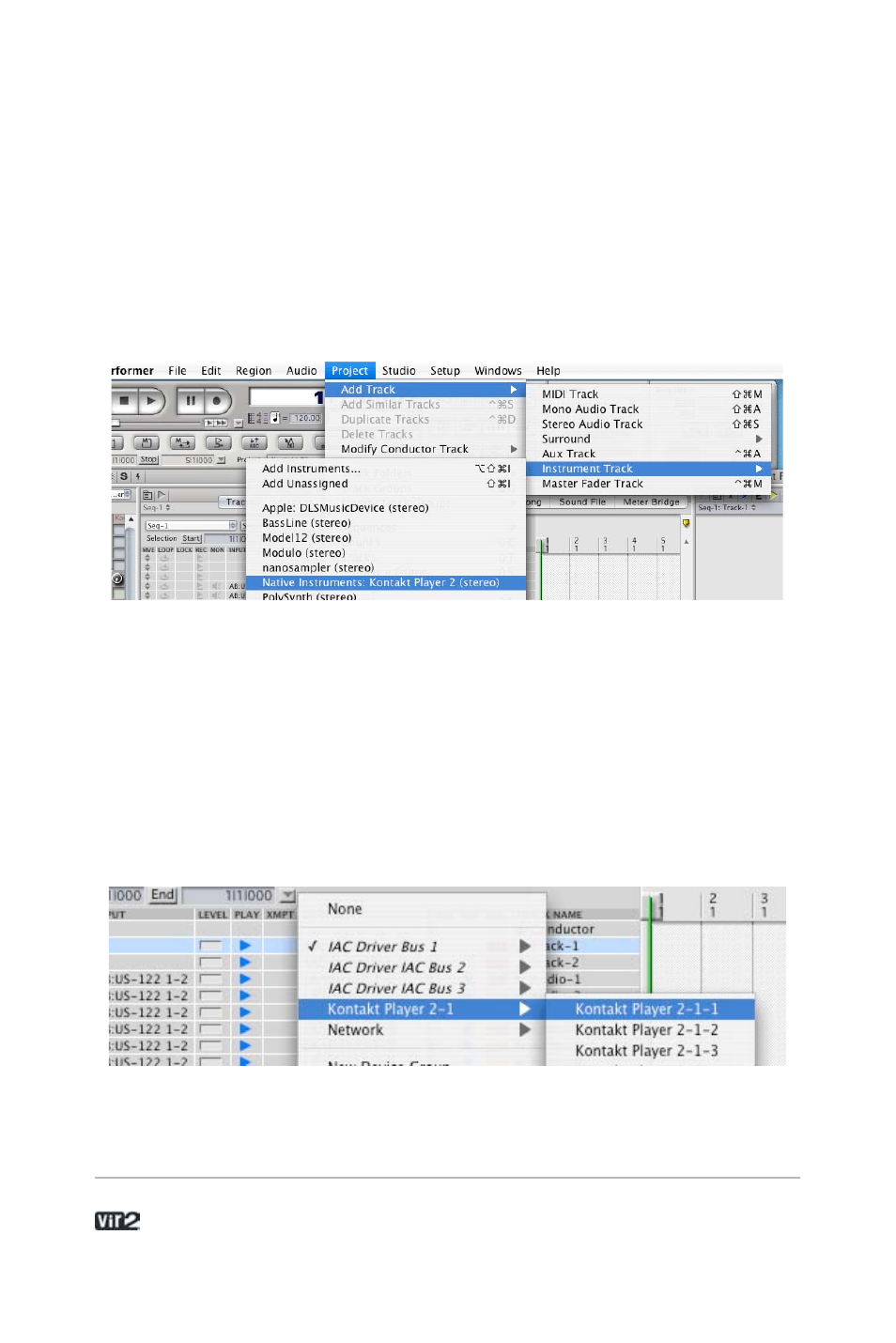
A c o u s t i c L e g e n d s H D . . . . . . . . . . . . . . . . . . 3 8
You may also want to refer to the Logic manual which offers
additional instruction in using virtual instruments and plug-ins within a
Logic project.
MOTU Digital Performer
Launch Digital Performer and create an instrument track by selecting
Project -> Add Track -> Instrument Track -> Kontakt Player 2.
Create a MIDI track by selecting Project -> Add Track -> MIDI Track.
In Digital Performer's track overview window (or in the sequence
editor window) assign the output of this MIDI track to Kontakt Player
2 and a MIDI channel.
The plug-in is now ready to use. The mixer of Digital Performer will
allow you to mix, pan, and process Kontakt Player 2's output just like
any other existing audio track.