Vir2 Instruments Acoustic Legends HD User Manual
Page 17
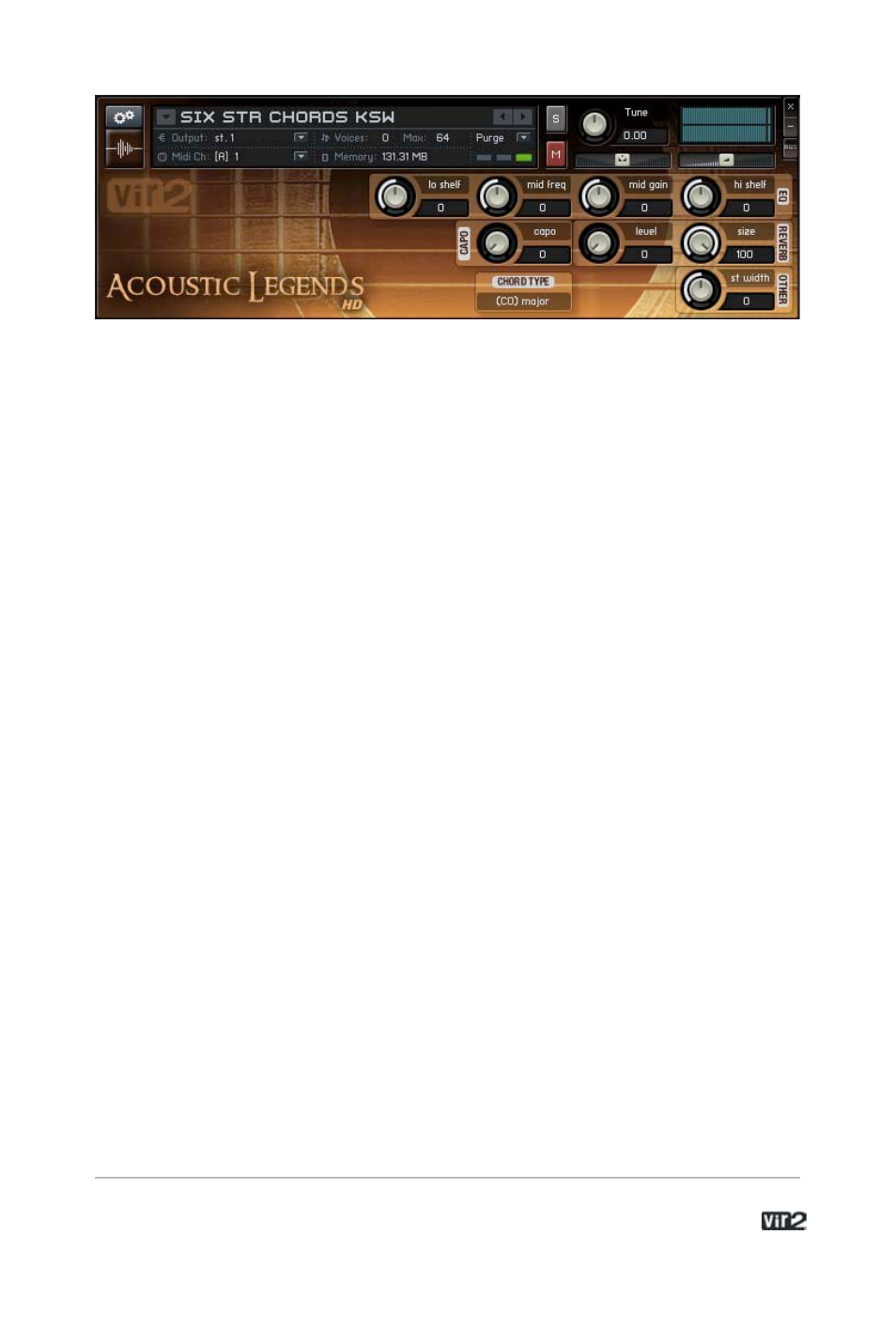
1 7 . . . . . . . . . . . . . . . . . . . A c o u s t i c L e g e n d s H D
M and S buttons allow you to
mute and solo the instrument,
respectively.
Tune, pan, and volume controls are available in all instruments.
Pan is the left control which normally stays centered; volume is the
right control which can be swept from minimum to maximum.
The top row of knobs provide specially optimized
EQ controls, giving
you access to a low shelf control, a mid gain control with a mid
frequency sweep, and a high shelf.
Chord banks contain a
Capo knob in the second row, allowing you
to "virtual capo" the guitar to achieve a different timbre. Transposition
is taken care of automatically by the Capo knob.
A basic
Reverb module is provided, and controls to adjust the level
and the reverb size are onscreen. When the level is set to 0, the
Reverb is effectively bypassed and uses no CPU.
The third row may contain a variety of controls, such as a
stereo
width control (allowing you to collapse or expand the stereo field),
fret noise control, and release layer control.
Some instruments contain
keyswitch readouts, allowing you to see
what keyswitch is currently active.