Updating, Authorizing the library – Vir2 Instruments Acoustic Legends HD User Manual
Page 26
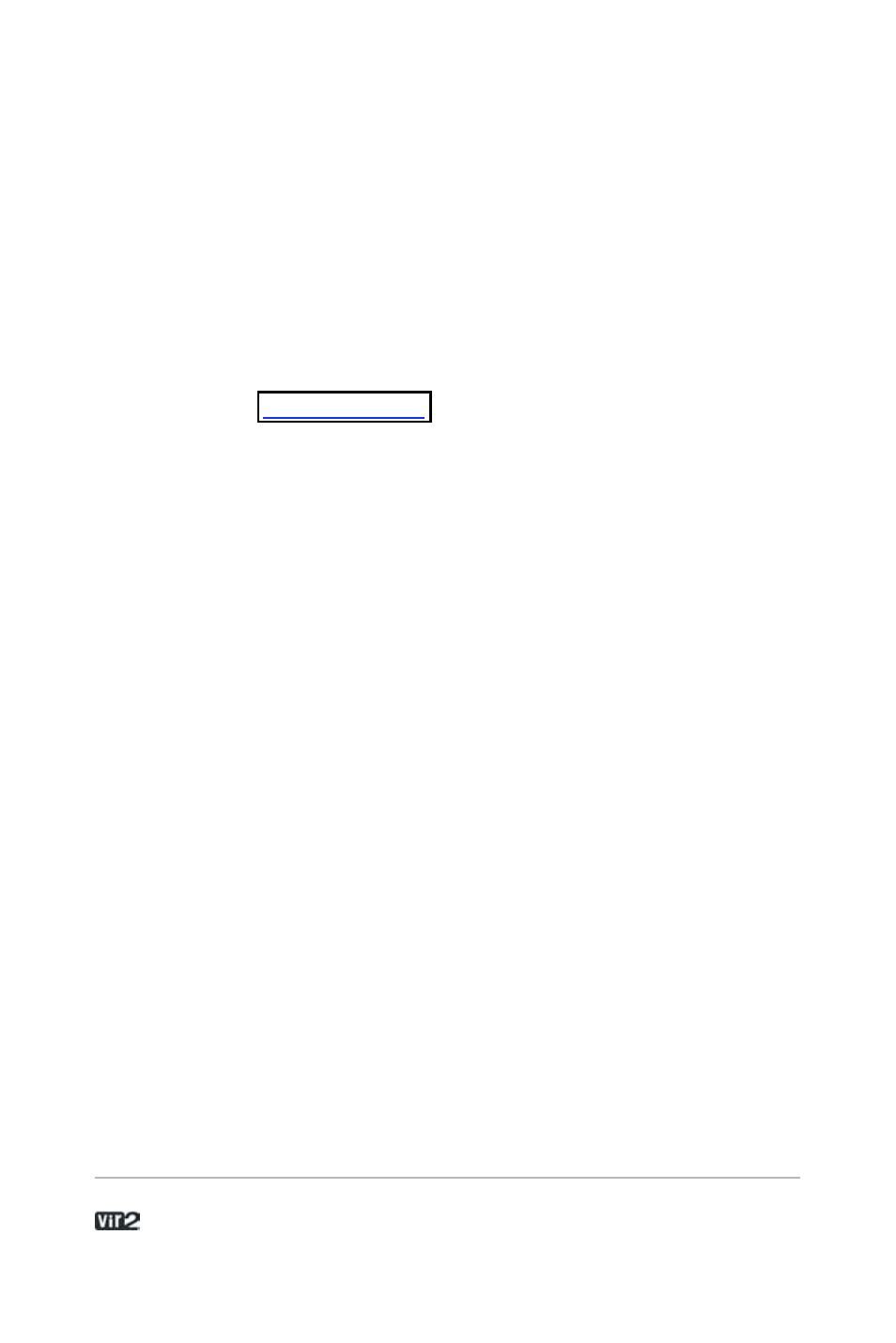
A c o u s t i c L e g e n d s H D . . . . . . . . . . . . . . . . . . 2 6
•You know that you do not need certain items to be installed. In this
case, leave the necessary items unchecked.
Updating
Be sure to check the Native Instruments web site for any possible
Kontakt Player 2 updates that have occurred since the time your
software was manufactured. Software is frequently updated and a
more recent version may be available. Library updates may be
available at the
website. Please check the Library
Info box (Browser) for relevant links.
After the library has been installed, it needs to be registered. You are
given a 30-day grace period for each library before registration is
required, but it is recommended that you register as soon as
possible. Information on the registration procedure is given below.
Authorizing the Library
After installing the library, it will run in demo mode (also called a
grace period) for 30 days. When you launch Kontakt Player 2, in the
Browser you will see a little caution icon to the left of the library title.
Yellow means the library is running in demo mode.
Red means the demo period has expired and the library can no
longer be used until it has been registered. The red icon may also
appear if the system ID of the computer changes due to new
hardware components (CPU, motherboard, etc.) If this occurs, the
library will need to be re-registered.
After a library has been properly registered, the caution icon
disappears entirely.