Vir2 Instruments Acoustic Legends HD User Manual
Page 50
Advertising
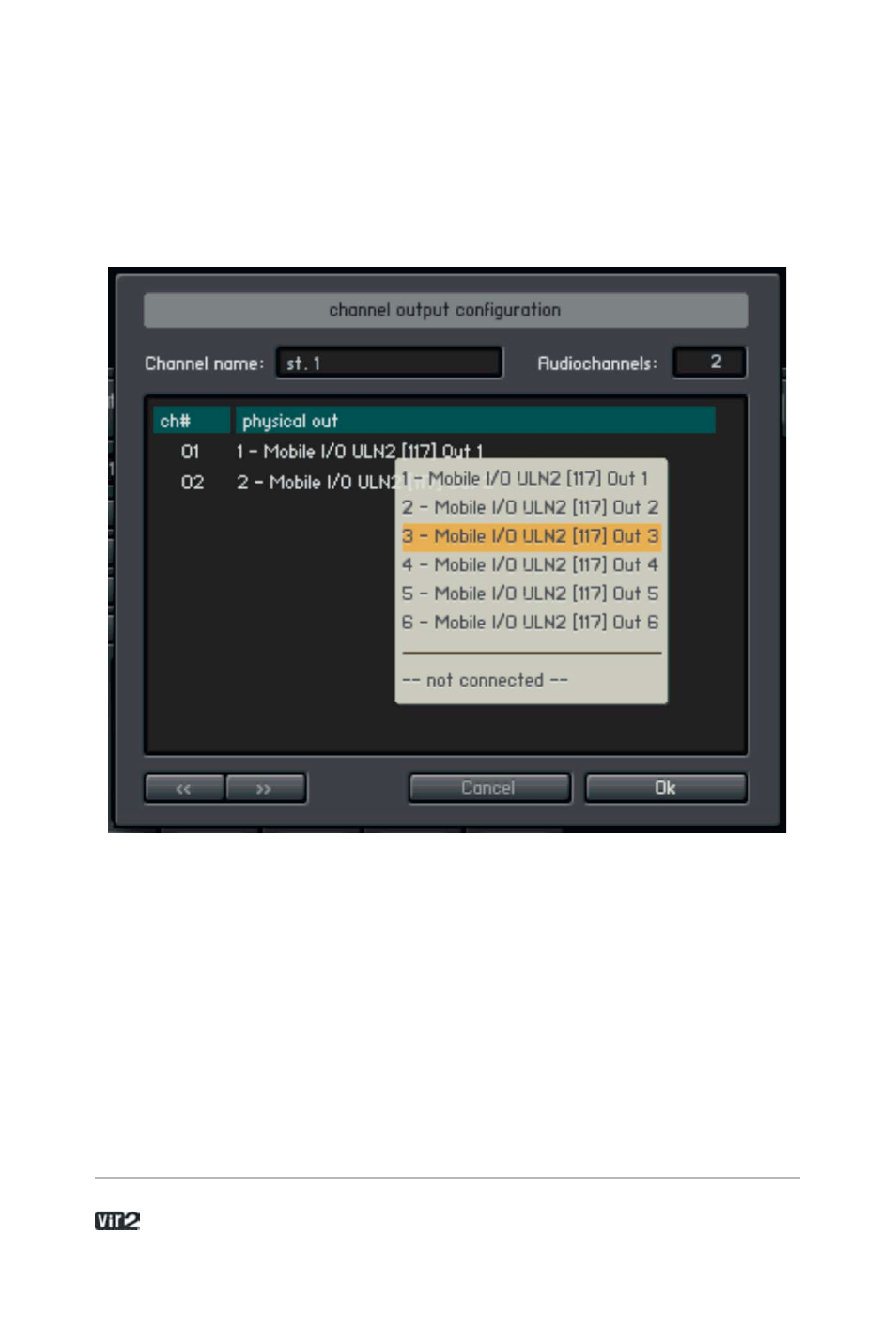
A c o u s t i c L e g e n d s H D . . . . . . . . . . . . . . . . . . 5 0
Adjust Output or Aux Return Level: Move the appropriate fader.
Config: This is where you configure the output for number of
channels and channel assignments.
When you click on a channel’s Config button, a dialog box appears
with several fields. You can edit the Channel Name, but also, the
number of audio channels (click on the Audio Channels parameter,
then drag up or down). Note that you can’t specify more audio
channels than actually exist.
Each channel shows up in a list. Click on the channel’s Physical Out
field, and a pop-up menu appears with all available output. Click on a
physical output to assign it to a Kontakt 2 virtual output.
Advertising