Output routing – Vir2 Instruments Acoustic Legends HD User Manual
Page 51
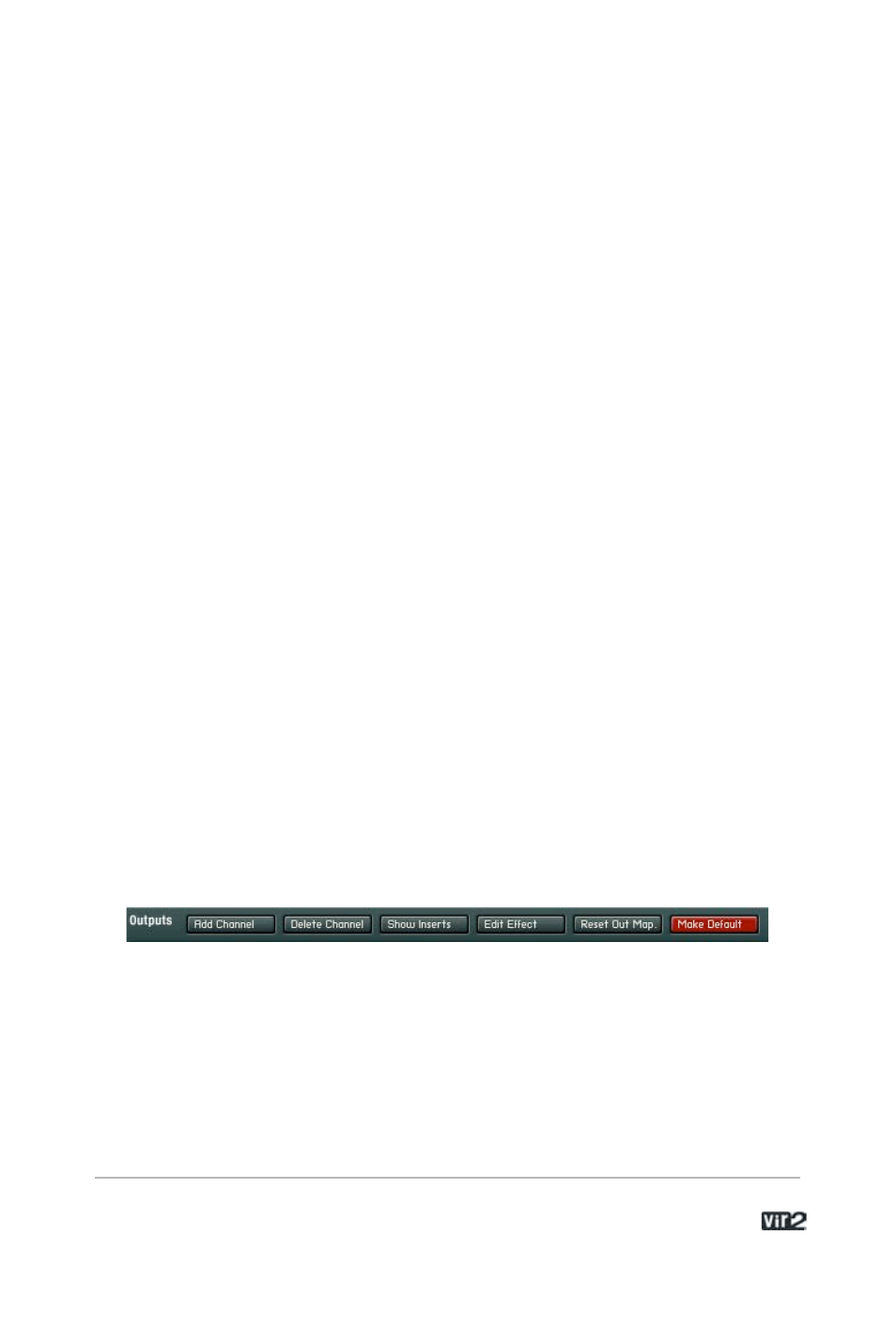
5 1 . . . . . . . . . . . . . . . . . . . A c o u s t i c L e g e n d s H D
You can use the << and >> buttons in the lower left hand corner to
automatically go to the next available output.
Output Routing
Note: There are only 16 mono outputs possible when Kontakt Player
2 is used as an Audio Unit plug-in, even though newer Logic
versions support 32 outputs. Surround channels in Cubase are not
supported. In addition to the methods mentioned below, different
output configurations can also be saved as part of a multi.
In stand-alone mode, there are 32 mono outputs possible. Therefore,
the maximum number of supported physical mono outputs is 32. If
your audio interface supports more than 32 mono outputs, you will
only be able to use the first 32 outputs in Kontakt Player 2. Outputs
can not be freely mapped on the physical level of your audio
interface
In plug-in mode, the maximum number of virtual mono outputs is
always 32 for VST and DXi / 16 for AU and RTAS. For VST only,
three default plug-in versions are available with 8, 16, and 32 outputs
respectively. For all other plug-in formats, outputs are selected
dynamically via the host (please check respective host
documentation for details). If your host does not allow you to remove
unused channels, these channels might still use CPU. Kontakt Player
2 will automatically mute all unused channels and thus lower CPU
usage within the Kontakt Player 2 engine.
A default configuration is kept which is used as soon as Kontakt
Player 2 is started. Kontakt Player 2 keeps a separate default config
setting for every flavor of Kontakt Player 2; in other words,
standalone, VST, AU, DXi, RTAS all have their own output
configurations. In order to change the output config, you need to first
organize the outputs the way you want and then click on the "make