Engine, Automation – Vir2 Instruments Acoustic Legends HD User Manual
Page 45
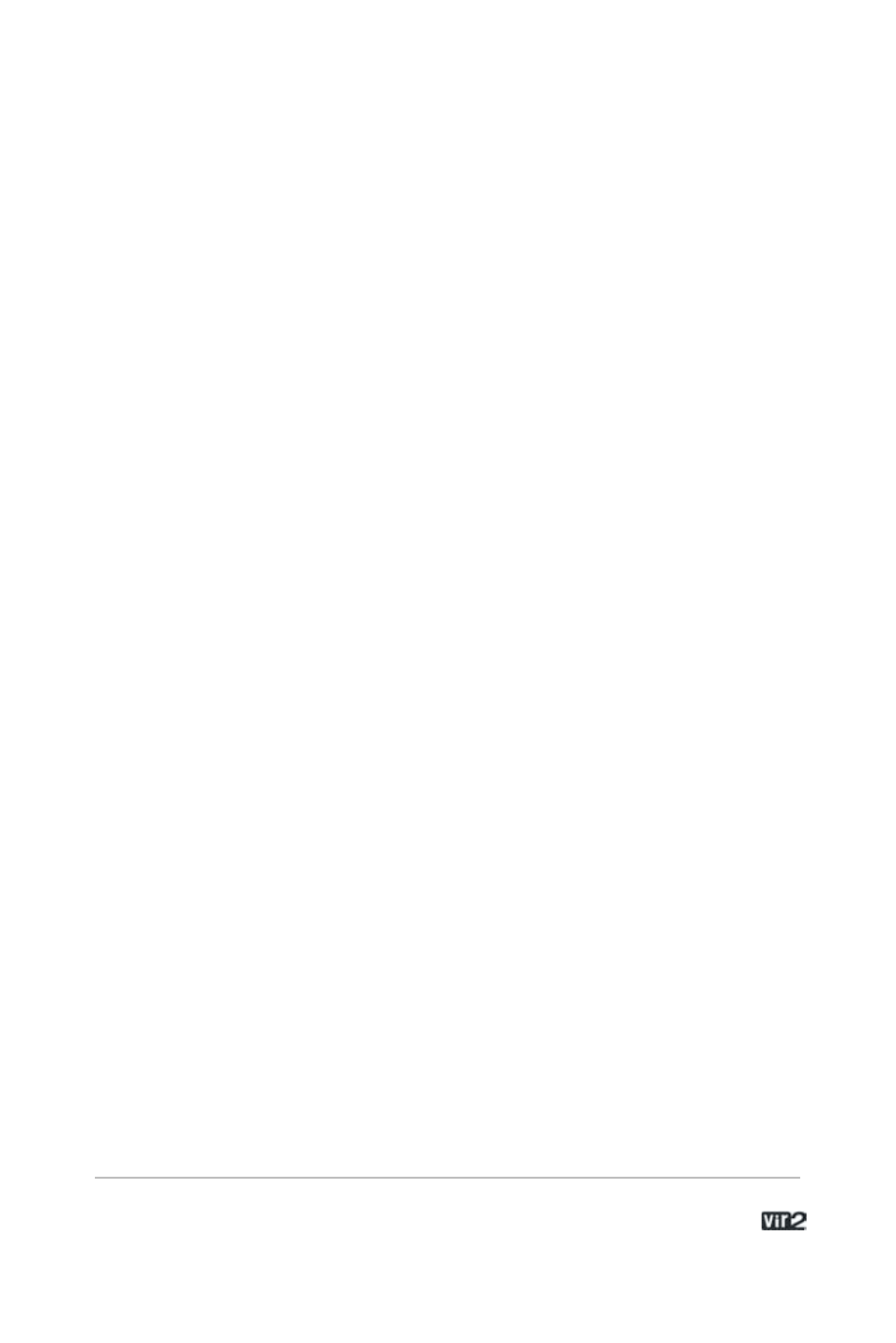
4 5 . . . . . . . . . . . . . . . . . . . A c o u s t i c L e g e n d s H D
either to another hard disk or to another location. Please note that if
you use your Kontakt Player 2 library exclusively in Kontakt 2, you
must set the library path here in order for the library to continue
working correctly.
Note: Only libraries that are released for Kontakt Player 2
(for example, Acoustic Legends HD, which you just
purchased) can be loaded. Kontakt Player 2 is not able to
load general Kontakt or Kontakt 2 patches, nor is it able to
import libraries from foreign formats. To do these things, you
must own the full version of Kontakt 2.
The full version of Kontakt 2 offers other powerful benefits,
such as more extensive editing, and the ability to use all
Kontakt patches (whether user-created or released for
Kontakt Player 2) and mix and match freely between the
two, as well as import libraries in foreign formats.
Engine
Clicking on the Engine tab brings up various information about how
the Kontakt engine is performing. This information is updated in real-
time, so you can watch exactly how it behaves under various
conditions (e.g. high polyphony, high CPU loads, etc.)
Automation
The Automation tab allows you to assign various types of MIDI
automation to various knobs within Kontakt Player 2.
In standalone mode, choose MIDI Automation.
When using Kontakt Player 2 as a plug-in, select Host Automation.