Using kontakt player 2 – Vir2 Instruments Acoustic Legends HD User Manual
Page 42
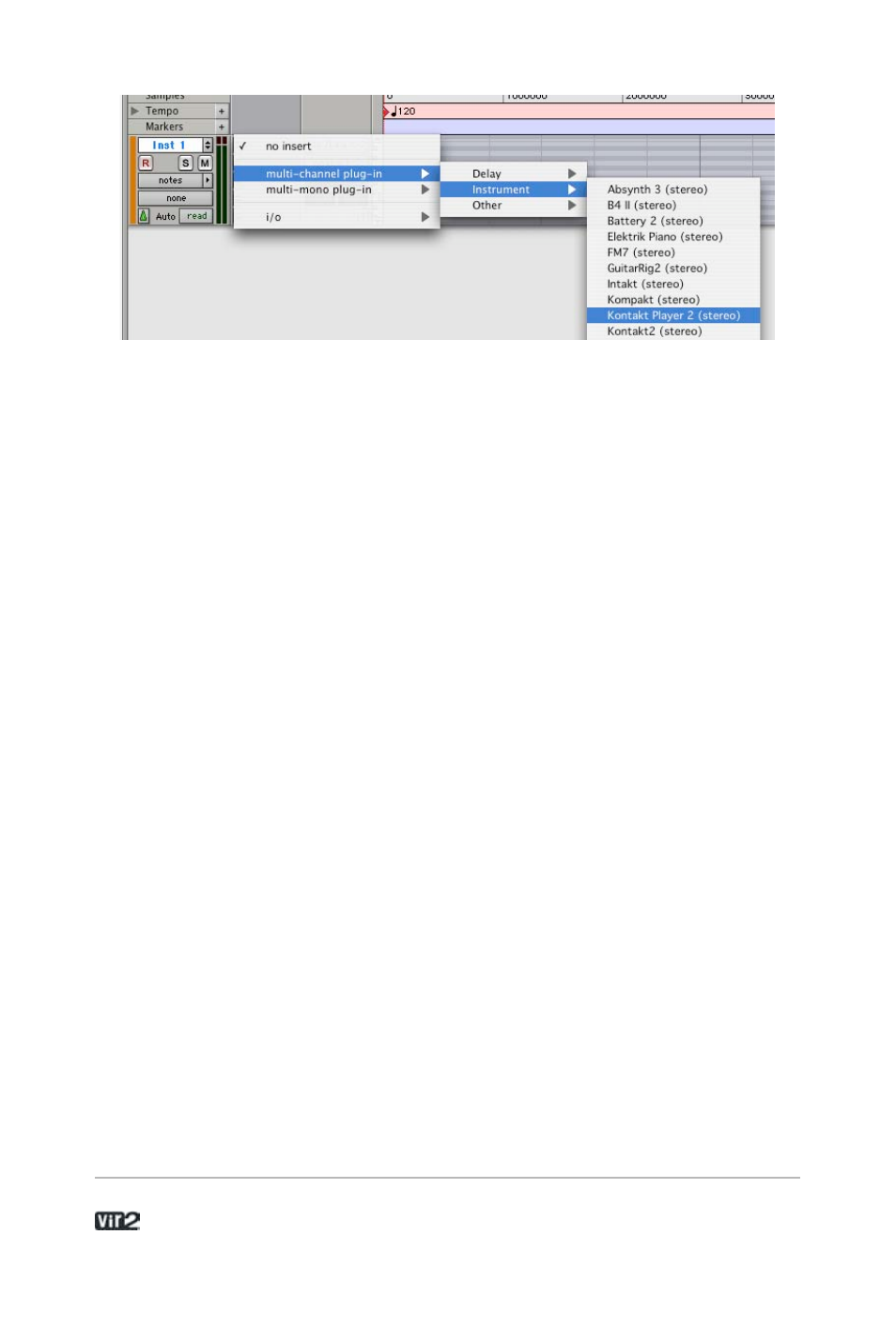
A c o u s t i c L e g e n d s H D . . . . . . . . . . . . . . . . . . 4 2
To open the plug-in interface for editing, click once on the insert slot.
After having loaded an Instrument, you should be able to trigger it via
MIDI using a keyboard controller. Kontakt Player 2's sound will
generate through the mixer and directly to your sound card. If the
plug-in does not receive MIDI or generate audio, then make sure to
check the following areas:
A physical input may need to be assigned to the instrument track.
The Instrument track fader (Mix window) may be down.
The instrument track in not selected in the Edit window.
Using Kontakt Player 2
Whether you use Kontakt Player 2 as a standalone application or as
a plug-in, once you've set up its audio/MIDI options (in the
standalone) or instantiated it as a plug-in and properly routed MIDI
and audio to and from it, the program will behave identically with very
few exceptions.