Nstallation of the, Ixed, Ip o – Eneo GXC-1720M User Manual
Page 21: Utdoor
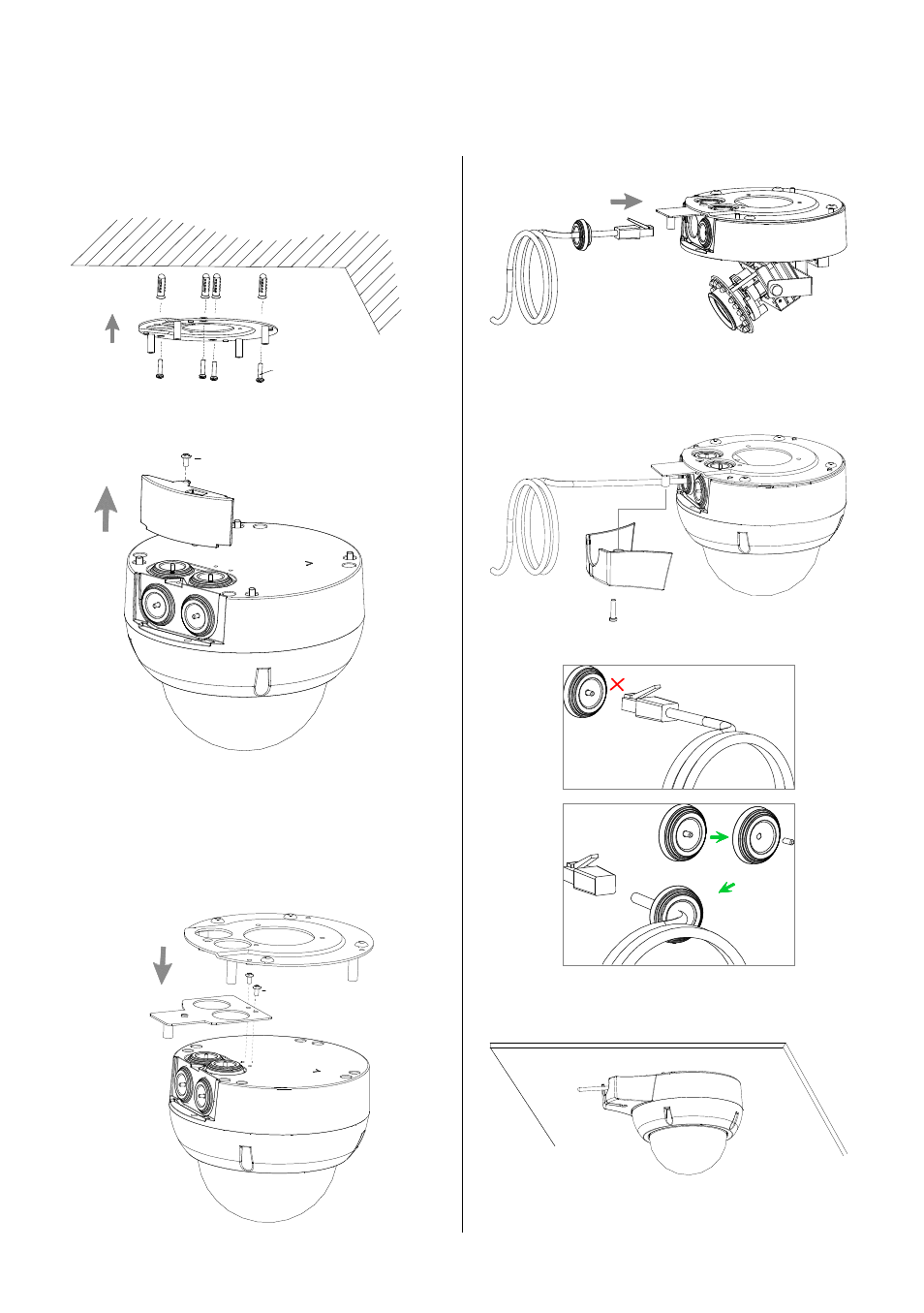
21
3.3 The Installation of the Fixed IP Outdoor Mini-Dome (PoE)
Attaching the dome via the flank.
Step 1. Fix the iron base to the ceiling with the
nails and the nylon nails.
4*25mm(L)_
SELF TAPPING SCREWS
Step 2. Unscrew the flank panel cover and
take it off.
M3*5(L)_SCREW
Step 3. Detach the top iron base from the dome
camera. Put the flat metal strip atop the
dome, and screw it in with the two screws.
Attach the iron base atop the dome and
screw it in place.
M3*5mm(L)_SCREW
Step 4. Insert the cable in the flank port.
Step 5. Attach the flank panel cover on top of
the port. Screw the cover in over the
flat metal strip.
M4*17mm(L)_SCREW
NOTE:
Wrong
Right
Step 6. The dome is now attached to the
ceiling.
NOTE: The dome camera is available from us. The other component parts are also available, but optional for the buyer.