Eneo GXC-1720M User Manual
Page 44
Advertising
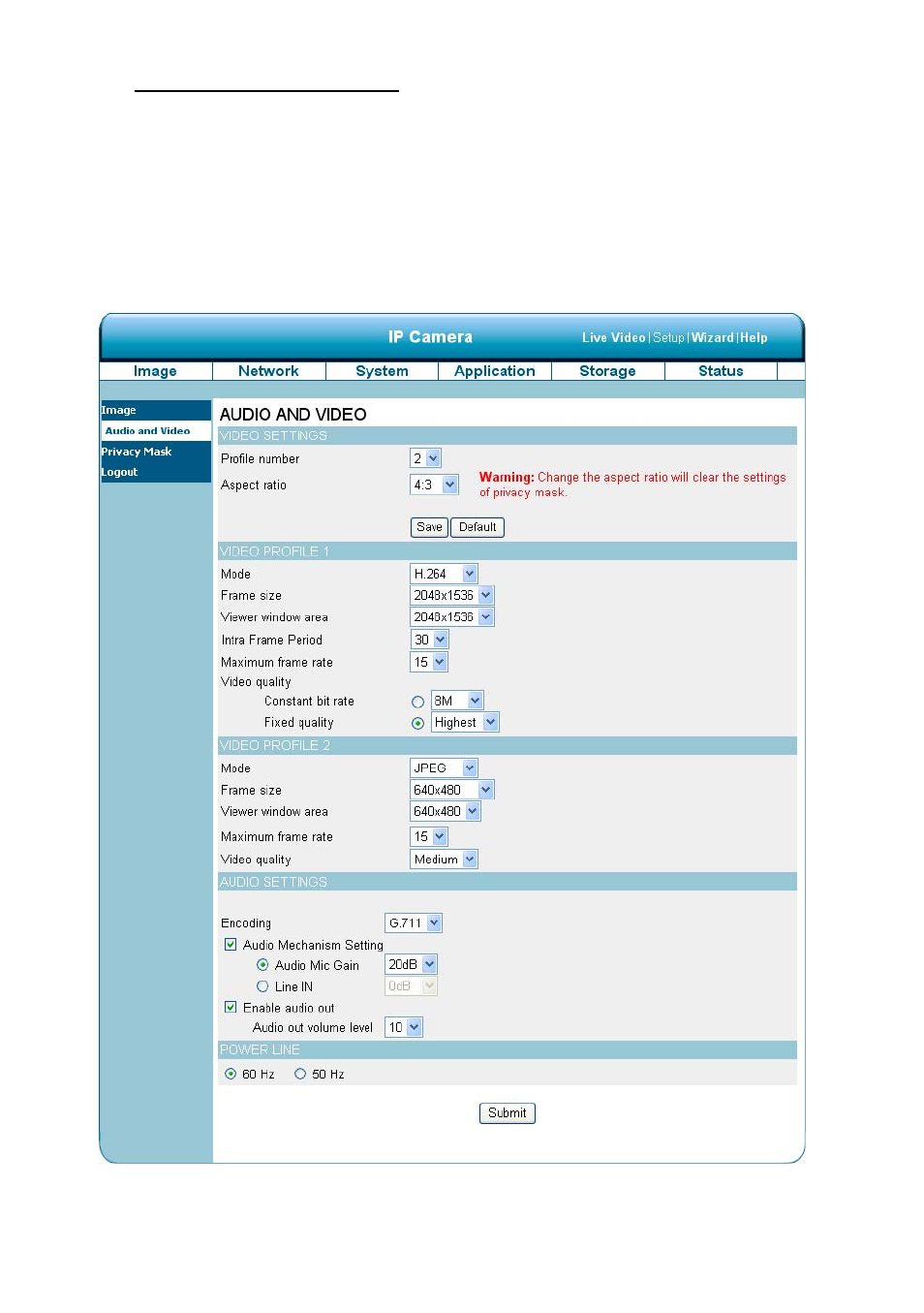
44
The Audio and Video setting page
1. Click on the Audio and Video button to enter the Audio and video page to set the details of
the device. You may configure video profiles with different settings for your camera. Hence,
you may setup different profiles for your computer and mobile displays. In addition, you may
also configure your audio setup for your camera. Click Submit to activate and save your
changes.
2. Select the Profile Number from 1-3. Then set the Aspect ratio of 4:3 or 16:9. Click Save to
activate it.
Advertising
This manual is related to the following products: