Eneo GXC-1720M User Manual
Page 46
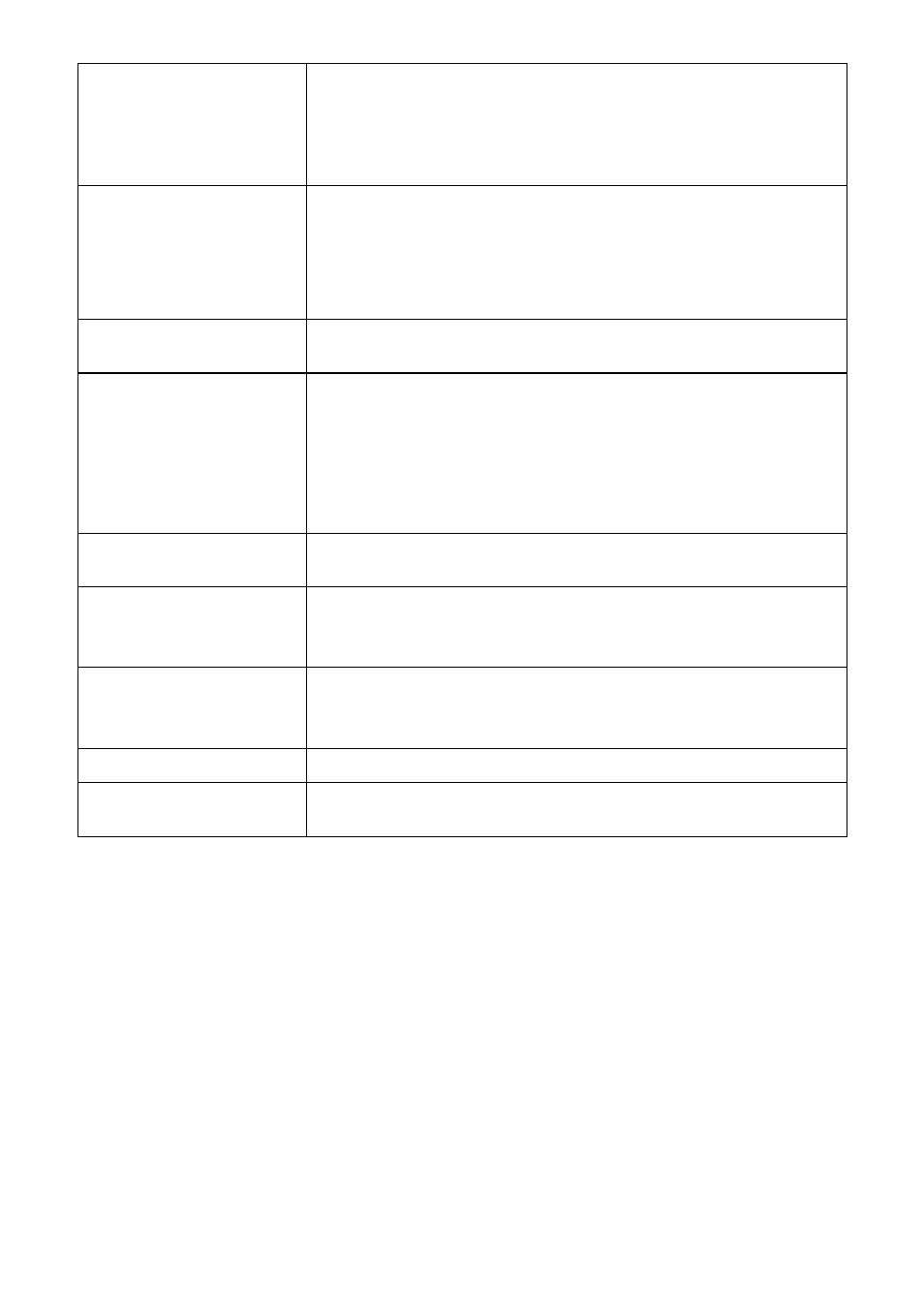
46
3.0 Mega-pixel:
4:3 - “2048x1536”, “1600x1200”, “1024x768“, “800x600”, “640x480”,
“480x360”, “320x240” and “176x144”.
16:9 - “1920x1080”, “1280x720”, “800x450”, “640x360”, “480x270”,
“320x176” and “176x144”.
Intra Frame Period:
In the H.264 and the MPEG4 mode, if there is little motion and most
of the video content does not change from frame to frame, the H.264
and the MPEG4 encoding can compress the video by intra-frame
way to keep the quality from loss.
You can set the desired time period to use intra-frame compression.
Maximum frame rate:
Click on the drop-down list to choose the frame rates of “15FPS”,
“7FPS”, “4FPS” and “1FPS” in all resolution.
Video quality:
Selects the image quality level of JPEG images captured from
“Highest”, “High”, “Medium”, “Low” and “Lowest”.
Selects the image quality level of MPEG4 or H.264 images captured
from “Constant bit” (8M, 6M, 4M, 2M, 1M, 512K, 256K, 200K, 128K
and 64K) or “Fixed Quality“ (Highest, High, Medium, Low and
Lowest).
Audio Settings:
You can use the option to switch the external microphone on/off or
adjust the volume.
Encoding:
Click on the drop-down list to choose the audio encoding of “G.711”
and “G.726”. G.726 offers quality nearly identical to G.711, but it uses
only half the bandwidth.
Audio Mechanism Setting:
Check to activate this function. Then select MIC or Line In.
NOTE: The option of 26dB is for long-distance audio receiving,
especially longer than 3 meters.
Enable audio out:
Check to activate this function. Then set the Audio out volume level.
Power Line
Select 50 Hz or 60Hz that depends on your local electric utility
configuration.