Eneo GXC-1720M User Manual
Page 77
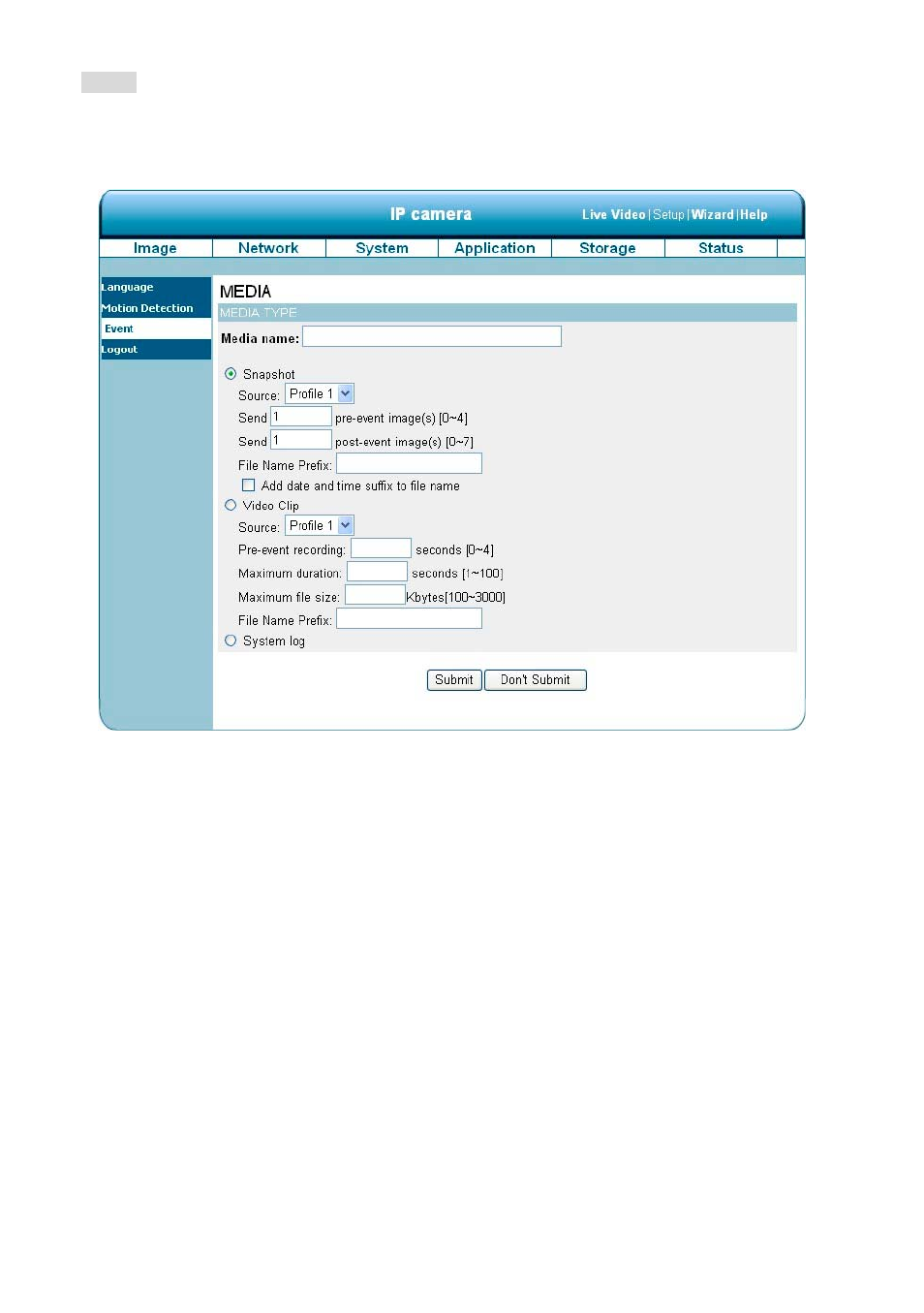
77
Media:
Click on the Add button in the Media column to enter the “Media” setting page.
1.
Enter the Media name, the unique name for media. There are three kinds of media:
snapshot, video clip and system log.
2.
Set the details of the Snapshot.
"Source":
Select the video source.
"Send Pre-event images":
The number of pre-event images.
"Send Post-event images":
The number of post-event images.
"File name prefix":
The prefix name will be added on the file name of the snapshot images.
"Add date and time suffix to file name":
Check it to add timing information as file name
suffix.
3.
Set the details of the Video Clip.
"Source":
Select the video source.
"Pre-event recording":
The interval of pre-event recording in seconds. There are two
limitations for video clip file.