Eneo GXC-1720M User Manual
Page 60
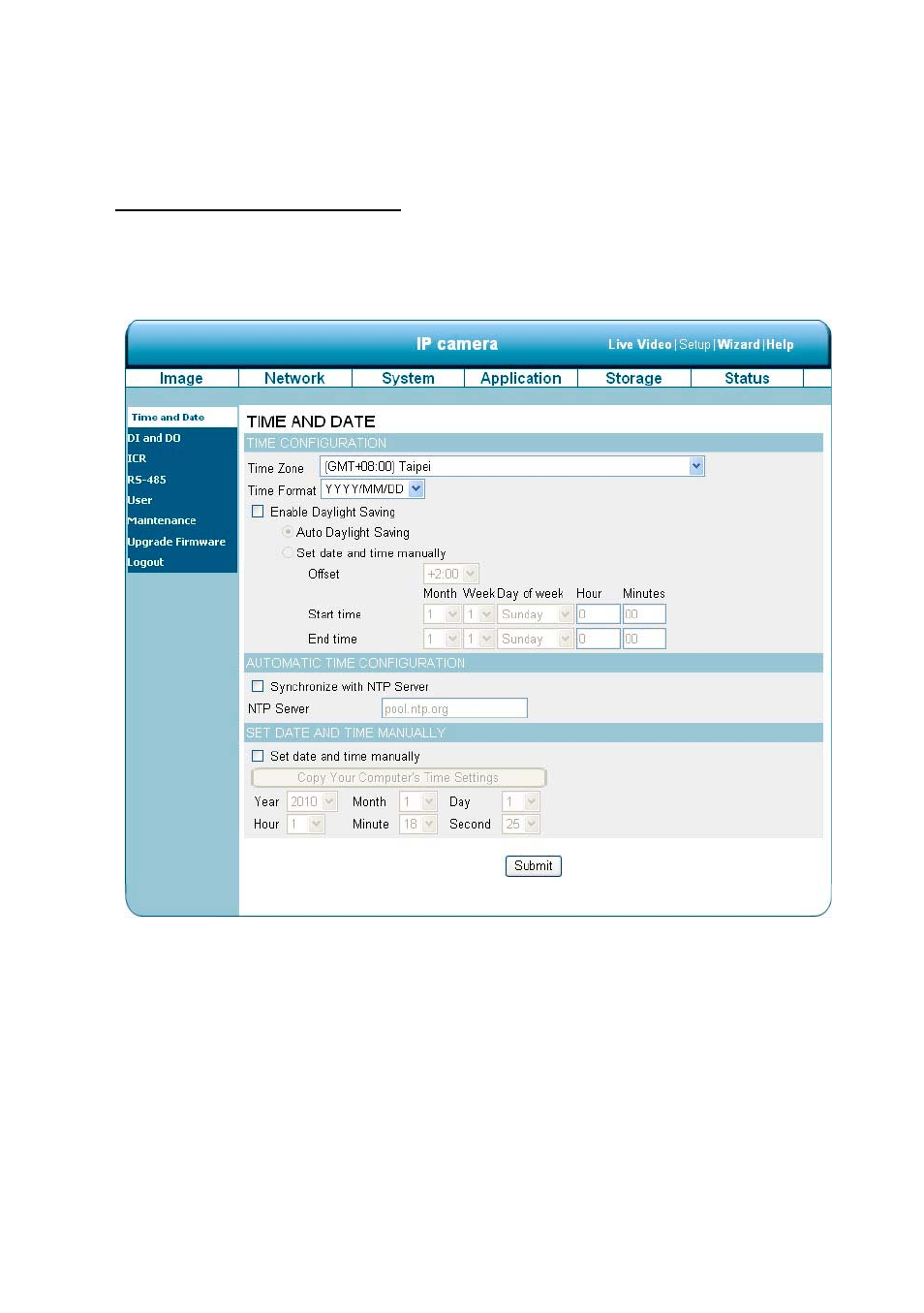
60
5.1.3.4 Change the System Setting
Please follow the steps below to change the date and time of the system setting through the network as
necessary.
Set the Time and Date of the system
1. Click on the System button to enter the “Time And Date” page (default).
From this section, you may
automatically or manually configure, update and maintain the internal system clock for your camera.
2. To set the Time Configuration, please select your time zone from the drop-down menu. Select this to
enable the daylight saving time. Then Select ”Auto Daylight Saving” or “Set date and time manually”.
3. To set the Automatic Time Configuration, please checkmark “Synchronize with NTP Server” and
enter the address of the NTP Server.
4. To set the Date and Time Manually, please checkmark “Set date and time manually”. Press “Copy
Your Computer’s Time Settings” as necessary to synchronize the time information from your PC or
just manually set the date and time from the drop-down lists.
5. Click on the Submit button to submit the new Date and Time settings.