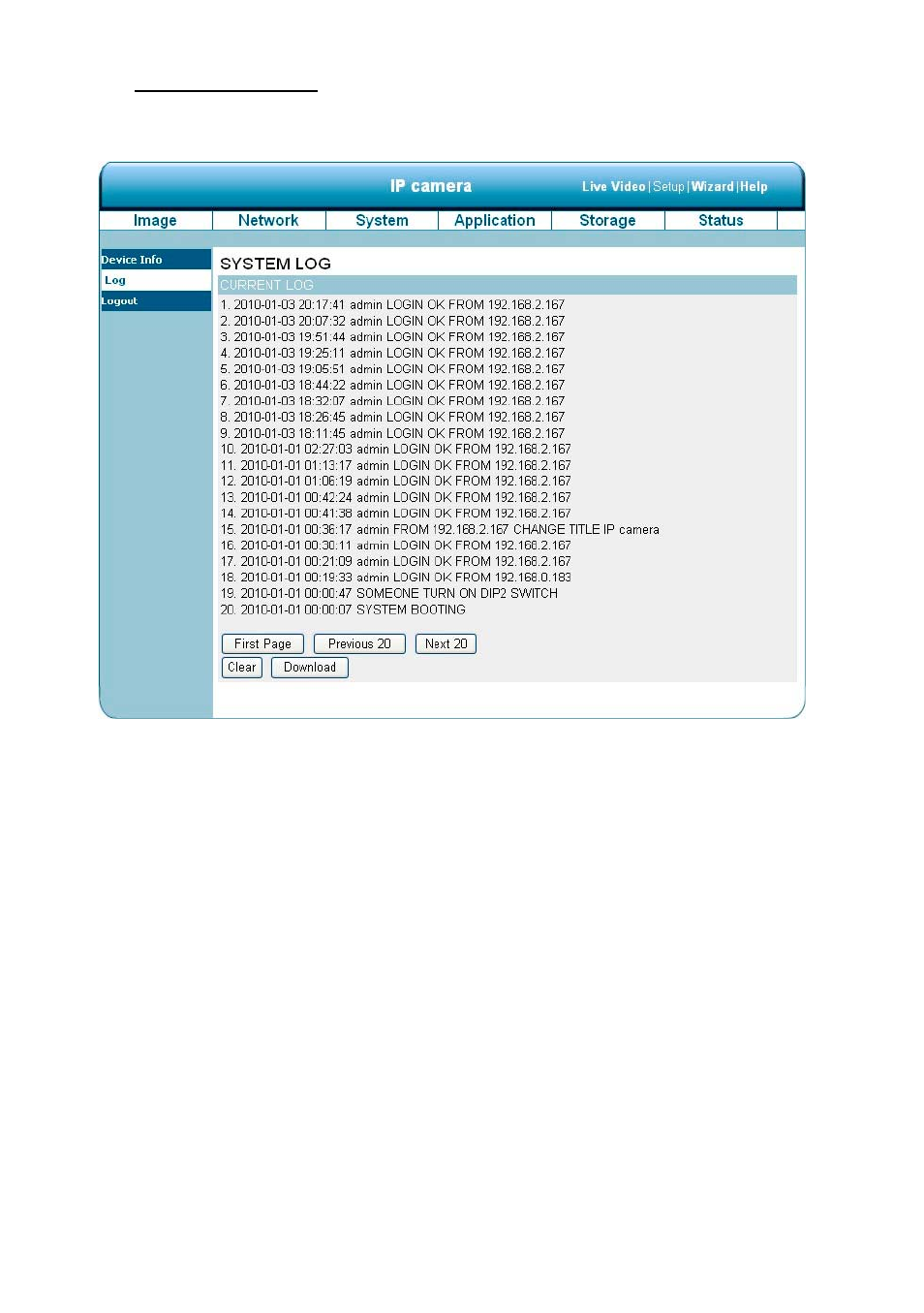Eneo GXC-1720M User Manual
Page 88
Advertising
This manual is related to the following products: