H3C Technologies H3C Intelligent Management Center User Manual
Page 132
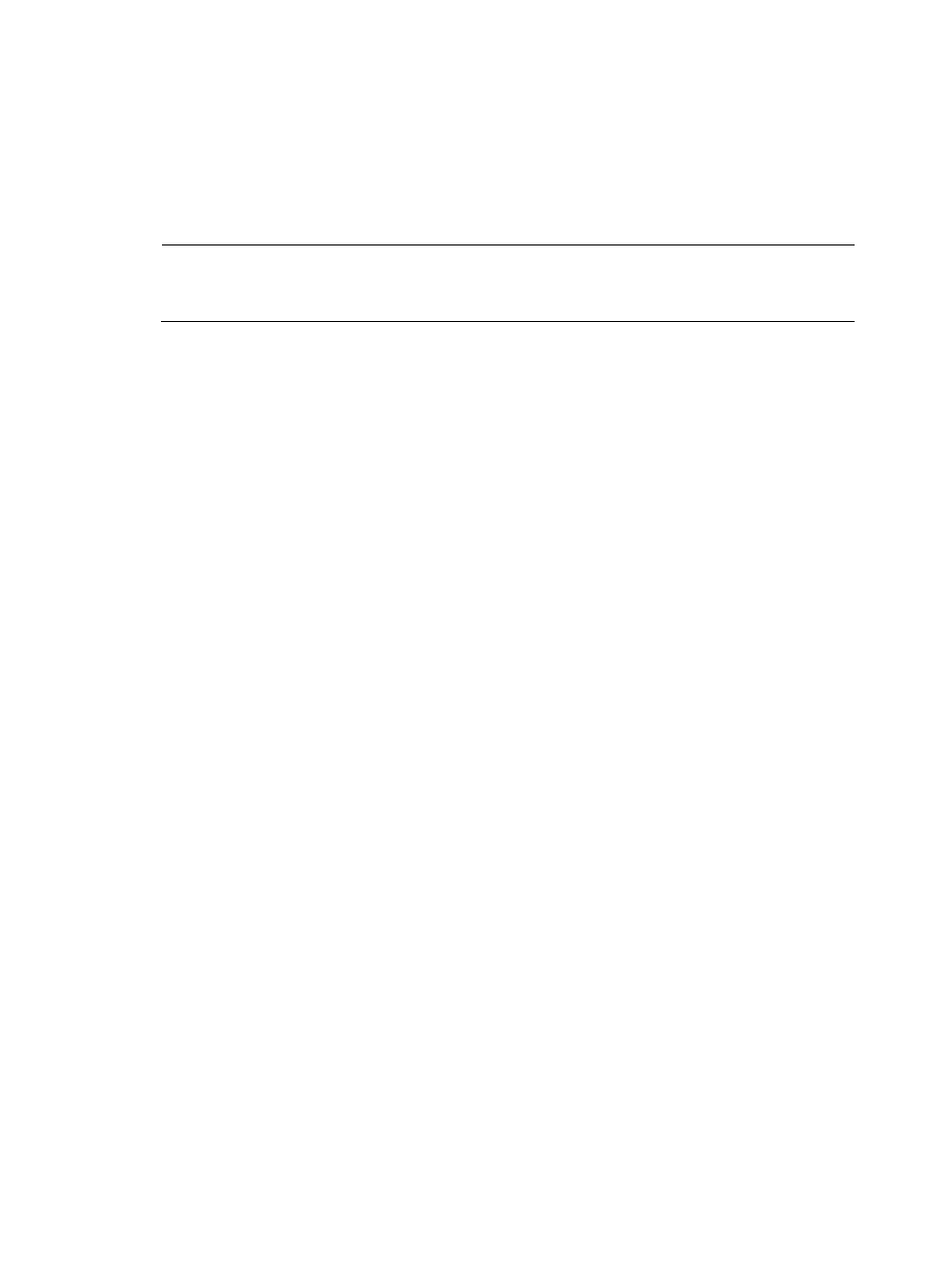
122
4.
To add a VLAN traffic analysis task, select VLAN in the Select Task Type area.
5.
Click Next.
The Add Traffic Analysis Task page is refreshed.
6.
Enter a name for this task in the Task Name field.
The task name must be unique.
NOTE:
The name you assign to a task is the link you use to navigate to the task's reports. Assigning a descriptive
and meaningful name to a task will help you navigate quickly and easily to reports.
7.
Enter a description for this task in the Task Description field.
8.
Select the NTA sFlow collection server from the Server list.
Unless otherwise configured by the administrator, the NTA server name is the IP address of the
NTA server. If the NTA server is deployed on the same server as the IMC Platform, the IP address
is the loopback address of the IMC server.
9.
To select the operator groups that have access to the analysis and reports provided by this VLAN
task, click the Select button to the right of the Reader field.
The Choose Operator Group dialog box is displayed.
a.
From the Operator Group List, select the check box next to the operator group Name for each
operator group you want to allow access. To select all operator groups, select the check box
in the upper left corner of the column label field.
b.
Click OK to accept your operator group selection.
The operator groups you selected are displayed in the Reader field.
10.
To enable baseline analysis for the reports generated by this task, select Enable from the Baseline
Analysis list.
If you select Enable, the baseline trendline is displayed on graphs approximately seven days after
the creation of the task. Initially, the baseline trendline displays statistics based on the first week of
data collection, and is adjusted as more data is collected.
To disable baseline analysis, select Disable.
If the Baseline Analysis list is not displayed, the Baseline Analysis feature is not enabled in the NTA
parameters. For more information on configuration options for the NTA parameters, including the
Baseline Analysis feature, see "
Configuring NTA traffic analysis parameters
."
11.
To specify the VLANs for which traffic statistics are collected and analyzed, click Select. Options
are automatic and manual. After configuring the VLANs, click Add. The information for the VLANs
is displayed on the VLAN list.
•
Auto—NTA uses the VLAN management module to obtain the VLAN information in the
network. Select the VLANs for which traffic statistics are collected and analyzed. For more
information about the VLAN management module, see IMC Base Platform Administrator
Guide.
•
Manual—Manually enter the IDs and names of VLANs for which traffic statistics are collected
and analyzed.
12.
On the Device List, select the devices for which the traffic statistics are collected and analyzed.
13.
Click OK to create the VLAN traffic analysis task.