H3C Technologies H3C Intelligent Management Center User Manual
Page 61
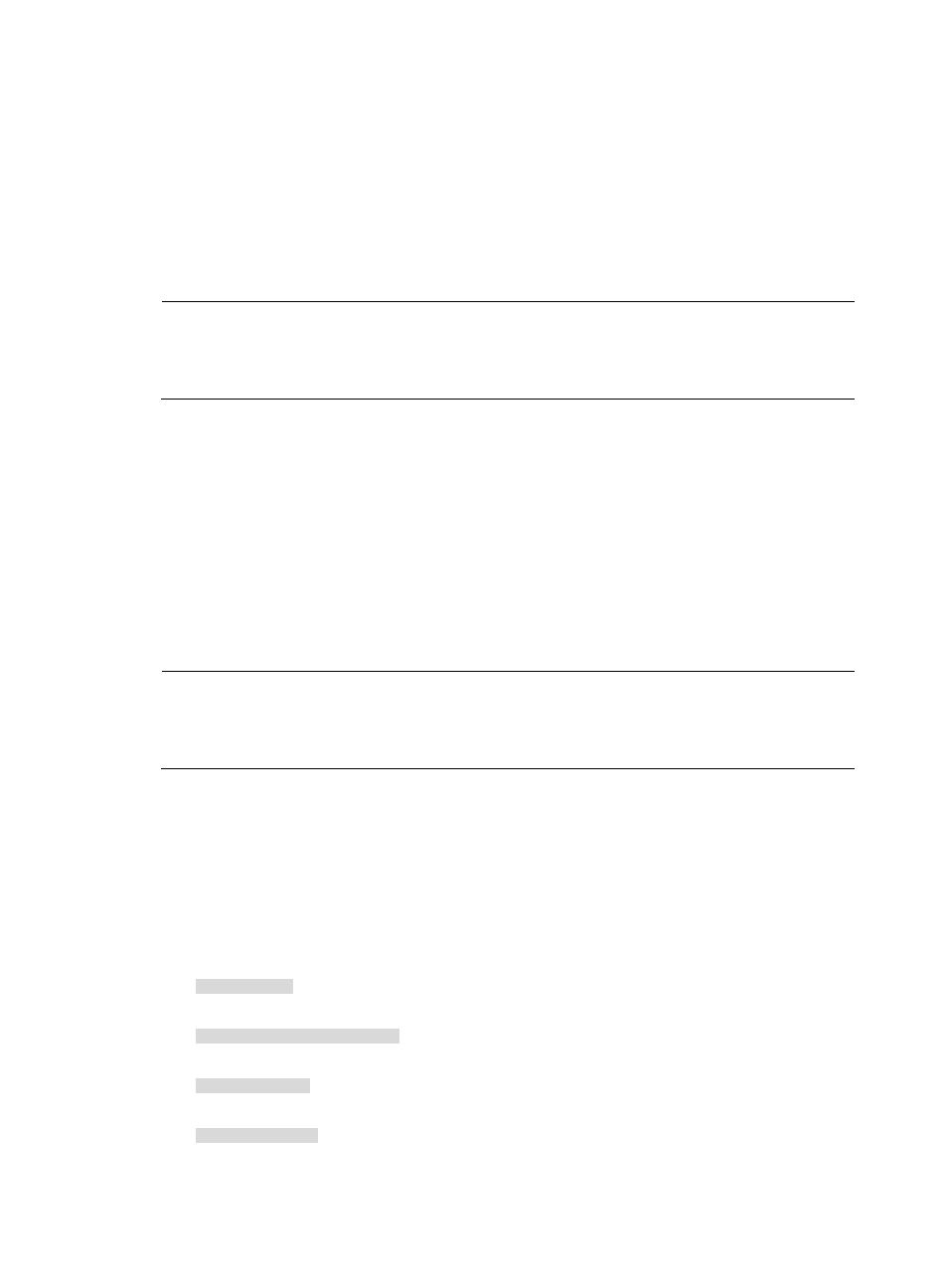
51
The filter strategy name must be unique.
5.
In the Description field, modify the description for this filter strategy.
Every filter strategy has a default filter policy and filter policies defined for every filter condition.
NTA provides two types of default filters: the default Discard filter that discards any packet that
does not match the filter condition list, and the default Receive filter that processes and reports on
any packet that does not match the filter condition list. To use the default discard filter policy for the
filter strategy, select Discard from the Default Policy list. To use the default receive filter policy for
the filter strategy, select Receive from the list.
NOTE:
If you change the Default Policy, at least one of your filter conditions must not contain the same policy type
as the Default Policy you have configured for the filter strategy. If you modified the Default Policy from
Receive to Discard, then you must have at least one filter condition that has Receive as its filter policy.
6.
To add a filter condition to the existing filter condition list, click the Add button at the top of the filter
condition list.
You must have at least one filter condition for a filter strategy.
The Filter Condition Configuration dialog box appears.
NTA supports two types of filters for each filter condition: the Discard filter, which discards any
packet that matches the filter conditions specified, and the Receive filter that processes and reports
on any packet that matches the filter conditions.
7.
To discard any packet that matches the specified filter conditions, select Discard from the Policy list.
To process and include in reporting any packet that matches the filter conditions, select Receive
from the list.
NOTE:
At least one of the filter conditions you create must differ in policy from the Default Policy. For example, if
you set Receive all packets as the default policy for the filter strategy, then you must create at least one filter
condition that has Discard as its filter Policy.
8.
Enter the IP address and subnet mask in the Source Host field, if any, which will be used to match
the source IP address contents of all IP packets processed by this filter condition. This field is
optional and leaving this field blank directs NTA not to filter any packet by source address.
This field is optional and leaving this field blank directs NTA not to filter any packet by source
address.
An IP address and subnet mask can be entered in dotted decimal notation or CIDR notation, using
a backward slash (/) to separate the IP address from the subnet mask.
An example of a valid IP address entry is as follows:
10.153.89.10
An example of a valid network/subnet mask in dotted decimal notation is as follows:
10.153.89.0/255.255.255.0
An example of a valid network/subnet mask entry using CIDR notation is as follows:
10.153.89.0/24
An example of a valid IPv6 address entry is as follows:
a001:410:0:1::1
An example of a valid IPv6 address and subnet mask using CIDR notation is as follows: