Batch importing applications – H3C Technologies H3C Intelligent Management Center User Manual
Page 42
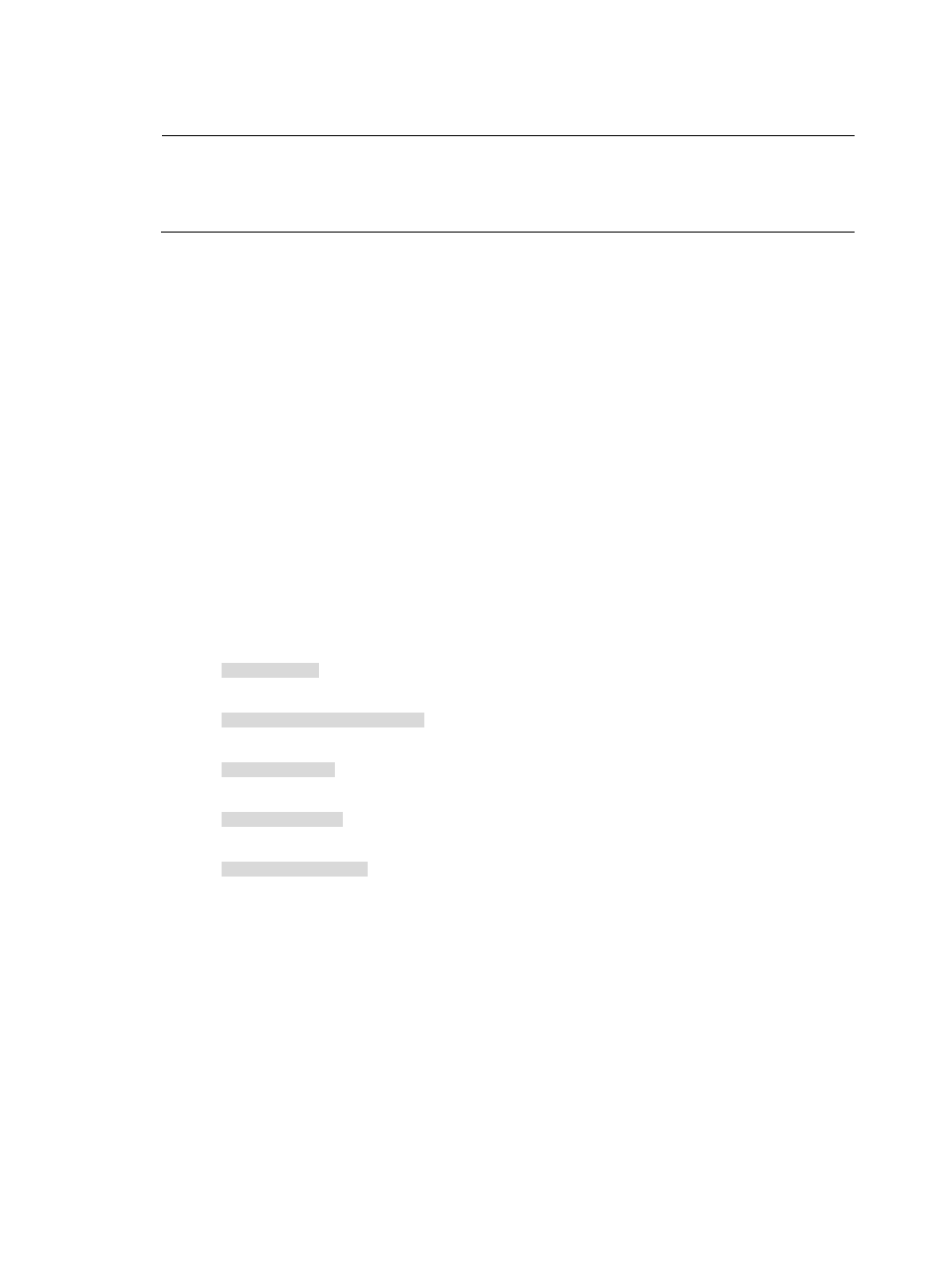
32
You can enter a range of port numbers for the application.
NOTE:
•
After you create a user-defined application, you cannot modify the Protocol and Application Type. You can
create a new application with the revised Protocol and Application Type.
•
You cannot modify the Protocol, Application Type, or Port for a predefined application.
8.
Perform the following tasks when Layer 7 is selected:
a.
If you selected from the Application Type list, you can modify the regular expression string in
the Regular Expression field. NTA uses the regular expression string to identify the application
in the Layer 7 portion of each IP packet examined.
For more information on the use of regular expressions in NTA, see "
b.
Select Yes from the Enable list if you want to enable regular expression matching for the
application. Select No if you do not want to enable regular expression matching for the
application.
9.
Perform the following tasks when Layer 4 is selected:
a.
If you selected Layer 4 as the application type from the Application Type list, enter the IP
address that the application uses in the Host IP field. This step is optional.
You can configure a Layer 4 application to include one or more host IP addresses. Otherwise,
you can enter a range of IP addresses, or a combination of IP host addresses and IP address
ranges. However, no two addresses or address ranges entered in the Host IP field can overlap.
To enter the IP address for a single host, enter the IP address using dotted decimal notation.
An example of a valid IP address entry is as follows:
10.153.89.10
An example of a valid network/subnet mask in dotted decimal notation is as follows:
10.153.89.0/255.255.255.0
An example of a valid network/subnet mask entry using CIDR notation is as follows:
10.153.89.0/24
An example of a valid IPv6 address entry is as follows:
a001:410:0:1::1
An example of a valid IPv6 address and subnet mask using CIDR notation is as follows:
a001:410:0:1::1/64
b.
Click the Add button next to the Host IP field.
The addresses and masks you entered are added to the Host IP List field displayed below the
Host IP field.
c.
Click the Delete button next to the Host IP field.
The addresses and masks you select are deleted from the Host IP List field.
10.
Click OK to accept your modifications to the application.
Batch importing applications
You can import user-defined applications from CSV files in batches. Each line of the file defines one
application, including the application name, protocol, port number, and application description.
To import user-defined applications to NTA in batches:
1.
Select Service > Traffic Analysis and Audit > Settings.