Query application categories, Bed in – H3C Technologies H3C Intelligent Management Center User Manual
Page 190
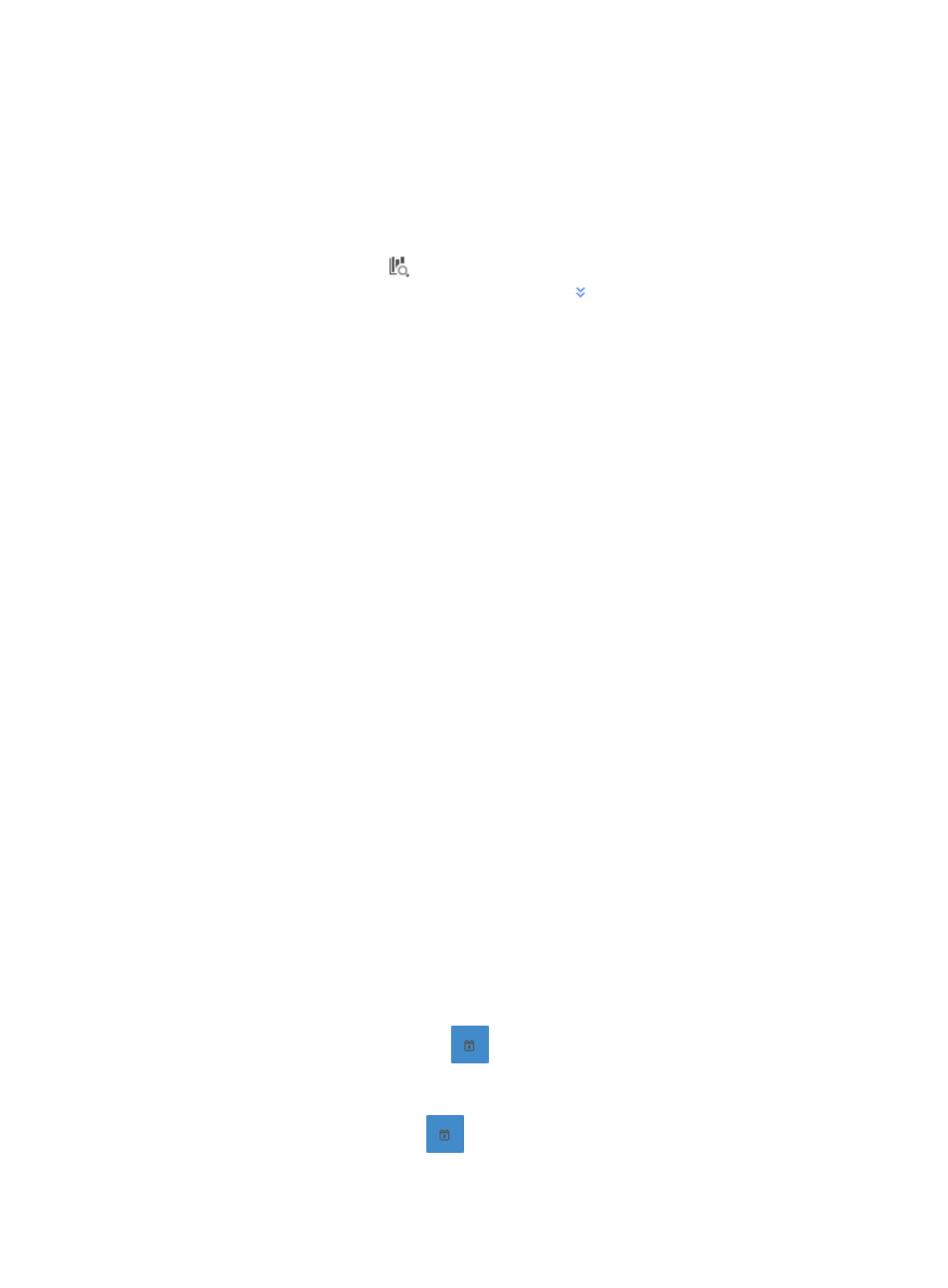
180
Query application categories
To view reports by application category, you must configure the filter criteria for application category
reports.
NTA enables you to change the filter criteria for application category reports. You can change the
default settings for query type, application category, or time range for the graphs and tables to customize
the reports.
1.
Click the query criteria icon
in the upper right corner of Application Report, and select Custom
from the list that appears. Or, click the Advanced icon
to the right of the query criteria field to
expand the query criteria setting area.
2.
Select Application Category from the Query Type list. The page displays the report for application
categories.
3.
Enter or select the other query criteria:
•
Application Category—To select the application category you want to search for, click the
Select button next to the Application Category field.
The Query Application Categories dialog box displays an empty Application Category List.
To select the application categories you want to search for, you must first query the
Application Category List as follows:
a.
In the Query Application Categories area, enter or select one or more of the following search
criteria:
•
Application Category—Enter a partial or complete name for the application categories
you want to search for.
•
Pre-defined—To search for application categories that are predefined, select Yes in the
Pre-defined list.
To filter for application categories that are user-defined, select No.
To include system or predefined and user-defined application categories, select Not
limited.
b.
Click Query to begin your search.
The results of your query are displayed in the Application Category List below the Query
Application Categories area.
To display the full Application Category List, click Query without entering any search criteria.
c.
Select the check boxes next to the application categories for which you want to search.
d.
Click OK to add the application categories to the filter.
The application categories are displayed in the Application Category field.
Click the Clear button to the right of the Application Category field to clear all selected
application categories.
•
Start Time—Enter the start time of the time range, in the format of YYYY-MM-DD hh:mm.
Or, click the Calendar icon
to the right of the input box to manually specify a start
time.
•
End Time—Enter the end time of the time range, in the format of YYYY-MM-DD hh:mm. Or,
click the Calendar icon
to the right of the input box to manually specify an end
time.