Deleting a protocol, Managing application categories – H3C Technologies H3C Intelligent Management Center User Manual
Page 48
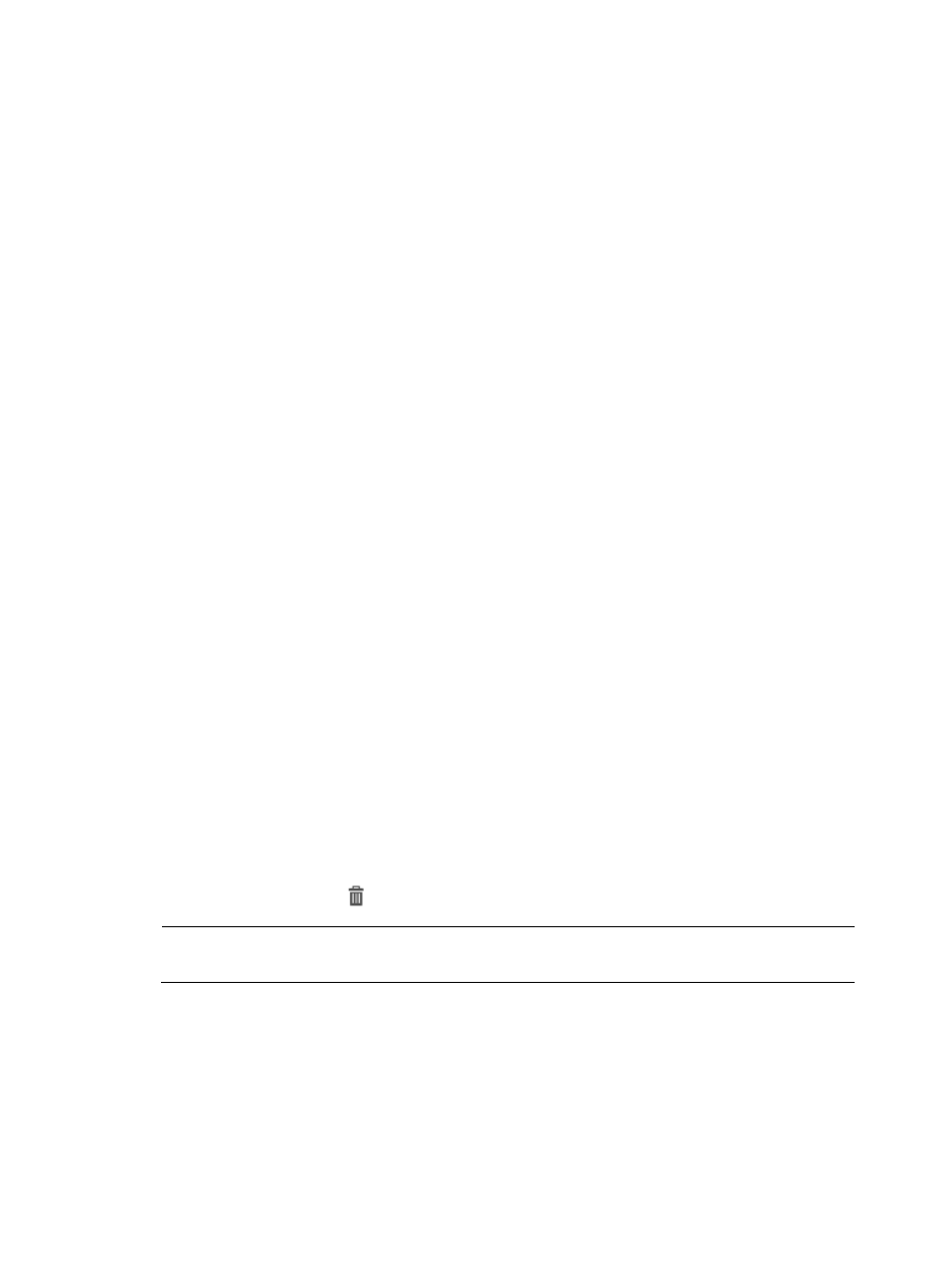
38
NTA displays all protocols on the Protocol List in the main pane of the Application Management
page.
4.
Click Import.
The Import Protocol page appears.
5.
Click Browse button.
The Choose file dialog box appears.
6.
Choose the protocol definition file to be imported, and click Open.
IMC autopopulates Protocol File field with the file path and name.
7.
Click Upload File button.
NTA starts to resolute the file contents. The Import Protocol page is refreshed to display the
resolution result on the Protocol List.
Imported protocol list
•
Line NO.—Number of the line that holds the protocol.
•
Protocol Name—Name of the protocol, which is defined by the first column of the file.
•
Protocol Number—Protocol number used by the protocol, which is defined by the second
column of the file.
•
Enable—Indicates whether or not enable the statistical analysis and reporting for the selected
protocol, which is defined by the fourth column of the file.
•
Status—Status of the protocol. After NTA completes the resolution, the correct status of a
protocol is To be imported. If prompted that the format is wrong, check the file format.
8.
Click Import to import protocols in batches.
If the import succeeds, the Status field on the Protocol List displays Successful. If the import fails, the
Status field displays the reason for the failure.
9.
Click Back to return to the Application Management page.
Deleting a protocol
1.
Select Service > Traffic Analysis and Audit > Settings.
2.
In the Settings area of the Traffic Analysis and Audit page, click the Application Management link.
3.
In the upper left corner of the Application Management page, click the Protocol tab.
NTA displays all protocols on the Protocol List in the main pane of the Application Management
page.
4.
Click the Delete icon
for the protocol you want to delete.
NOTE:
You can delete user-defined protocols only. You cannot delete system or predefined protocols.
5.
Click OK to confirm the deletion of the selected protocol.
The Protocol List reflects the deletion of the selected protocol.
Managing application categories
Application Category management allows you to group similar applications into groups called
application categories. NTA then analyzes the network flow records it receives based on application
categories.