Topn applications for session host – H3C Technologies H3C Intelligent Management Center User Manual
Page 320
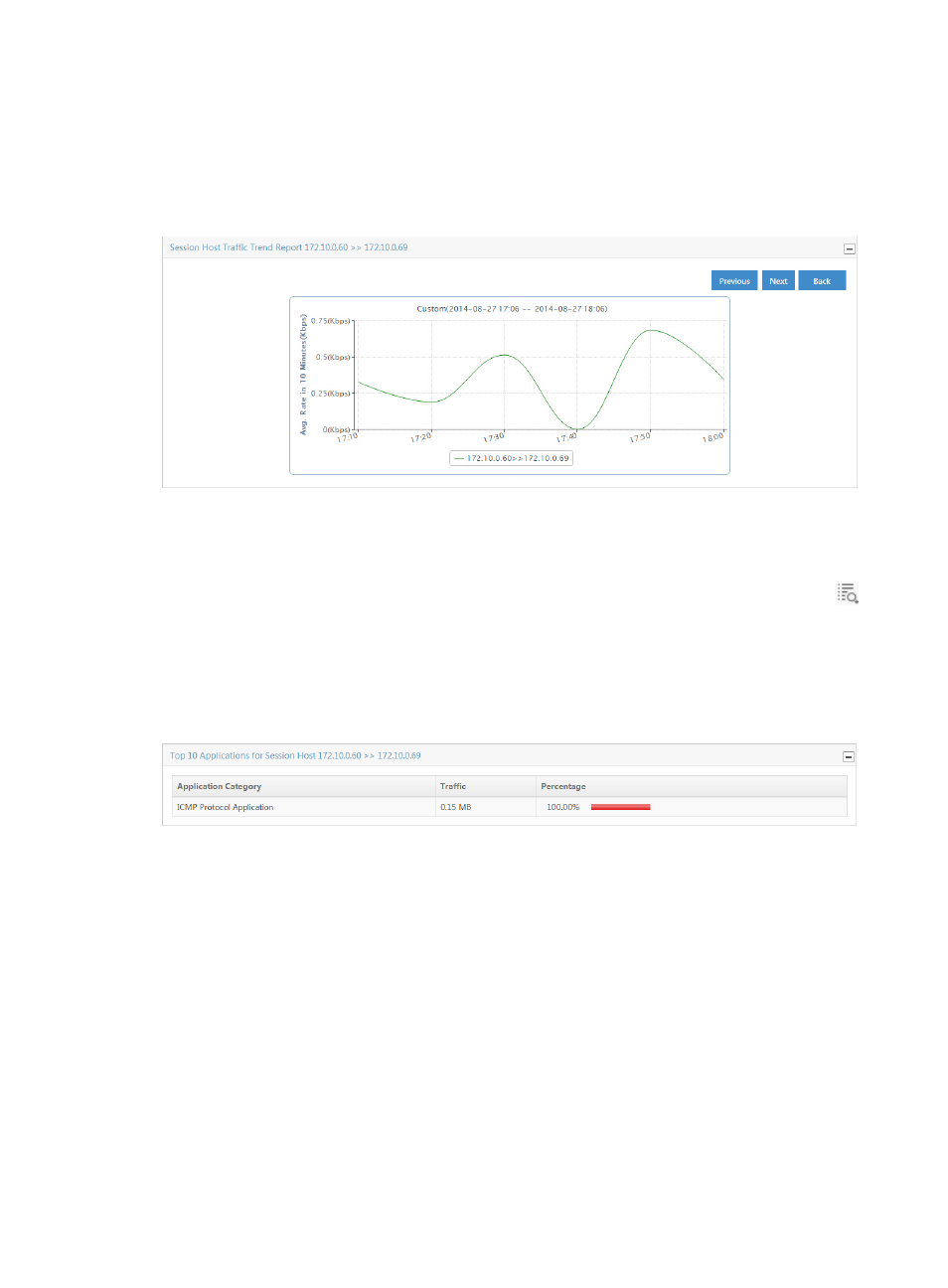
310
•
To view data for an earlier period, click the Previous button located in the upper right corner of the
chart.
•
To view data for a later period, click the Next button located in the upper right corner of the chart.
•
Click Back to return to the main Session report page.
Figure 215 Session Report: Session Host Traffic Trend Report
TopN applications for session host
To view this report for a VPN traffic analysis task, click the slice of the pie chart on the TopN Traffic Report
for Session Host report for the session pair you want to view statistics for. Or, click the Details icon
on the TopN Traffic List for Session Host.
The TopN Applications for Session Host displays the TopN applications observed for the selected session
pair, the volume of traffic sent and received between this session pair, and the percentage of all traffic
observed for the session pair.
Figure 216 Session Report: TopN Applications for Session Host