Cueing up and playing back, Editing highlight information, Playing back through the playlist window – Grass Valley LVS 100 v.3.15 User Manual
Page 144
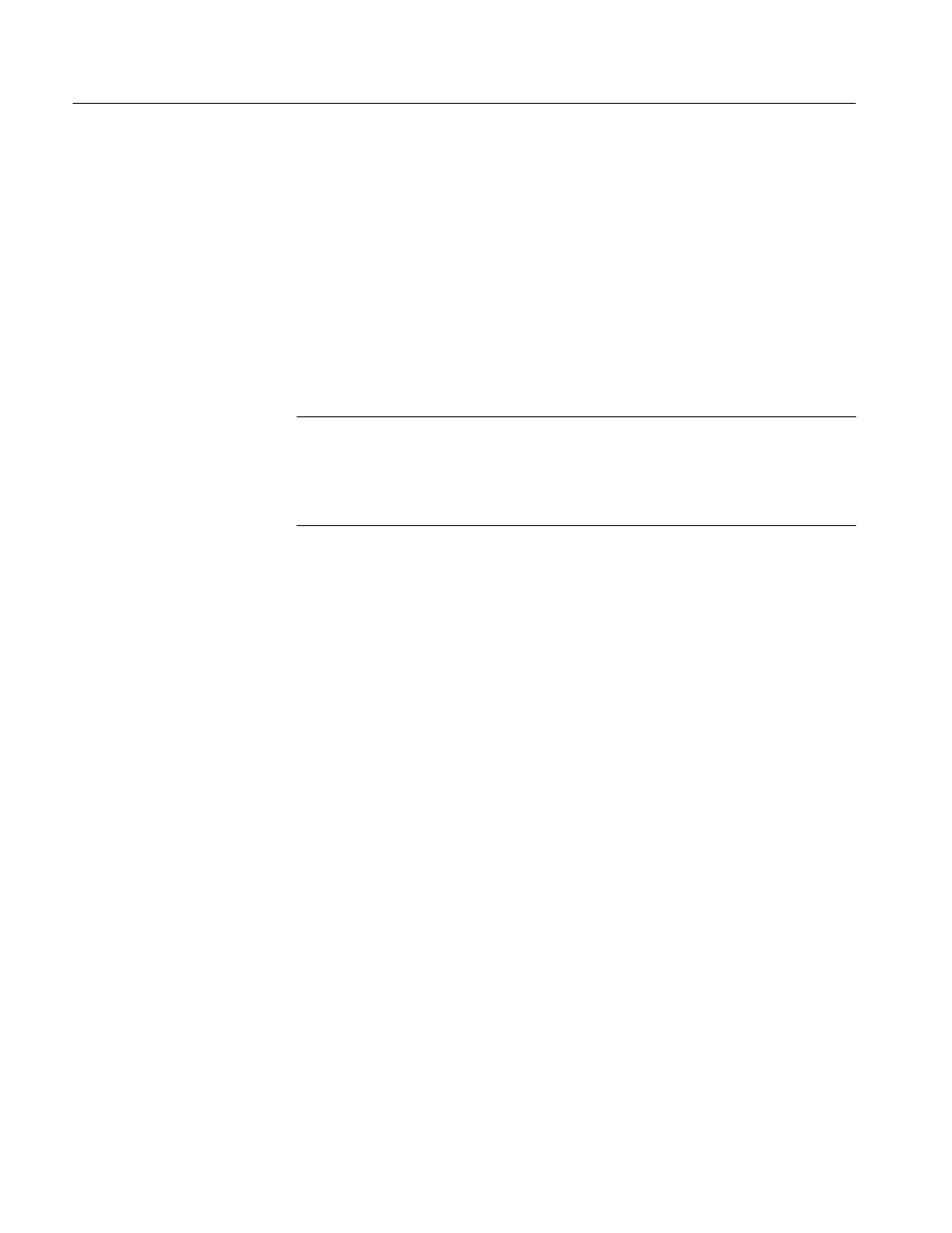
Highlight Window
4-26
Profile LVS Event Management System Instruction Manual
Only one Highlight window exists for all resources The scene window from
which the Highlight originated is indicated by the second letter of the Highlight
number. For example, HB002 refers to the second highlight created from Scene
Window B. A Live Controller connected to a particular resource group can only
search for highlights from that resource. For example, a Live Controller
connected to Scene Window A (resource group A) can only search for a
Highlight beginning with HAxxx.
By using the Add Highlight button in the Other tab of the Playlist and Timeline
windows, you can add playlists and timeline lists to the Highlight Window as
packaged playlist icons and packaged timeline icons.
ACG.. Since the Highlight window is just a temporary storage area for packaged
playlists and timelines, you cannot perform any search, edit and/or playback
operations on the packaged playlists and timelines in the Highlight window. To
perform these operations, you must copy packaged playlists and timelines into
the Library window.
Cueing Up and Playing Back
To cue up a highlight, use the Live Controller. Refer to Searching for a Scene on
page 2–20, and SEARCH Area on page 6–10 for selection and search of a scene.
IN and OUT points may be trimmed using the Live Controller. Refer to Edit
Area on page 6–12.
Editing Highlight Information
You can edit highlight information with the Highlight Text Edit option and Multi
Delete button, Delete key, or with the Preview window, Scene Information
window, or the Live Controller.
Refer to Preview Window on page 5–12, Scene Information Window on page
5–21, and Edit Area on page 6–12.
Playing Back through the Playlist Window
Highlights, packaged timelines or packaged playlists in the Highlight window
can be played back through the Playlist window. While this takes place, the
current playlist is stored in a temporary location, and can be restored later when
the playback is completed.
Playlist and Timeline