Grass Valley LVS 100 v.3.15 User Manual
Page 79
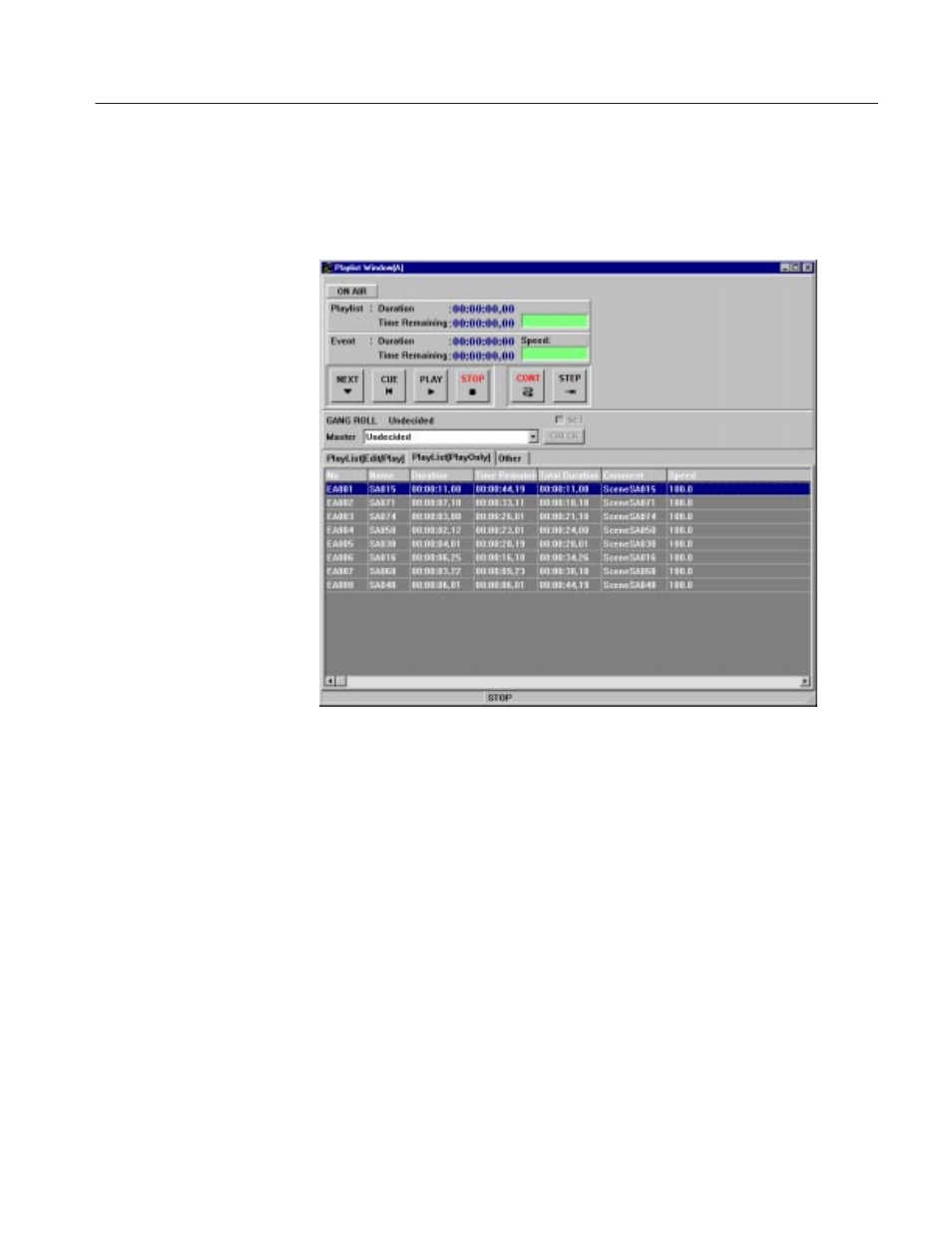
Tutorial
Profile LVS Event Management System Instruction Manual
2-23
The Playlist can be set to CONT (continuous) mode (all scenes automatically
play in order) or to STEP mode (each scene stops at the end of its play out and
you must press NEXT and PLAY to play the next scene.
Figure 2-21: PlayOnly Tab
Playlist Window
You can select any event for playback by clicking a desired scene in the Playlist
window. To select an event and play it back with the Live Controller:
1. Press EVENT.
2. Enter the event number
3. Press SEARCH to cue it.
4. Press PLAY.
If CONT is illuminated, the playlist will play sequentially from the selected
event.
If STEP is illuminated, the next event will have to be played manually.
You may also use the arrow keys to step through the Playlist to select the event
for playback.
Playback