Populating the md device list, Selection, Xy mode - normal – Grass Valley NV9648 v.1.1 User Manual
Page 53: Xy mode - hold mode, Md mode - normal, Md mode - hold mode, Xy mode, Md mode, Normal, Hold mode
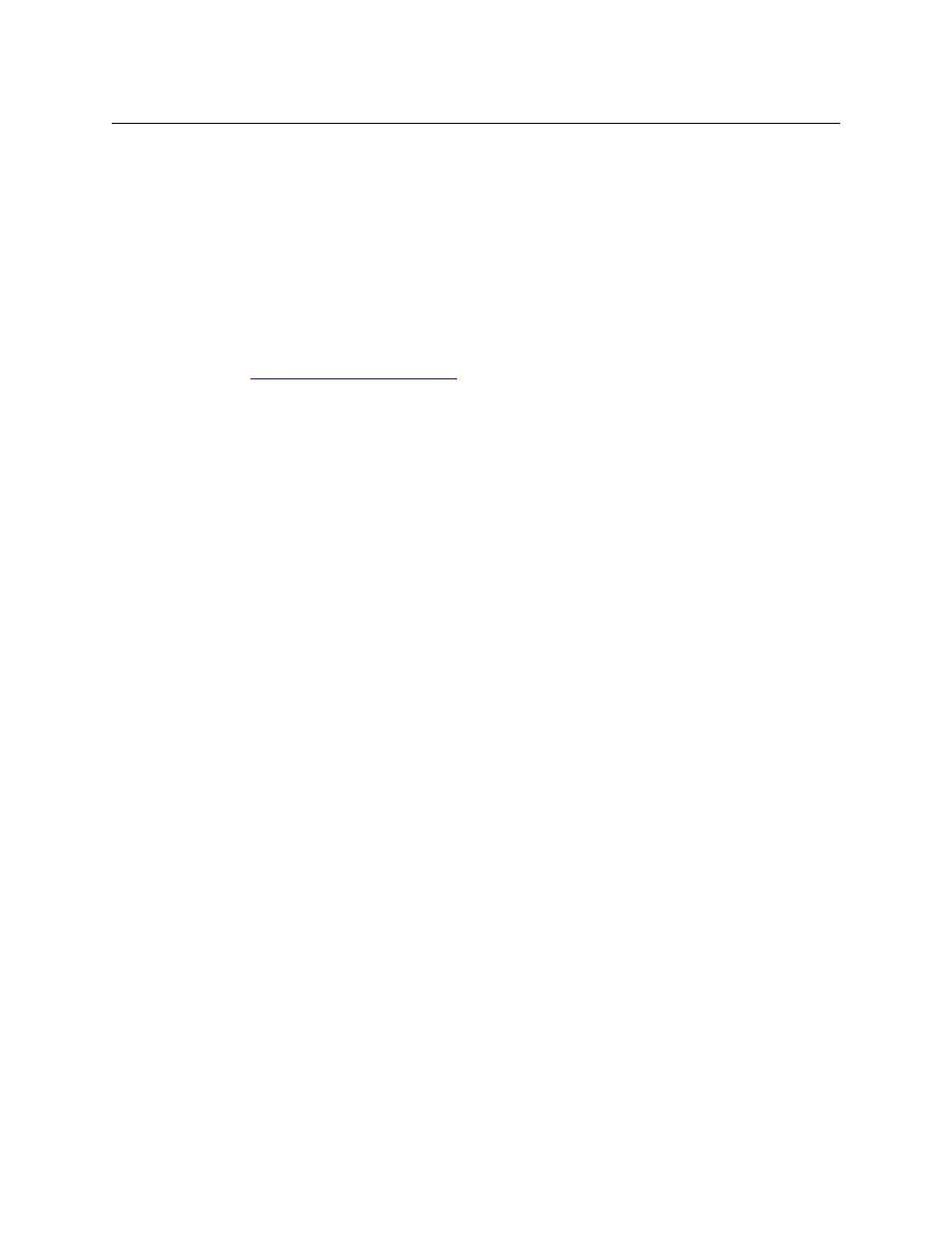
43
NV9648
User’s Guide
Note that the maximum number of MD destinations is configured in multiples 8, from 8 to
512.
Populating the MD Device List
The ‘Edit Multi-Destination Device’ button appears when you are configuring a selection button.
Click this button to get the ‘Multi-Destination Entry’ window. The window presents a list of all
destinations on the left and a set of MD devices at the right. The MD device set is initially empty
and becomes populated as you add destination devices from the left. You can add devices in
any order. The order is preserved and is the order in which the MD devices appear on the selec-
tion buttons under scrolling.
See
Multi-Destination Configuration
Selection
XY Mode
—
Normal
When the operator selects a destination, all selection buttons that have levels defined for the
destination turn on (high-tally). The operator may select or deselect any levels as required, by
pressing selection buttons and perhaps scrolling the display.
Note that if the operator selects a level when all levels are on, all the other levels become
unselected (low-tally).
Selecting a new destination again turns on all selection buttons that have levels defined.
Source/Destination buttons are “all level”—
not subject to level selection.
XY Mode
—
Hold Mode
In hold mode, when the operator selects a destination, previously deselected levels (defined
for the destination) remain selected for additional takes and previously unselected levels
remain deselected. (Individual levels turn on or off as the user selects them.)
MD Mode
—
Normal
When the user selects an MD device, all selection buttons are mutually exclusive: when the
operator presses one button, any others that were selected turn off. To perform MD takes,
the operator alternately selects an MD device and then a source until all intended devices
have been preset. Then the operator presses ‘Take’.
(In normal mode, any selected MD devices become unselected after the take.)
MD Mode
—
Hold Mode
In hold mode, selection buttons are not mutually exclusive. To perform MD takes, the operator
selects one or more MD devices. All of them turn on (high-tally). The operator then selects a
source (which becomes preset for all the selected devices).
The operator can preset another source to another set of destinations by deselecting selected
destinations, selecting other destinations, and selecting another source.
When all intended destinations are preset, the operator then presses ‘Take’.
(In hold mode, the MD devices remain selected after the take.)