Back, Category, Clear preset – Grass Valley NV9648 v.1.1 User Manual
Page 70: Destination, Destination lock
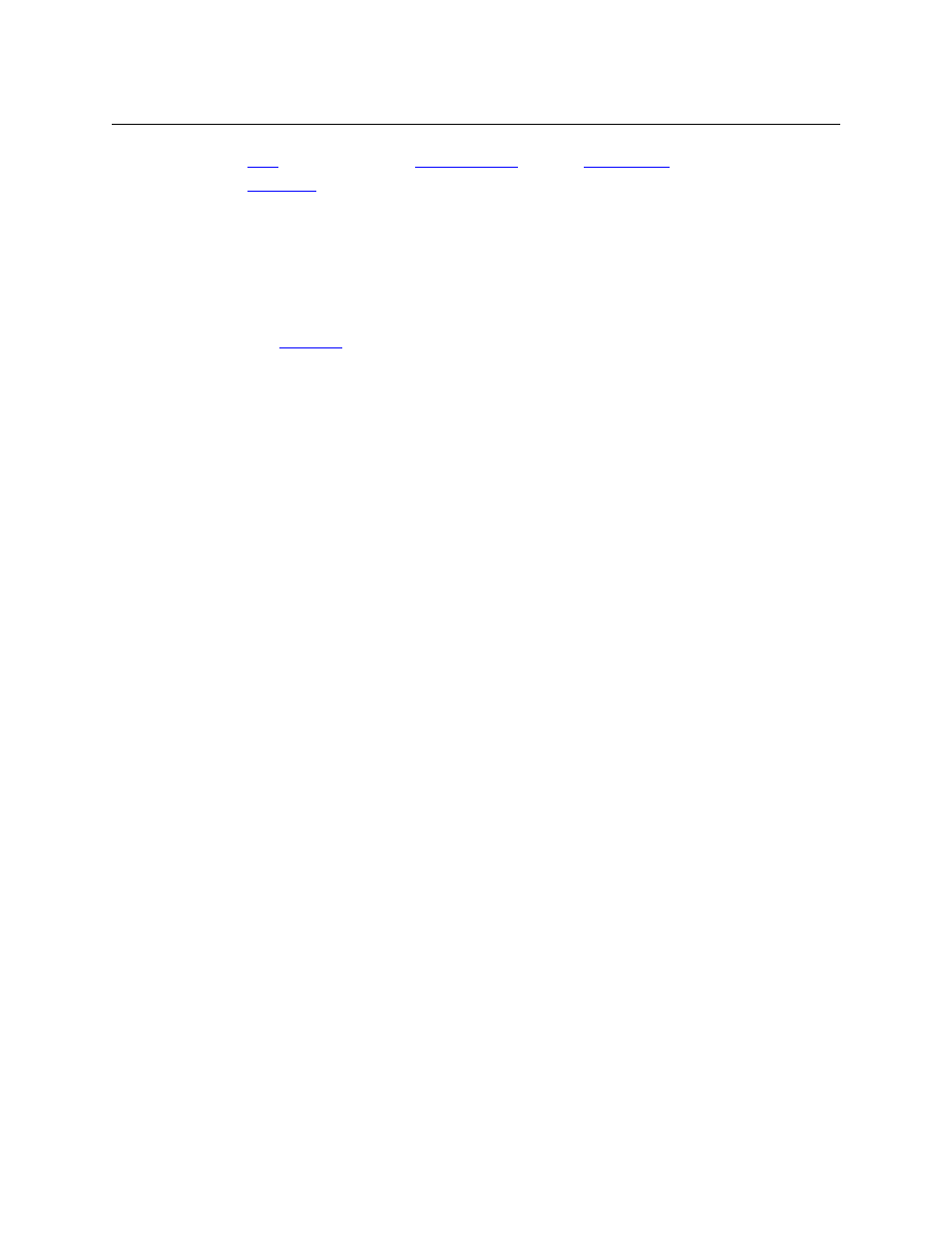
60
Operation
Button Functions
Back
Redisplay the previous button page. (The previous button page becomes active.)
A back button may have any legend and be any color, but typically its legend is just “BACK” and
typically, its color is blue, as it is for back buttons generated automatically for lists. A back button
is never high-tally.
Category
A category button corresponds to either a source category or a destination category. When you
press a category button, a new button page appears in which the devices of the category are
listed. The new button page also shows a ‘Page Up’ button.
The button page also has a ‘Page Down’ button if the category has more than 25 devices. You
can scroll through as many button pages as are necessary to browse through all the devices in
the category.
To exit from the device list, it is necessary to press the ‘Page Up’ button. Pressing ‘Page Up’ from
the first page of the device list returns you to the button page in which you pressed the cate-
gory button.
If the panel is so configured, pressing a source button in a page of source buttons will cause the
panel to return to the page in which you pressed the category button. If the panel does not have
this feature, you must press the ‘Page Up’ button to return to the previous page.
Clear Preset
The ‘Clear Preset’ button removes any preset entries.
The default button text is “Clear Preset” but the button can have any legend.
Destination
The button selects a destination. The destination name appears in the ‘Destination’ display (the
right-most display). The destination is the target of an upcoming take, which will route a source
to that destination.
Pressing a destination button has two side effects: it clears
—
or partially clears
—
the ‘Preset’
display (the left-most display), and (2) it turns off the ‘Take’ button if it is on.
Destination Lock
This button is a toggle that sets or clears a lock on the current destination. The lock can be
removed at the panel that originally set the lock, at a panel that has the same user ID, or by a
forced release at any panel.
The NV9648 provides no explicit indication, during operation, whether a destination is
locked or unlocked.