4 touch display, 5 indicator lights, Touch display – SMA SC 500HE-20 Installation User Manual
Page 16: Indicator lights
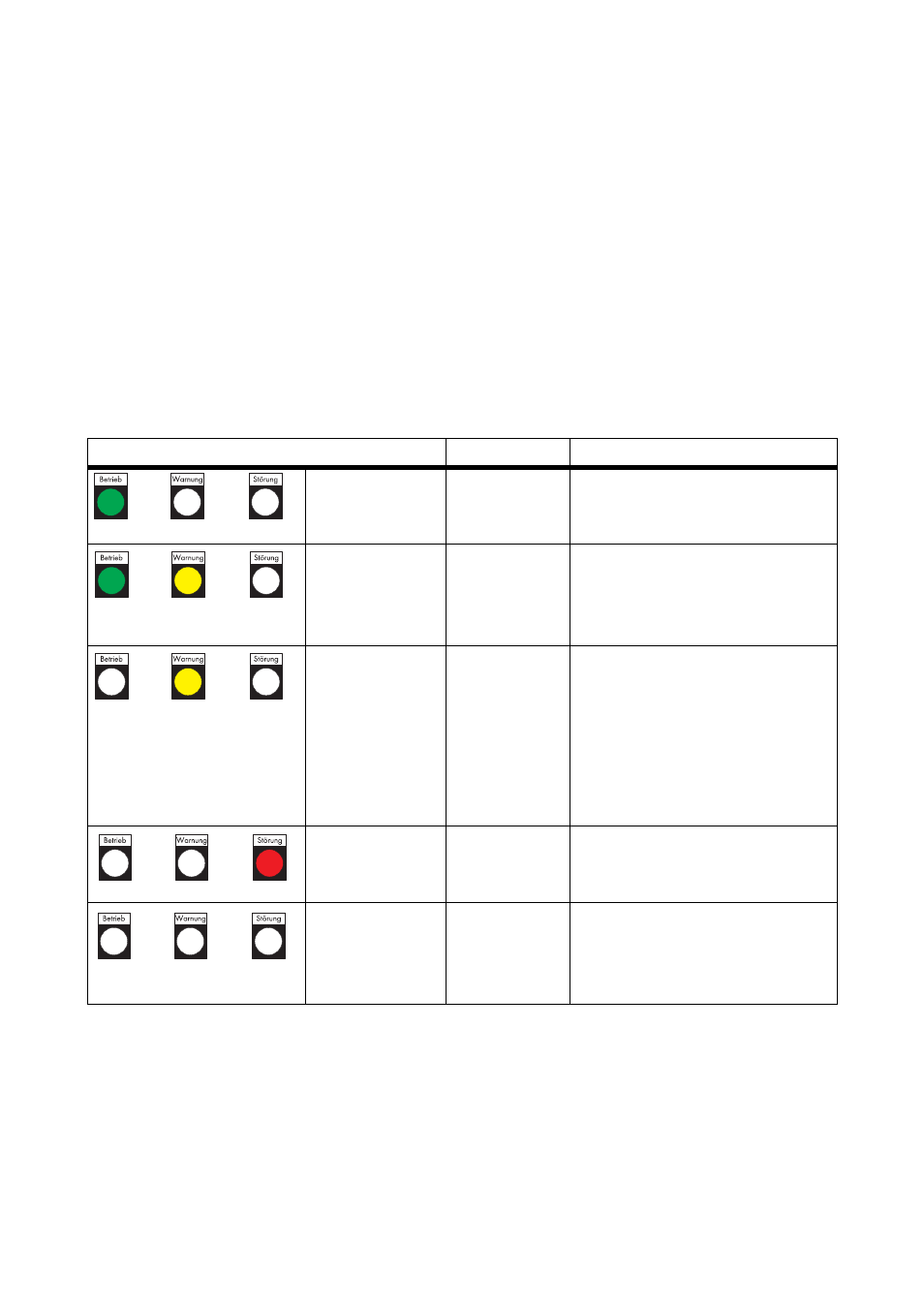
3 Product Description
SMA Solar Technology AG
16
SCxxxHE-20-IA-IEN111210
Installation Manual
3.1.4 Touch Display
Depending on which option is ordered, the Sunny Central may be equipped with a touch display.
Different kinds of inverter data can be viewed on the touch display. The touch display is only used as
a means for viewing data. The display switches off if it is inactive for more than 5 minutes. It switches
on when it is touched.
3.1.5 Indicator lights
Depending on which options are ordered, the Sunny Central may be equipped with 3 indicator lights.
The indicator lights show the status of the inverter.
The functions of each status are described below.
Condition
Description
Function
Green indicator
light glows
continuously
Feed-in
operation
The Sunny Central is feeding into
the power distribution grid.
Yellow and green
indicator lights
glow
continuously
Limited
operation
The Sunny Central has detected a
warning. The warning currently
does not affect the operation of the
Sunny Central.
Yellow indicator
light glows
continuously
Warning
The Sunny Central is currently not
feeding power into the grid and
has detected a warning. It is
automatically reset as soon as the
warning is no longer present.
This status is used, for instance,
when the level of irradiation is low.
Red indicator
light glows
continuously
Fault
The Sunny Central has detected a
fault and is now switched off.
All indicator lights
are off
No feed-in
operation
The Sunny Central is not feeding
into the grid, the supply voltage is
disconnected, or the key switch is
set to "Stop".