6 quick-stop, 7 key switch, Quick-stop – SMA SC 500HE-20 Installation User Manual
Page 17: Key switch
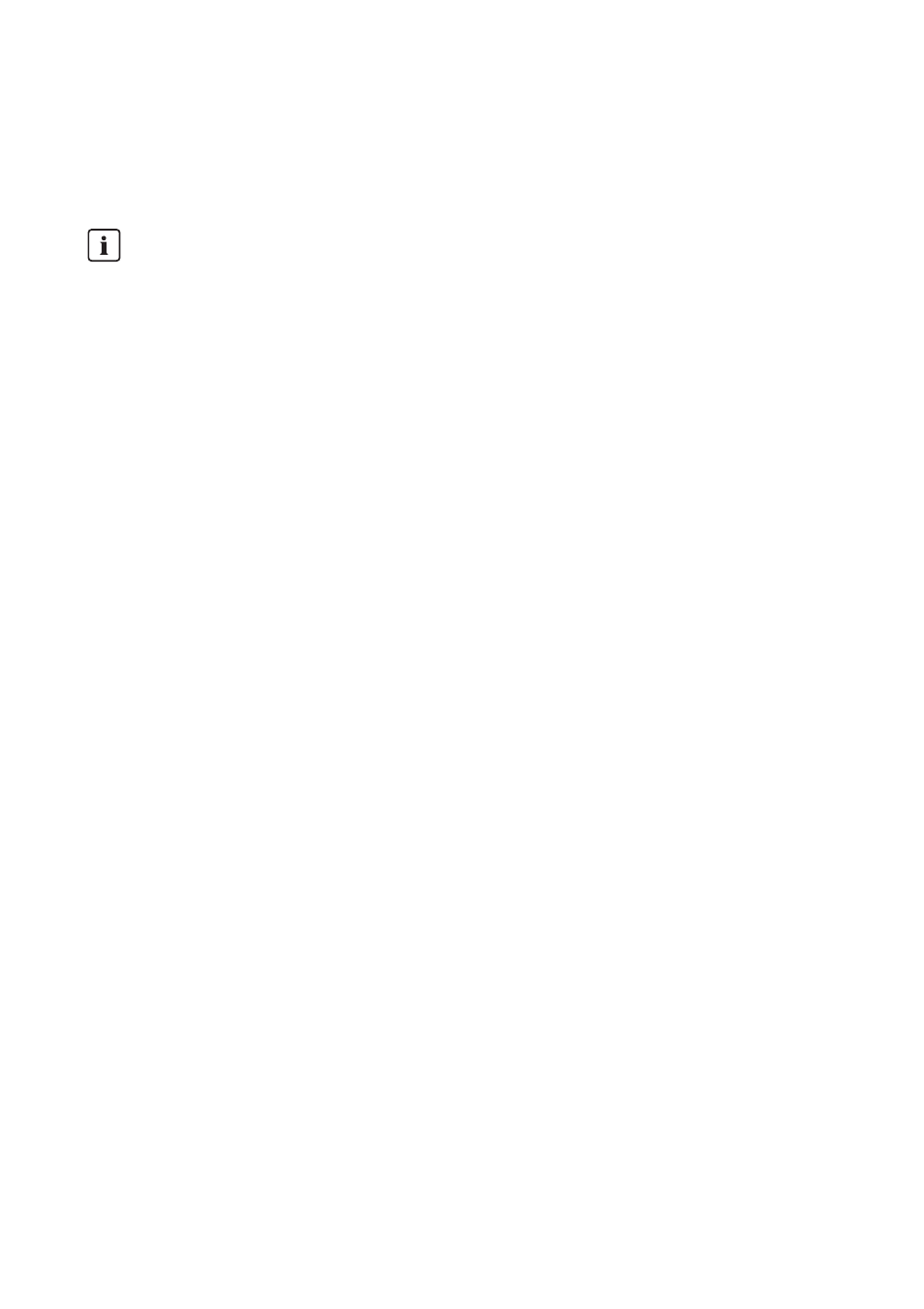
SMA Solar Technology AG
3 Product Description
Installation Manual
SCxxxHE-20-IA-IEN111210
17
3.1.6 Quick-Stop
In case of emergency, this switch enables disconnection of the inverter from the PV array and the
medium-voltage grid within 500 ms.
Pressing the quick-stop button opens the DC contactor, switches off the inverter bridge and
disconnects the inverter from the AC grid.
3.1.7 Key Switch
The key switch is used to switch the Sunny Central on and off.
Switch position "Start"
After turning the switch to the "Start" position, the Sunny Central switches from "Stop" mode to
"Grid monitoring" mode. If there is sufficient irradiation and a valid grid connection, the Sunny Central
switches to feed-in operation. If there is insufficient irradiation, the input voltage is too low for startup,
and the Sunny Central remains in the "Grid monitoring" state.
Switch position "Stop"
If the key switch is turned to "Stop" when the Sunny Central is in the "Grid monitoring" mode, a motor
drive automatically shuts off the DC main switch. The Sunny Central goes into the "Stop" mode.
If the key switch is turned to "Stop" when the Sunny Central is in "MPP load operation", the
Sunny Central switches to the operating state "Shutdown". Once shutdown is complete, the AC
contactor and the DC main switch turn off automatically and the Sunny Central goes into "Stop" mode.
Tripping the quick-stop function
The quick-stop function may only be tripped if there is imminent danger.
Pressing the quick-stop button does not trip rapid discharge of the capacitor.