8 connecting the external quick-stop cabling, Connecting the external quick-stop cabling – SMA SC 500HE-20 Installation User Manual
Page 52
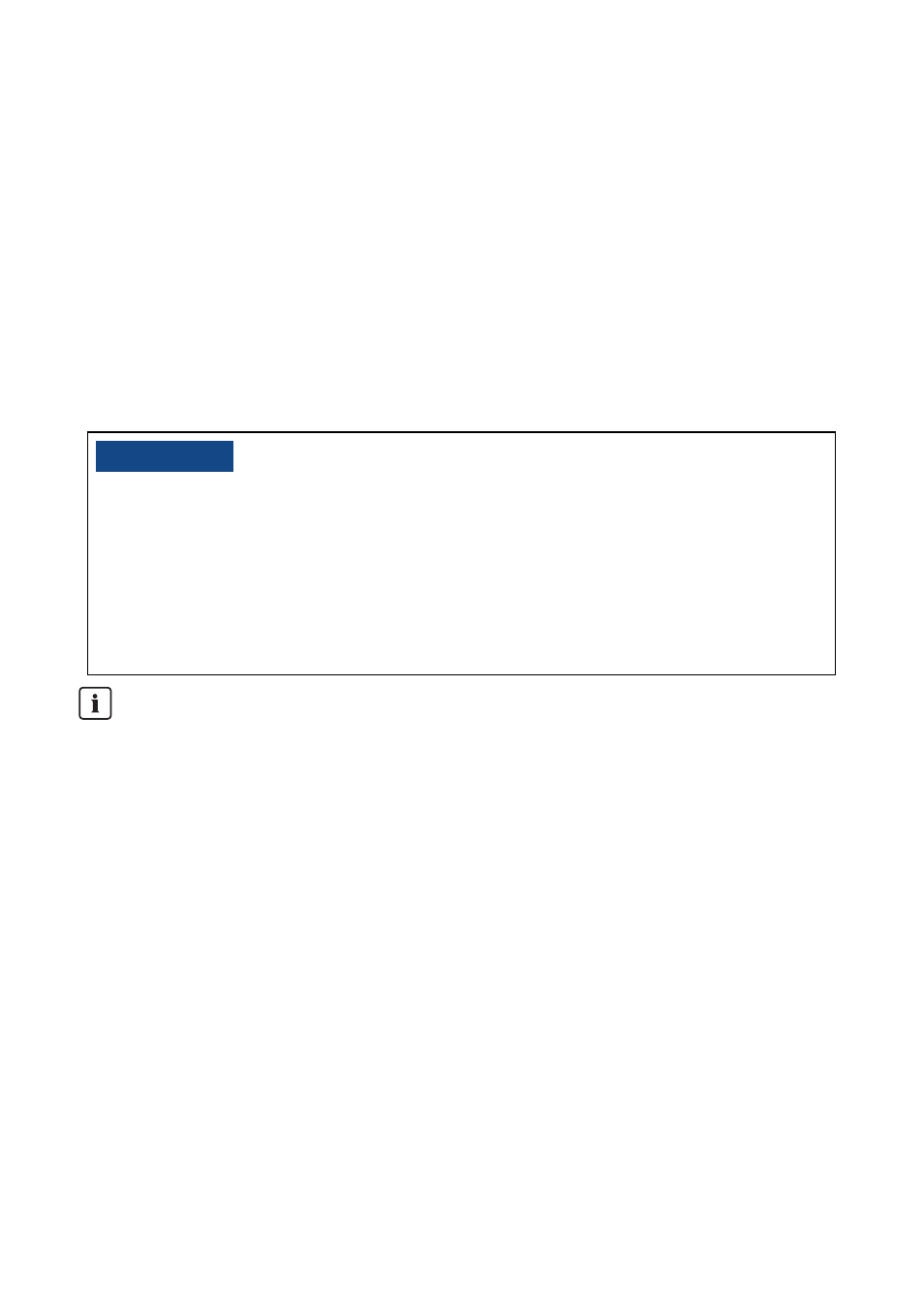
10 Cable Connection in the Connection Cabinet
SMA Solar Technology AG
52
SCxxxHE-20-IA-IEN111210
Installation Manual
Required Material:
• Cable with a maximum conductor cross-section of 4 mm²
1. Lead the external voltage supply cable into the connection cabinet (see section 10.3).
2. Connect the cable according to the circuit diagram (see section 10.4.1).
3. Fasten the cable to the cable anchoring rail using a cable tie. This secures the cable from being
pulled off.
10.4.8 Connecting the External Quick-Stop Cabling
The Sunny Central is equipped by default with a quick-stop button. If the external quick-stop function
is required, it can be connected according to the circuit diagram.
1. Lead the external quick-stop cable into the connection cabinet (see section 10.3).
2. Connect the cable according to the circuit diagram (see section 10.4.1).
3. Fasten the cable to the cable anchoring rail using a cable tie. This secures the cable from being
pulled off.
/05*$&
Damage to the Sunny Central caused by faulty installation of the external quick-stop.
If an external quick-stop is installed incorrectly, this may damage the Sunny Central and restrict the
function of the quick-stop.
• When connecting the external quick-stop cabling, it is obligatory to follow the circuit diagram
included in the delivery. The connection is made at the terminals.
• If no external quick-stop is installed, the terminals must be bridged according to the circuit
diagram.
Routing of the quick-stop cable
The cable entry is the floor of the cabinet.