3 connecting the sunny string-monitor, 4 connecting the remote shutdown, Connecting the sunny string-monitor – SMA SC 500HE-20 Installation User Manual
Page 49: Connecting the remote shutdown
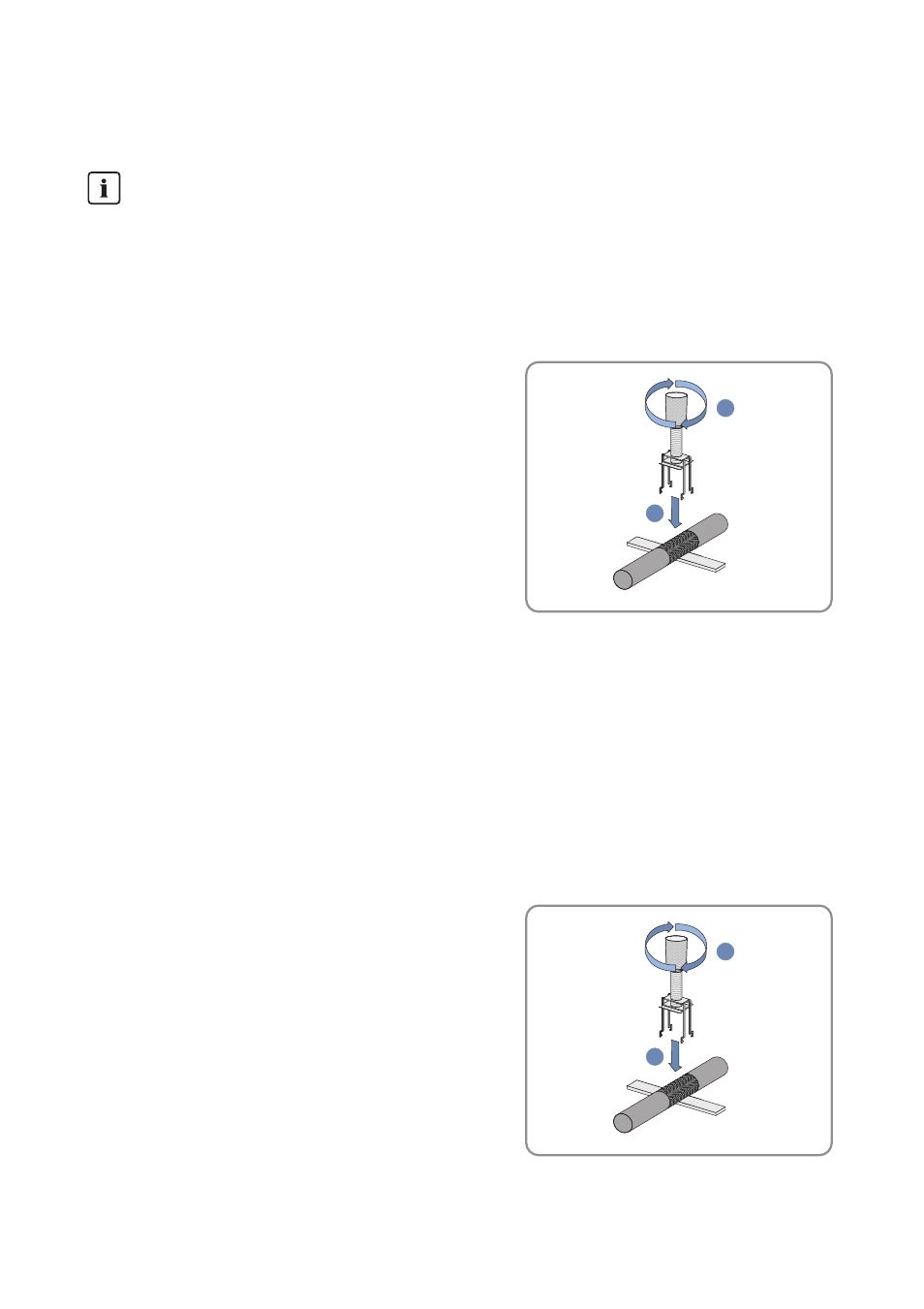
SMA Solar Technology AG
10 Cable Connection in the Connection Cabinet
Installation Manual
SCxxxHE-20-IA-IEN111210
49
10.4.3 Connecting the Sunny String-Monitor
1. Lead the Sunny String-Monitor cable into the connection cabinet (see section 10.3).
2. Connect the cable according to the circuit diagram (see section 10.4.1).
3. Remove the shield clamp from the busbar.
4. Press the shield clamp onto the cable until it clicks
into place, and fasten hand-tight.
5. Fasten the cable to the cable anchoring rail using a cable tie. This secures the cable from being
pulled off.
10.4.4 Connecting the Remote Shutdown
With the remote shutdown unit you can deactivate the Sunny Central e.g. from a control room.
The remote shutdown is similar to the stop function of the key switch.
1. Lead the remote shutdown cable into the connection cabinet (see section 10.3).
2. Connect the cable according to the circuit diagram (see section 10.4.1).
3. Remove the shield clamp from the busbar.
4. Attach the shield clamp until it clicks into place, and
fasten hand-tight.
5. Fasten the cable to the cable anchoring rail using a cable tie. This secures the cable from being
pulled off.
Sunny String-Monitor
You will find further information in the technical description of the Sunny String-Monitor.
1
2
1
2