10 dip switch settings – Yaskawa MP3200iec User Manual
Page 29
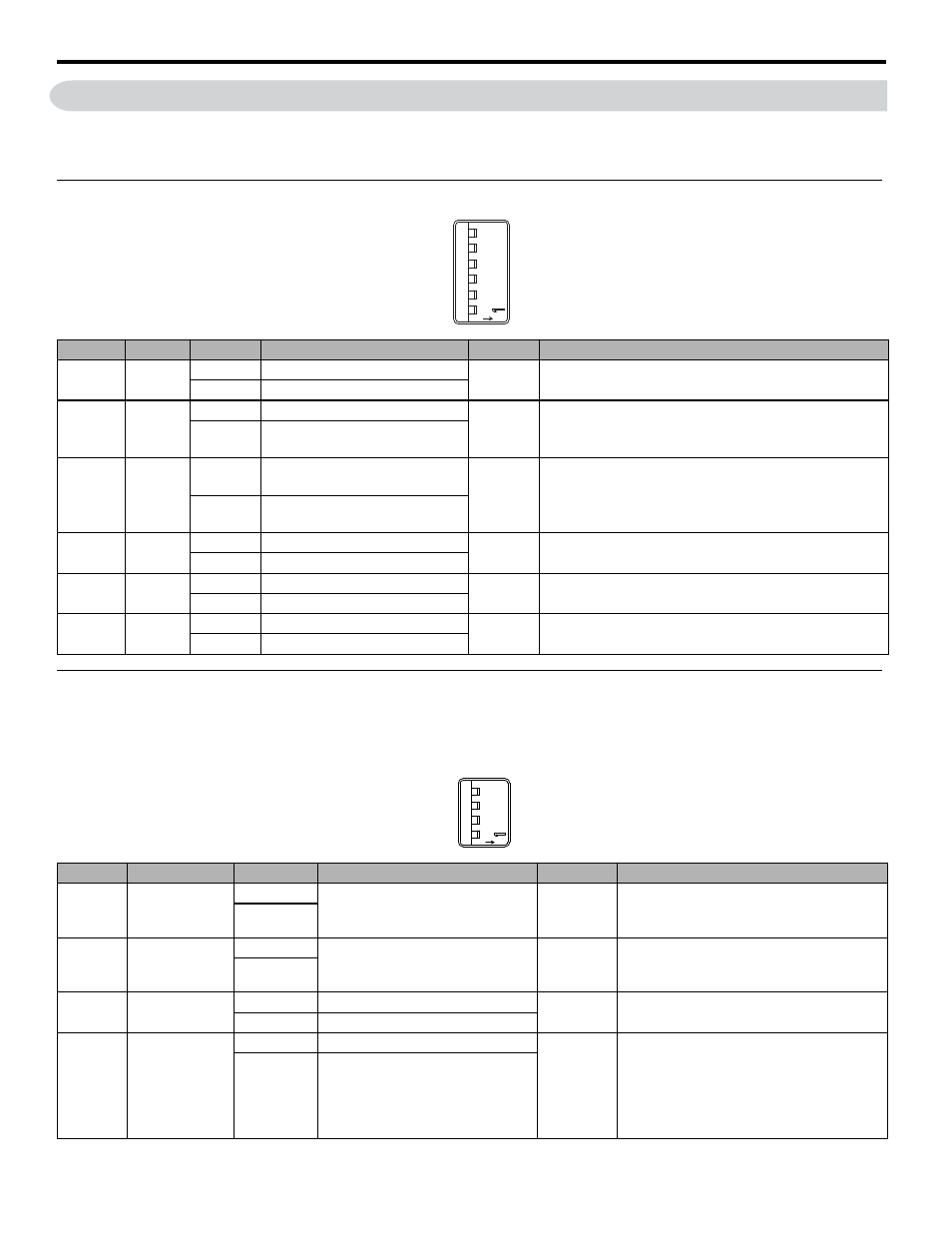
10 DIP Switch Settings
YASKAWA America, Inc. MP3200iec Hardware Manual YAI-SIA-IEC-5
27
10
DIP Switch Settings
The DIP switch settings are only referenced when the power is initially turned ON with the exception of the STOP switch,
which will immediately STOP IEC Application program execution.
SW1
SW2
Sets the Ethernet port condition and other operating conditions.
The switch setting is read only when the module is first turned ON.
Switch
Name
Setting
Operating Mode
Default
Details
S1-6
STOP
ON
User program stopped
OFF
Stops the user program execution.
OFF
User program running
S1-5
E_INIT
ON
Use default IP Address
OFF
When ON, overrides Ethernet configuration according to
Table A
.
OFF
Use IP Address set in the
Configuration
S1-4
INIT
ON
For diagnostic
purposes only
OFF
The controller uses the fixed, default configuration.
For diagnostics only. Turning this switch ON may help
restore communications to the controller if the configuration
is corrupted or invalid.
OFF
For diagnostic
purposes only
S1-3
CNFG
ON
Self-configuration Mode
OFF
The controller creates Axes and I/O for all connected
devices. (Auto-configuration)
OFF
Normal Operation
S1-2
LOAD
ON
USB Mode
OFF
When ON, load either the user project or firmware from the
USB thumb drive. See
Table B
for details.
OFF
Internal FLASH Mode
S1-1
D-RST
ON
System Use
OFF
Not used.
OFF
Normal Operation
Switch
Switch Name
State
Operation Mode
Default
Description
S2-4
E-PM0
ON
Use Default IP Address according to
Table A
OFF
When E-INIT is ON and E-PM0 is ON,
overrides Ethernet configuration according to
Table A
.
OFF
S2-3
E-PM1
ON
Use Default IP Address according to
Table A
OFF
When E-INIT is ON and E-PM1 is ON,
overrides Ethernet configuration according to
Table A
.
OFF
S2-2
TEST
ON
Display IP Address
OFF
When ON, the IP address is scrolled across the
seven segment display.
OFF
Normal Operation
S2-1
MNT
ON
Maintenance Mode
OFF
When ON, controller starts up in supervisor
mode. In this mode MECHATROLINK III,
PLC, Modbus/TCP and Ethernet/IP do not
start. The controller firmware can be updated,
and clearing DOS FS alarms will repair the
DOS FS.
OFF
Normal Operation
SW
1
D-RST
LOAD
CNFG
INIT
E_INIT
STOP
NO
SW
2
TEST
NO
MNT
E-PM0
E-PM1