Yaskawa MP3200iec User Manual
Page 30
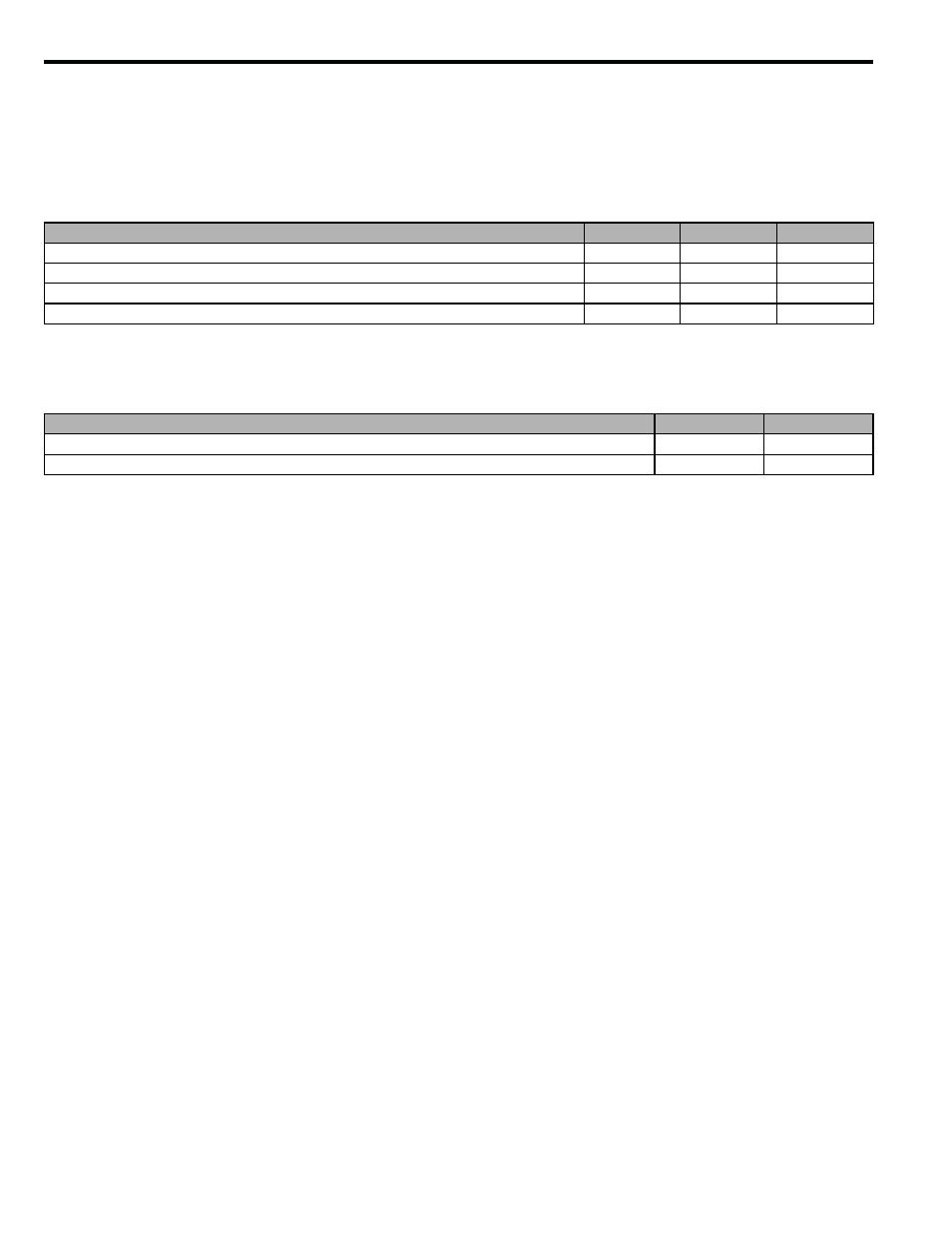
10 DIP Switch Settings
28
YASKAWA America, Inc. MP3200iec Hardware Manual YAI-SIA-IEC-5
Note: If the E-INIT switch is in the “ON” position when the controller is powered up, the IP address of the controller will be 192.168.1.1.
If the switch is in the “OFF” position at power on, then the IP address defined in the system configuration setup will be in effect.
E-INIT, E-PM0, E-PM1 and both Rotary Switches can override the Ethernet configuration. When E-INIT, E-PM0 and
E-PM1 are ON, ON, OFF, respectively, the upper nibble and lower nibbles of the last byte are given by the rotary
switches X16
1
and X16
0
, respectively.
Table A Ethernet Overrides
On startup, the controller will automatically load firmware or user projects based on the LOAD and MNT switches. The
USB thumb drive is not available in any other circumstances.
Table B Firmware and User Project Loading
E-INIT
E-PM0
E-PM1
Static Configuration
OFF
N/A
N/A
192.168.1.1
ON
OFF
OFF
192.168.1.RotarySwitches
ON
ON
OFF
DHCP
ON
OFF
ON
LOAD
MNT
Load user project from USB thumb drive.
ON
OFF
Install firmware and user project from USB thumb drive.
ON
ON