Drive start-up – Yaskawa VCD 723 User Manual
Page 33
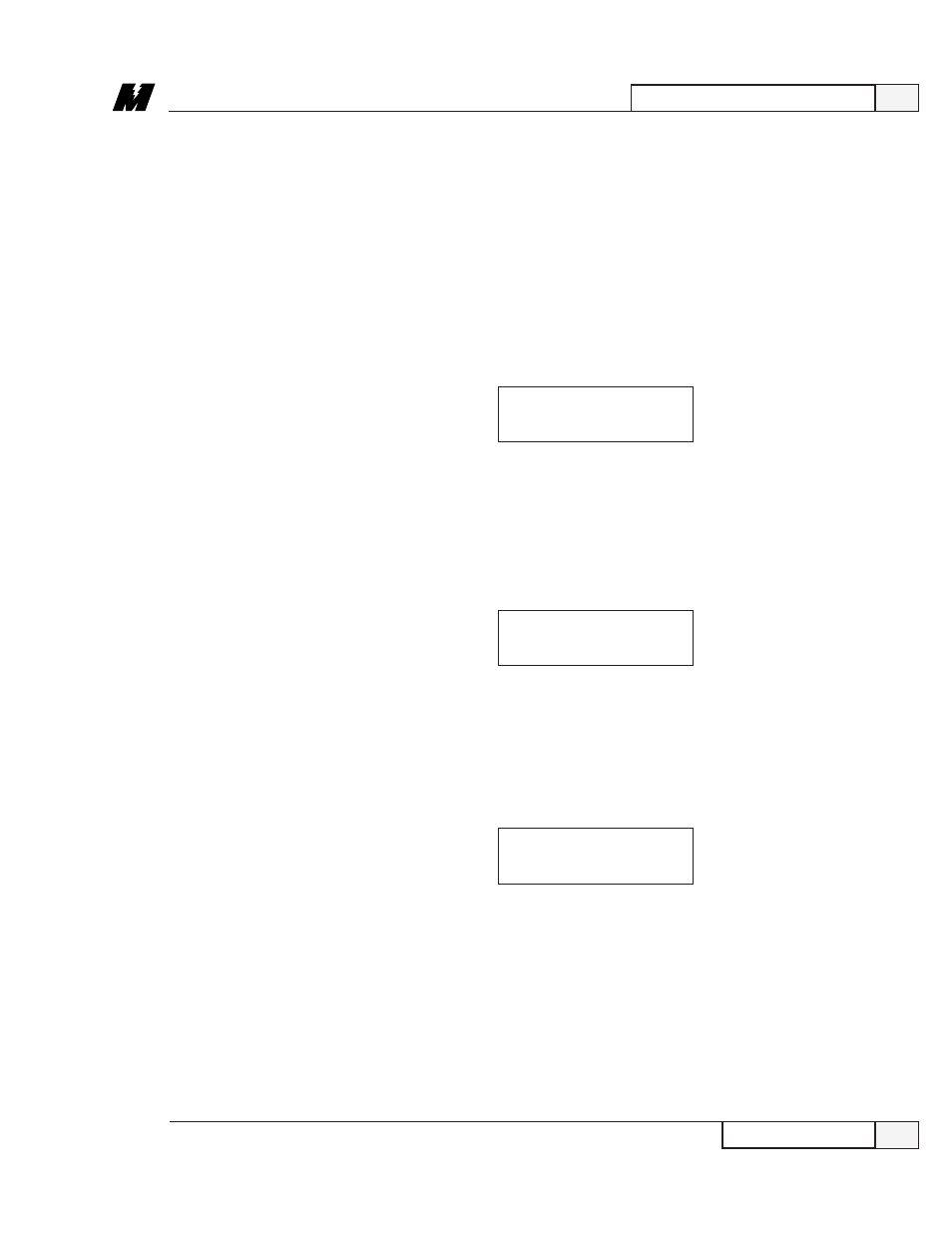
2
Installation and Start-up
27
Drive Start-up
9/15/93
❏ Verify the motor, blower, thermistor, and PG (Digital Tachometer) wiring for
proper voltage and phase sequence. If the motor is a MagneTek Vector
Control Motor (VCM), then see the appendix for proper wiring. If the motor
is not a MagneTek VCM, then see the manufacturer supplied drawings.
❏ Apply three phase input power to the drive.
❏ Verify that the “CHARGE” lamp inside the drive is lit.
❏ The first message that will be displayed on the Local Control Display Unit is
the following:
Drive Start-up
Verifying the
CRC-16. Wait . . .
This is an indication that the CPU is verifying the program loaded in its
memory is valid. The check takes approximately 5 seconds. After the check,
one of a number of messages will be displayed.
❏ When the program and non-volatile memory is valid, the following message
will be displayed on the Local Control Display Unit:
Powered Up
and Ready
In addition, the Ready LED will be lit.
❏ The following is a list of abnormal display conditions that may occur, and
the actions necessary to correct the situation:
●
If there is an invalid program in memory, then the following message
will be displayed on the Local Control Display Unit:
Select BAUD rate
19200 UP,DWN,ENT
If this occurs, a new program must be uploaded into memory. See Section 3
for the proper program upload procedure.
●
Check that no faults are indicated on the drive’s display. A fault is
indicated by the Fault LED being lit and a fault message appearing on the
Local Control Display Unit. See Section 3 for more detailed information
regarding fault reporting and clearing.